iPhone Proximity Sensor Not Working? (Screen Is Not Going Black) Fix
Several users have reported that they are having issues with the proximity sensors. Some of the reported problems are listed below:
- The proximity sensor is too sensitive.
- The proximity sensor is being triggered for no apparent reasons.
- Your iPhone screen is not shutting off when you hold your phone up to your ear during a call.
- Your phone is still showing a black screen even after finishing your conversation,
Your iPhone uses the proximity sensor to detect the presence of your face, ear and cheek when you are on a call. Your iPhone does this because of two main purposes: Reduce display power consumption and thus save battery life by turning off the screen light and to disable your iPhone’s touch screen to avoid inadvertent and unwanted inputs by your face.
If you are having this problem, do you think that your iPhone’s proximity sensor is not working correctly? do not worry, you are not alone. This articles explains what to do when the proximity sensor is not working.
See also: Black iPhone Screen
First of all, please note that there is no setting for the proximity sensor on your iPhone. This means that you cannot turn off the proximity sensor. Note that this is different than “Raise to Wake”. Raise to Wake lets you see your lock screen (display wakes up) when you raise your iPhone up. You can turn off and on this (this is on by default) by going to Settings > Display & Brightness.
- Make sure that your iPhone’s case or screen protector does not obstruct with the proximity sensor activity. Try removing the case to see if that fixes your problem.
- Restart your iPhone. You can do so by going to:
- Settings
- General and scroll down
- and then tap Shut Down
- Then turn your iPhone back on
- Force restart your iPhone. Do not worry, this does not delete your content on your iPhone. Here is how:
- If you own an iPhone X, iPhone 8 or iPhone 8 Plus: First press and release the volume up button and then volume down button and then press and hold the side button until the Apple logo appears.
- If you own an iPhone 7 or iPhone 7 Plus: Press and hold the side and volume down buttons together until you see the Apple logo
- Other iPhone models: Press and hold the side and home buttons together until the Apple logo appears.
- Update your iPhone to the latest version of iOS version. You can do so easily and wirelessly (you can also do so via iTunes). If you want to do this wirelessly, make sure that your iPhone is connected to a Wi-Fi network. Then tap:
- Settings
- General
- Software Update
- Tap Download and Install
If you are having this because of a hardware problem, e.g. because of a drop or water issue, contact Apple. Your device could be covered under warranty. You may want to make a Genius appointment.

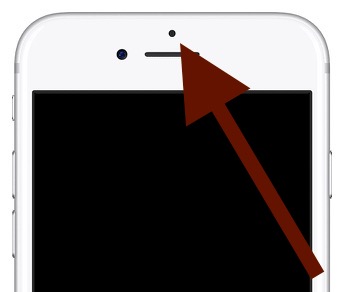


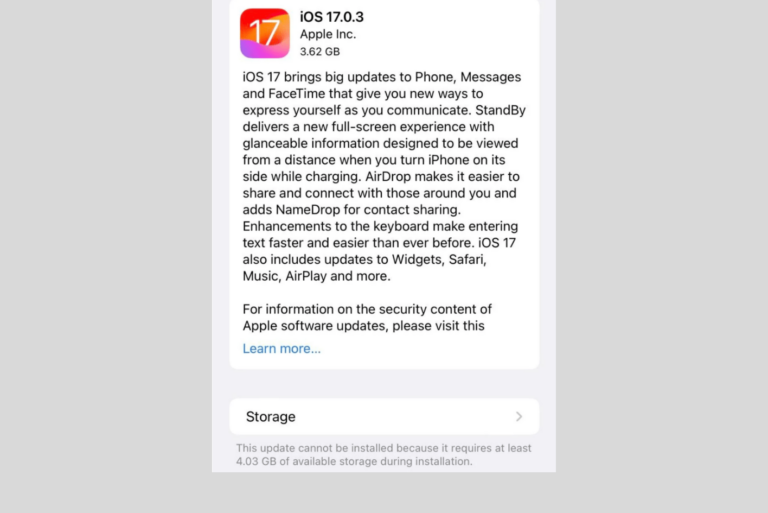
Helped me turning off the phone and restarting it. Thank you for your help!
I replaced my iPhone because of this issue along with not getting audible notifications and when listening to music and I get a call and the music continues in my ear. My new iPhone has the same issue. The closest Apple store is 2 hours from my home.
my iphone 5 priximity sensor good condition but not working
Mine too. On a 8.
Ios should make the function for find/check in settings!!! Now it works anti-communicative by silence. (Mac = good with display date & time but hazy=timelost!!!)
I had this problem too with my (old school) iphone SE. Tried all the easy fixes, went to the Apple store, they didn’t sort but advised trying without screen protector. This didn’t work, but did mean that the screen smashed when I dropped it 😤
Went back after lockdown, they said that the problem with the proximity sensor would go away after screen replacement. Apple’s charge exceeded replacement cost of phone so I took it to a phone shop instead. The replacement screen has NOT fixed the proximity sensor problem (and now my phone’s warranty is invalid). Grrr… gonna try the autowake thing now.
I lock my iPhone 14 Pro and keep it in my pocket, but I notice that there is a hot filling in the pocket, then the iPhone’s torch turns on or something else turns on.
I have the same problem with the proximity sensor. My screen is still active while on a call. Usually it’s when I’m using my phone (ie Facebook/messenger)and someone calls me. Once I inadvertently ended up with an unwanted group chat. After the calls my phone freezes and a have to reboot my phone. Rise and wake is disabled and I have removed my screen protector, all to no avail. Help!
My proximity sensor is way too sensitive, I have my phone in cradle in the car, I just hit the answer button & the bloody sensor shuts the screen down everytime, only reason I have a heap if s$&) iphone is becsuse it is provided by work !!!
I had to open my iphone 7 / 7+ and remove some paint on the inside of the screen where the proximity sensor is attached. There was too much paint and I cut it off with a tweezers. Then it work. I think it is a pretty crazy fiks, but it worked in my case
I am having trouble in my iPhone 6 Plus which is sensor problem. I can’t solve the problem. Please guide me.
1st u make sure that ur phone protector is not up on the sensor.
secondly! Go to setting and check ur mobile settings options is on.
remove ur protector and then check your mobile sensor.
My iPhone the screen is not turning off During call and when I press the power button the call will end
I have this same problem…please tell me how you fixed yours
I suspect the issue is Raise to Wake. I recently did some troubleshooting for this issue and I noticed that the Proximity Sensor works fine until after the phone Auto-Locks. Then, if you move and Raise to Wake wakes up the iPhone, the proximity sensor doesn’t work. We disabled Raise to Wake to check if this resolves and it works as expected now.
If you want to test it, I would recommend lowering the time to Auto-Lock. You might hang up the call if you press the Sleep/Wake button.
Raise to Wake seems to be having issues, I disabled it and apparently the problem seems to be fixed at least when I made couple of calls
i know this is an old thread, but having same problem. Screen will never go black during a call therefore my face is always send phone to speaker, dialing numbers, hanging up, and so fourth. have tried software update, hard start, soft start, reset, removing screen protector and nothing seems to work. Any help would be appreciated.
Did anyone ever get back with you? Cuz I’ve done the same and still can’t figure it out? Please help me
you should bring it to Genius Bar already
The sensor is completely broke off the ribbon yes I see 9 gold dots on the sensor and the ribbon . Can I bypass the sensor ? Completely? Or glue it back on lol
The problem is the low quality screen protectors. I tried three diferent models and the problem persists. But with this Baseus 0.23MM Screen Protector Tempered Glass Pet Soft the problem was solved. Very good quality.
Dear Sir,
Sometimes the lights do not fire on my phone when I have finished talking and after cutting the line Please reply me as early as possible by mail.
~~~Make sure that your iPhone’s case or screen protector does not obstruct with the proximity sensor activity. Try removing the case to see if that fixes your problem.
Above issues only on my phone, after removed screen protector it works perfectly.
Thanks