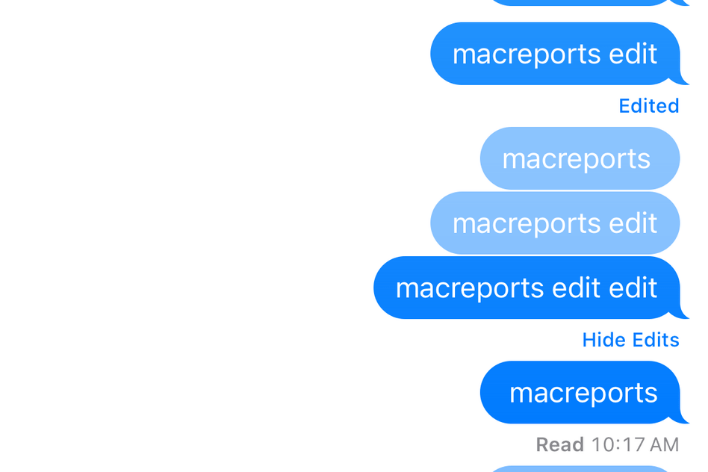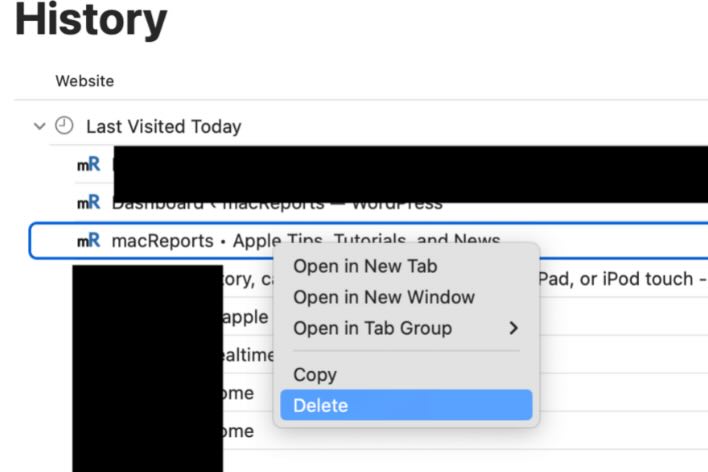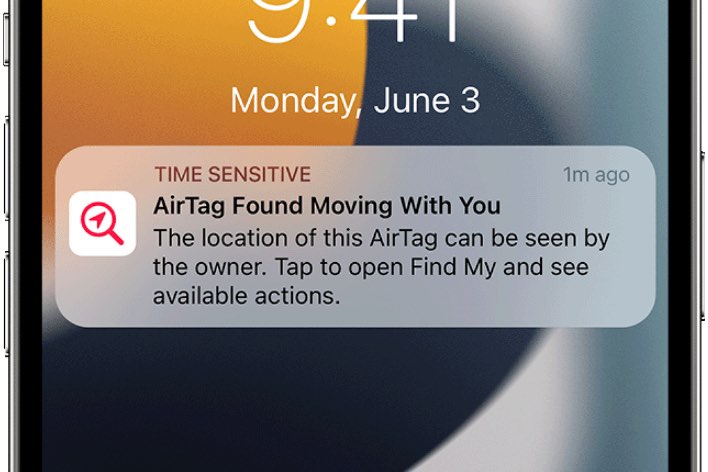What the UC Next to 5G on iPhone Means, Other 5G Symbols Explained
If you just got a new 5G iPhone, you may be wondering what the UC stands for. On your 5G iPhone, you will see one of 5G, 5G+, 5G UW or 5G UC when you have 5G service. In this article, we will tell you about the various 5G icons you might see on your iPhone and give you some troubleshooting tips for when you don’t see 5G in your iPhone’s status bar.
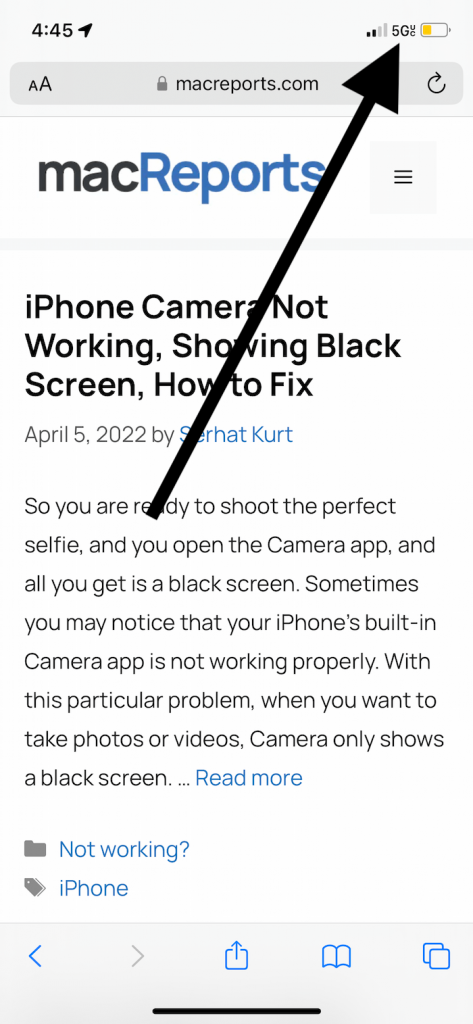
Starting with the iPhone 12, Apple began incorporating 5G capabilities into their mobile handsets. In order to use 5G on an iPhone, you need the following:
- An iPhone 12 or later or an iPhone SE (3rd gen)
- A 5G Cellular plan
5G works by using higher frequencies than previous communication standards such as 3G or 4G. There is, however, a range of frequencies considered 5G. Some of the 5G frequencies are lower and, thus, not much better than 4G. Each carrier has there own version (frequency range) of 5G. Although 5G allows for much faster data transfer, it also uses more of your phone’s battery power.
The 5G Icons
Many people have been excited to get a 5G device and so naturally would like to know what the different letters and symbols next to the 5G mean: Is one of the 5G types better than the others? Is the 5G you are getting on your iPhone the best one? Maybe you would even like to know if switching cell carriers can get you a better, faster 5G service.
Here is a list of the 5G symbols and what they mean:
- 5G – means that you have both an iPhone that can connect to 5G and that your carrier’s 5G service is available. This can indicate that you are connected to a low-band 5G or, if the carrier you are using doesn’t display the other additional symbols (such as a carrier outside of the U.S.), you may actually be connected to a faster 5G network.
- 5G+ – is faster than standard 5G. It is AT&T‘s 5G millimeter-wave (mmWave) network.
- 5G UW – is faster than standard 5G. It is Verizon‘s Ultra Wideband 5G network.
- 5G UC – is faster than standard 5G. The UC stands for Ultra Capacity and is used by T-Mobile.
Although 5G service from any of the three major carriers in the U.S. should provide a faster experience than 4G service, there are some differences among the carriers. They each use their own range of frequencies, but more important may be the availability and capacity of their 5G service. The availability can vary depending on where you are located and has changed a lot over the past three years. If you are making a decision about which carrier to go with, especially if you don’t live in a metropolitan area, you’ll want to look into which carrier has good, reliable 5G coverage in your area.
What if you don’t have 5G in the status bar?
There are a few things that can cause this problem. Here are some things to check:
- Make sure you have 5G coverage in your area. Check with your carrier for more information about their 5G coverage.
- Check that you are set up to use 5G on your iPhone. Go to Settings > Cellular > Cellular Data Options. If you see 5G options selected for Voice & Data and for Data Mode, then you have 5G enabled on your iPhone. If you don’t see this, contact your cell carrier to make sure you are signed up for a 5G cell plan.
- Try turning Airplane Mode on, then turn it off again.
- If your iPhone’s battery charge is low, you may be in Low Power Mode. This will usually disable 5G on your phone in order to preserve your battery.
- For other troubleshooting tips, see Cellular Data Not Working, Fix.
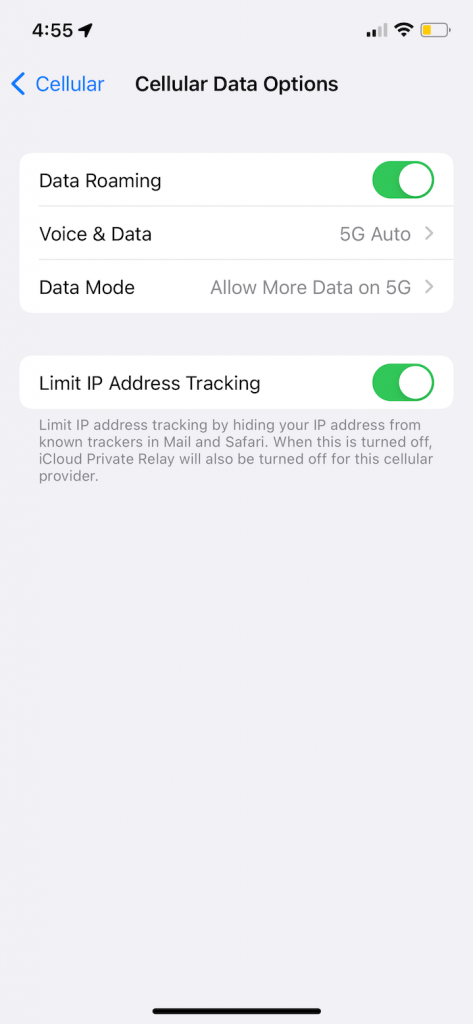
Related articles