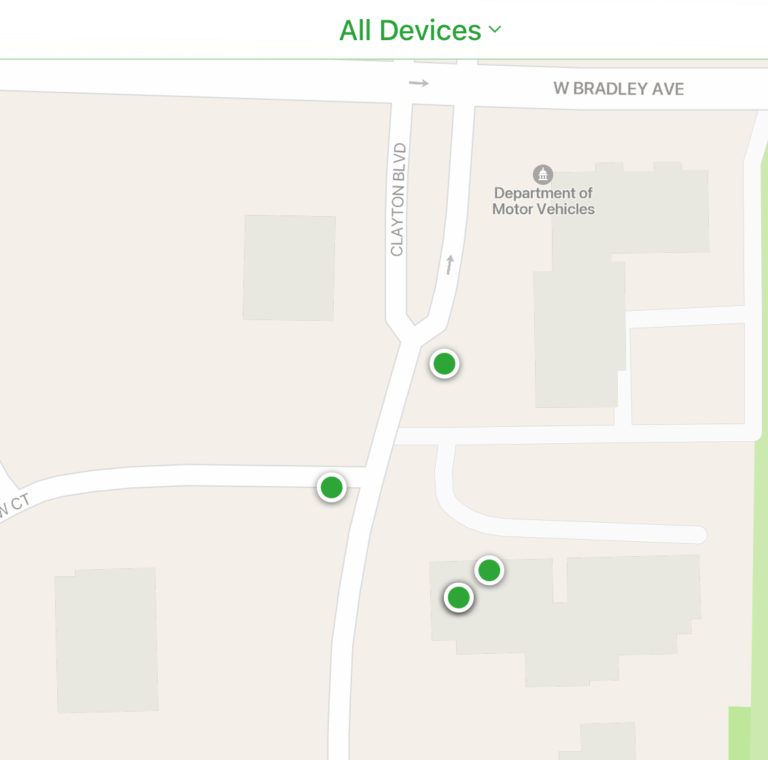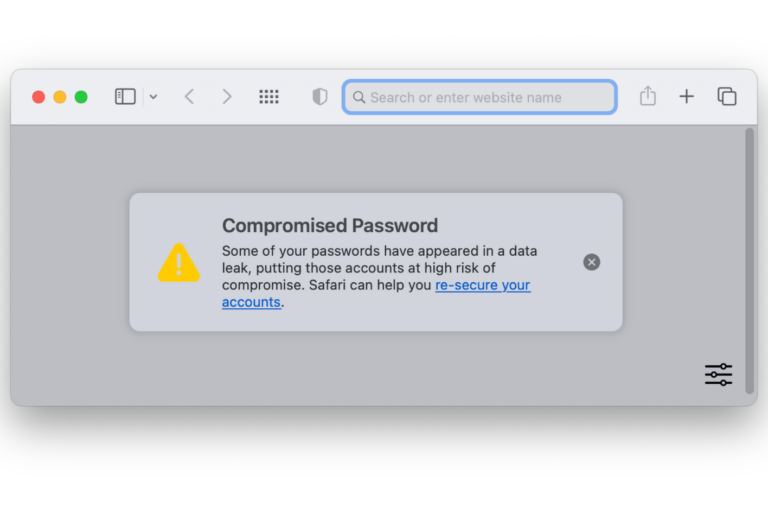Does AppleCare Cover Lost or Stolen AirPods?
Did one or both of your AirPods get lost or stolen? It seems that a lot of users have lost an AirPod, mostly due to its size. Its size also makes it an easy target for thieves. Some people have also lost their charging case, too. This article will discuss what AppleCare covers and what you should do if you cannot locate your AirPods.

AirPods, Charging Case and AppleCare+
Apple’s products typically include a one-year limited warranty. As the name implies, this warranty does not cover a lot of things. This default warranty mostly covers quality-related defects from manufacturing. Many people pay additional money and purchase AppleCare+. AppleCare+ for headphones covers mostly battery issues and accidental damage. If your issue, whatever it is, is not covered, you will have to pay a fee to have Apple fix your issue.
If you lose an AirPod or your charging case, AppleCare won’t cover it. If you lose one of the AirPods, you will have to buy a replacement.
Replacement costs
Here is how much the replacement costs are:
- AirPods Pro (first and second generation): $89.
- AirPods (first, second and third generation): $69.
- AirPods Pro (second generation) MagSafe charging case: $89.
- AirPods Pro MagSage charging case: $99.
- AirPods Pro (third generation) MagSafe charging case: $79.
- AirPods (third generation) Lightning charging case: $69.
- AirPods Pro wireless charging case: $99.
- Airpods Pro (first and second generation) wireless charging case: $79.
- AirPods (first and second generation) charging case: $59.
Prices for the right or left AirPod are the same. This means that, for example, if you lose both of your AirPods Pro, you will need to pay $178 for the pair. Thus, especially if you lost your AirPods, try to locate your AirPods first. You can use Find My to locate them.
Use FindMy to locate your AirPods
Find My offers a lot of features, including the ability to:
- Locate them on a map.
- Play a sound on AirPods.
- Turn on Lost Mode.
Get replacement AirPods
If you want to get a replacement for a lost AirPod, contact Apple Support to start the replacement process. You will need its serial number. The serial number of your AirPods is located in multiple places:
- On iPhone or iPad: Settings > [your AirPods]. Select your AirPods and tap the info (i) button to see the serial number.
- On Mac: System Settings, then select your AirPods from the left sidebar.
- Serial numbers are printed inside the AirPods case.
- You can find the number on the original packaging if you still have it.
- You can also find the number on the original receipt or invoice.
Related articles