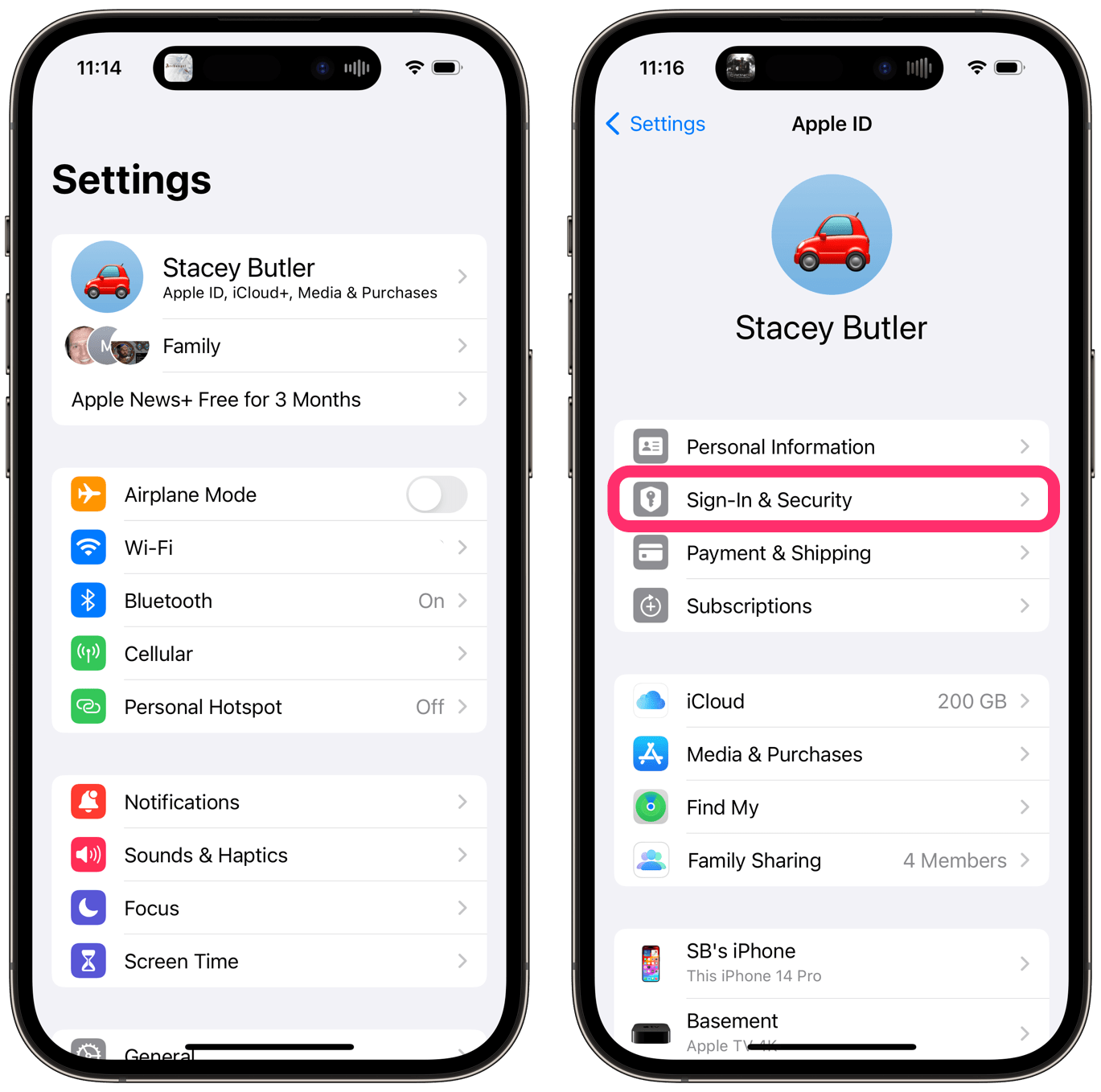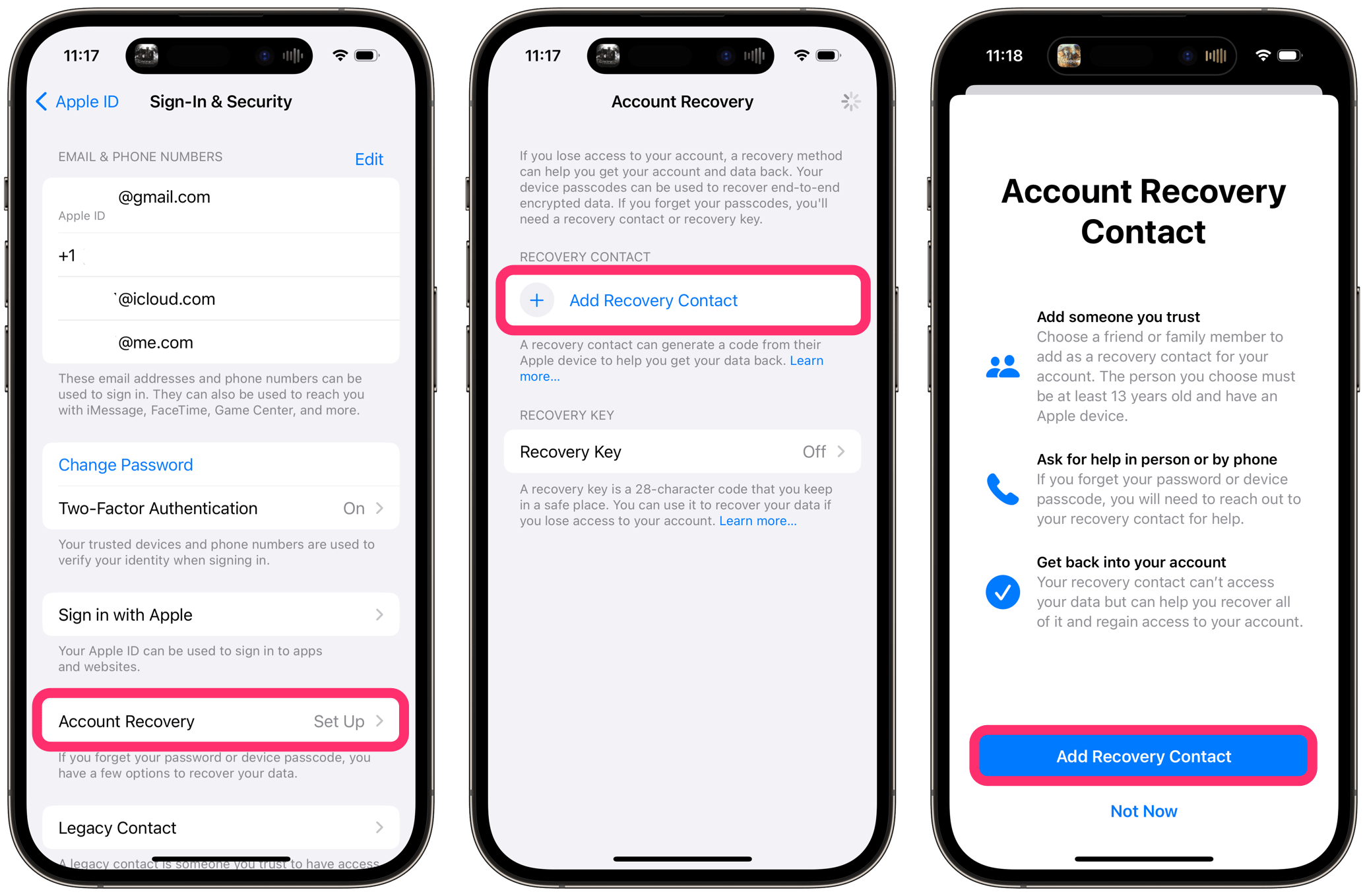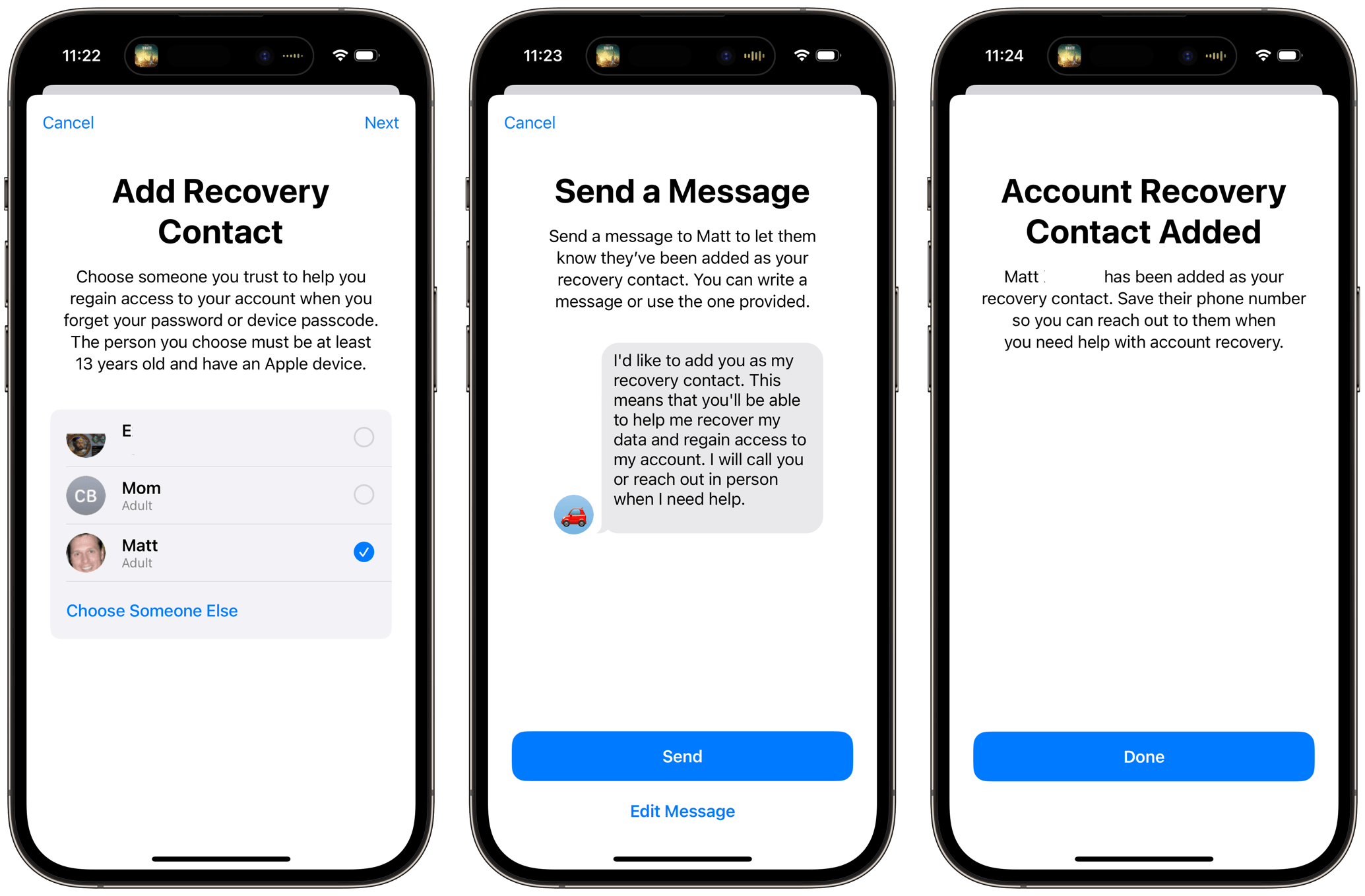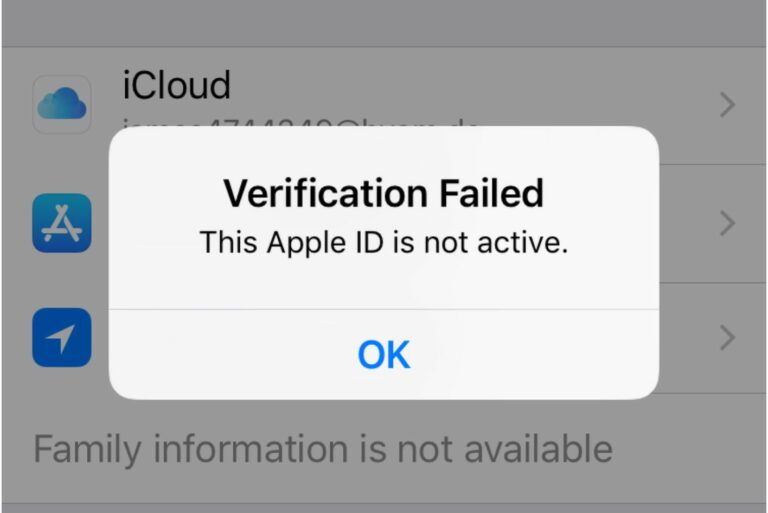Worried about Forgetting Your Apple ID Password or iPhone Passcode? Set up an Account Recovery Contact
If you forget your Apple ID password or iPhone/iPad passcode, an account recovery contact is someone who will have the ability to help you regain access to your device. If you cannot access your device, a code can be sent to an account recovery contact, which you can use to unlock your device.
Set up account recovery contacts
The recovery contact you choose must:
- Be 13 or older.
- Be using an Apple device running iOS/iPadOS 15 or macOS 12 Monterey or later.
- Have two-factor set up for their Apple ID and a passcode on their device.
To set up an account recovery contact:
- On your iPhone, iPad or Mac, open (System) Settings. System Preferences for macOS Monterey and earlier.
- Select your Apple ID name at the top of the list, then select Password & Security or Sign-In & Security. For macOS Monterey and earlier, tap on Apple ID, then Password & Security.
- Select Account Recovery, then Add Recovery Contact.
- Tap or click on Add Recovery Contact and authenticate with Face/Touch ID or password.
- You’ll see a list of suggested people if you have people in your Family Sharing group. Select someone from the list or Choose Someone Else. If you choose someone else, they will need to accept the request to be your recovery contact before they are added.
- Select Next, then tap/click Send to let your recovery contact know they’ve been added. Tap or click on Done.
How to use an account recovery contact
If you have forgotten your password and/or passcode:
- First, you will probably want to give your recovery contact a heads up so they can be ready to give you the code when they receive it.
- Then, do one of the following:
- Go to iforgot.apple.com.
- Open (System) Settings, select your Apple ID name, then select Password & Security or Sign-In & Security. Now select Change Password.
- Use the Apple Support app and choose Forgot Password.
- Follow the onscreen prompts. It should automatically recognize that you have a recovery contact and send them the code.
For more information on how to use a recovery contact when you have forgotten your password/passcode, see how to help your contact regain access to their account.
Related articles