Your MacBook Is Plugged In But Not Charging? Fix
If your Mac is not charging the battery even though it’s plugged in, this article explains what you can do to troubleshoot. This can be a major problem for you because your Mac laptop will lose its mobility without a charged battery.
You may see the “Battery is Not Charging” notifications when you click the Battery icon in the menu bar. Here is what you can do:
See also: macOS Won’t Go To Sleep?
1-Check if your power adapter is properly connected. Furthermore check if you power cable is damaged. Check for breaks, bends, or other damage. Make sure that your power led light is lit, amber/orange when it is connected to your computer. If you see no light at all, that may mean your Mac is not charging and you have a faulty adapter or cable. Your cable may be causing your charging issue, you may want to try another cable.
See also: How To Restore Your Mac To Factory Settings
Furthermore check the power port for debris. Check your MagSafe connectors for dirt or sings of damage. If you see debris and you want to remove it, you may try a soft toothbrush gently and carefully. Make sure that you disconnect the adapter from the power outlet and from the computer before doing this.
2-Check is your power outlet is good. Make sure that the power outlet you are using is working properly. Try another device, for example, plug in your lamp to see if it is working.
3-Check the pins inside the MagSafe connector. Check for stuck pins. See the image below as an example of stuck down ground pins:
If this is the case, what you should do is to try unplugging and re-plugging the MagSafe adapter into the power port. Repeat this a few times. But make sure that you unplug and re-plug horizontally using more force.
3-Check for an update. It is possible that a new update is available which solves your problem. To check for software updates, go to the Apple menu and choose the option for About This Mac and then click Software Update (or System Preferences > Software Update).
You may also check the “Automatically keep my Mac up to date” box.
4-Restart your Mac. Restarting your Mac may fix your problem. You can do so by choosing Apple menu > Restart.
5-Reset the System Management Controller (SMC). Apple’s official documentation explains how you can do that.
Please also know that you can check your notebook’s battery health. Your battery will not last forever. May be it’s time to give in and replace your MacBook’s battery.Here is how:
- Press and hold the Option key
- Click the Apple menu (while holding the Option key)
- Click System Information
- This will open a new window
- Under the Hardware section, select Power.
There are two main things you should check: cycle count and condition. Does the condition says normal? This means that there is nothing wrong with your battery and it is functioning normally. There are also three other conditions you may see:
- Replace soon
- Replace now
- Service battery
Also check the cycle count. A cycle count means using all of your battery’s power. Your battery has certain cycle count limits. The battery is considered dead once it reaches the limit. For example, MacBook Air’s maximum cycle count is 1000. What is your cycle count says? If it is too high, you may have to replace it.
You can also see the cycle count via the Terminal app. Simply open the Terminal app (Applications > Utilities) and enter the following command and press enter:
ioreg -l -w0 |grep Capacity
If nothing above works for you, take your device to Apple for evaluation. Contact Apple support. You may be eligible for a replacement adapter. You may also wan to make a reservation at the Genius Bar.

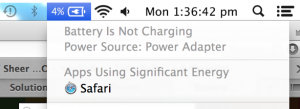

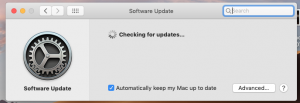
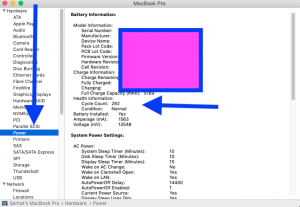
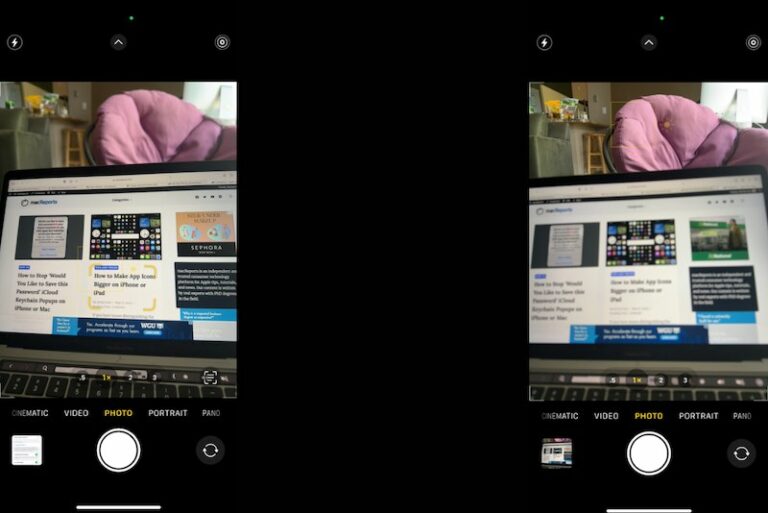
Thank you! Hopefully updating it works!
We have the same problem – battery will not charge when plugged in until the battery is completely drained then it will recharge to 100%, but it will not start recharging until battery is drained to 0% (tried all of the recommended steps, no problem with battery detected). They are replacing IO Board to attempt to fix the problem. Was anyone able to fix this problem?
Do make sure that there are not multiple devices or chargers connected to the same extension Mac charger is connected to because then the power supply would be distributed to other devices and won’t be sufficient enough for the MacBook to charge. Unplug other devices from the extension or try connecting the Mac charger from a direct power source. This worked for me.
There is some problem with your battery do visit your nearest Apple store
I unboxed my Macbook pro 2019 and as soon as i open it, i see battery Replace now msg. Battery wont charge at all. Cycle count is 1. Please help me if someone has any solution.
Hi Sabin, did you find a solution? I have identical issue.
Hi, Im using A1278 MacBook pro 13″. when i plugged it on charging it won’t charge , However it was charge when turn Off. Hence i turn on the MacBook then it not charged . I changed my old charger with the new charger and saw same result.
And i charge the charging port as well.but nothing change.
please advise me that what the should i do.
i usually connect my MBA to my external monitor via usb C.
I don’t understand why sometimes the monitor is able to charge my MBA battery (i see the ‘time until full’ message) and sometimes it is not. I tried both ports and different cables, but it seems to be totally random. It would be good to have the external monitor charge the battery rather than the external charger as this would allow to free up one of the usb-c ports for other functions. the charging works fine if i use the OEM external charger.
would be great to understand how i can use external monitor usbc connection to charge my laptop!
Nope! NOTHING worked. Update, Restarts, SMC, Terminal… NOTHING!
same here. nothing seems to be working. i even replaced the battery. still the same issue “the battery is not detected”. battery is charged though.
guessed there should be something wrong with the battery’s data cable but already tried two of those to no avail. now i contemplating something much more simpler – apple must be blocking the communication with the battery to block third party repairs. at the moment it is the only explanation and i have to go and see those “geniuses”.
What did you do? Mine is doing same thing. I did all the previous steps.
worked
most idiotic advice since how to slice bread
Help me very much thanks 😀 I love you
It’s actually right on point with what is causing the problem as well as the simple fix. Many times it’s a simple result of a bad battery. On Mac’s if the battery is bad it causes a trickle down effect which the charger will not light up. That statement you made will bounce right back in your face. Fact!
why are you here again Jill?