iPhone Bluetooth Keeps Disconnecting and Reconnecting? How to Fix
This article explains how you can fix your iPhone’s Bluetooth that randomly keeps disconnecting and reconnecting itself. It appears that this is an ongoing and persistent pairing issue. This issue may also include an issue where Bluetooth may turn off itself. This means that your Bluetooth accessory (AirPods, car stereo, keyboard, printer, Apple Watch, etc) that is connected to your iPhone won’t work as expected and your accessory and device will have intermittent Bluetooth connectivity problems. Here is how you can troubleshoot this problem on your iPhone:
The focus of this article is on the iPhone. See this article if you are having Bluetooth problems on your Mac. If CarPlay is not working, see this article.
- Is your accessory out of range? The first thing you should check is this. Ensure that your iPhone is in range of the Bluetooth accessory with which you are trying to use and pair with your iPhone. If not, try bringing the devices closer together. Please note that your iPhone and your accessory should be within at least 30 feet of each other so that they can communicate well. Furthermore, remove any case from your iPhone to see if this changes anything. And lastly, move away from other electronic devices to see if this changes anything. This is because some electronic devices can cause wireless interference that can disrupt Bluetooth connections.
- Is your Bluetooth on? Ensure that Bluetooth is enabled on your iPhone (Settings > Bluetooth). Also, ensure that your Bluetooth accessory is turned on and in pairing mode. You may need to review your Bluetooth accessory documentation for help if needed. Ensure that Airplane Mode is not enabled. Occasionally, there may be an issue with turning on Bluetooth.
- Restart your iPhone and your accessory. Restart your iPhone and then your accessory.
- Unpair and repair. On your iPhone, go to Settings > Bluetooth. Under the My Devices section, find your device that you are having this problem or you are trying to connect or you are already connected, and then tap the info (I) icon and then tap Forget This Device. And tap Forget Device. A popup may appear saying “Removing [accessory] from this device will remove it from all the devices on your iCloud account” and then tap Forget Device again. After forgetting your accessory, pair them again.
- Check your Bluetooth permission. Does your accessory have an app that you use? Some apps may request the ability to use Bluetooth. Ensure that they are enabled. You can check this by going to Settings > Privacy > Bluetooth. Then locate the app and ensure that it is enabled. Furthermore, ensure that Use Cellular Data is on for that Bluetooth app. You can check this by going to Settings and tap Cellular or tap Mobile Data.
- Ensure that your iPhone and accessory are up to date. Updates may include bug fixes addressing this issue as well. Updating your iPhone to the latest version of software may fix your Bluetooth problem. You can check for updates by going to Settings > General > Software Update. And then follow the instructions if there is an update available. Furthermore, if your accessory has upgradeable software, update your accessory too.
- Reset Network Settings. On your iPhone, reset your network settings. Please note that if you reset your network settings, all of your network-related settings will be erased such as your Wi-Fi passwords, etc. Simply go to Settings > General > Reset > Reset Network Settings and then follow the onscreen instructions.
- Reset your accessory. If your accessory is resettable, try resetting it. For example, you can reset AirPods if you are having this problem with your AirPods. For this, again contact your accessory manufacturer or review its documentation.
If the steps above have not resolved the Bluetooth problem you are experiencing, contact Apple for support options. You may want to reserve a Genius Bar appointment. You may also want to contact your accessory manufacturer if it is not Apple.
See also:


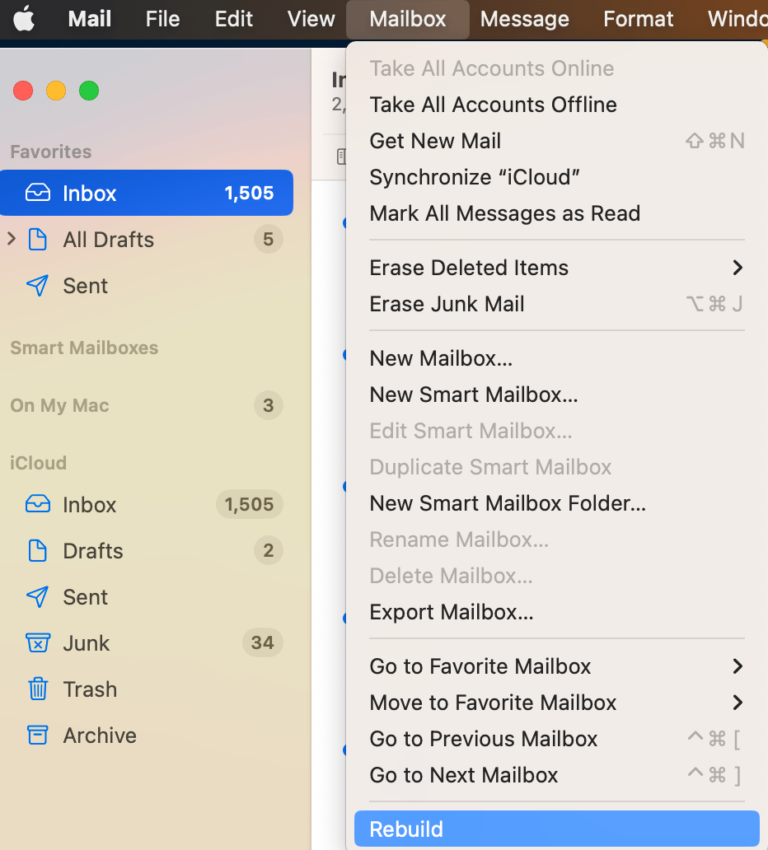
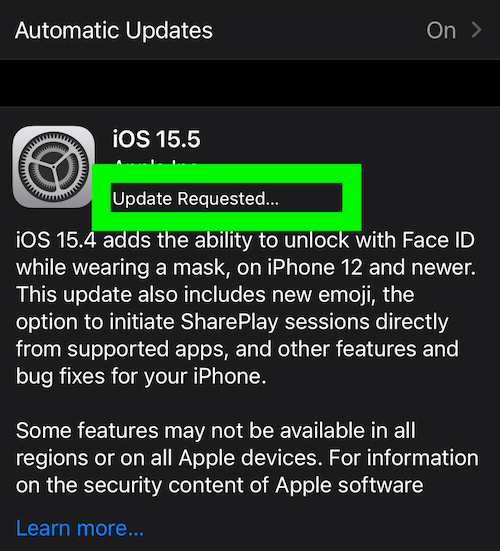
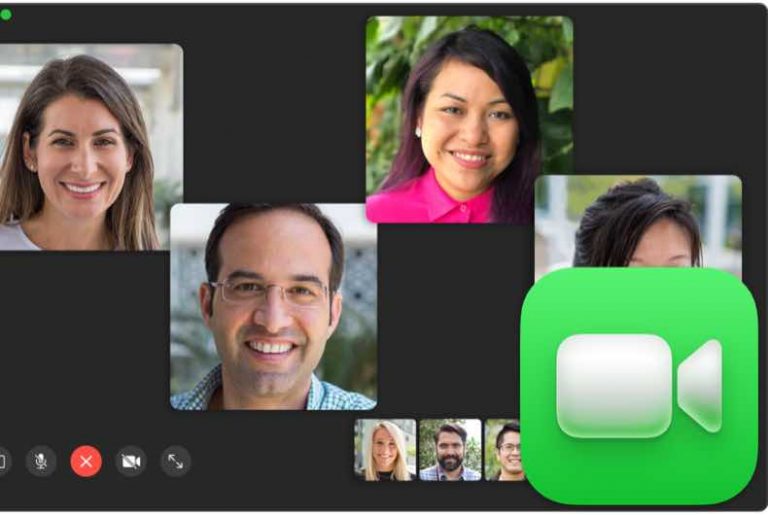
iPhone 12 will not stay connecting to Bluetooth speakers I have trouble two different ones I have reset iPhone talked to Apple support 2 times and Att support 3 times done all reset and nothing has helped. I’m about done with iPhone . Husband has android and has no problem
These are steps for after the device has randomly disconnected. The title suggested that this was a solution for the problem happening in the first place. I’ll be back on Android ASAP. The same devices that disconnect on iPhone over and over again have been connected for years without trouble on Android