AMPDevicesAgent? What Is It?
A lot of Mac users have stated that a popup message keeps asking them to enter their keychain passwords. The notification message says:
“AMPDevicesAgent wants to use your confidential information stored in iOS backup in your keychain. To allow this, enter the login keychain password”
As you can see, the message does not say if this is Apple or not and many users are asking if they should enter their passwords. It is asking for access to your keychain. And it looks suspicious. And it is not clear why the process needs the keychain access. So you may have many security concerns and so you may ask these questions below:
- What is AMPDevicesAgent?
- Why does it need your password?
The dialogue box has three options: Always Allow, Deny and Allow. If you deny this, it will keep asking.
See this article if you worry about viruses. You can also make your Mac more secure.
AMPDevicesAgent
Here are the basic answers:
- AMPDevicesAgent is not 3rd party software and it is not caused by a virus (or malware). Actually it is included with macOS Catalina. Apple introduced this with Catalina so it is new:
(/System/Library/PrivateFrameworks/AMPDevices.framework)
- You can check this by going to Activity Monitor, it will show up as an Apple process.
- This notification is normal, it is expected behavior and you may enter your password. This should not be a cause for concern. When you enter your password, an unknown third party will not have your sensitive info. if your mac is trusted, you may want to check Always Allow.
- This new AMPDevicesAgent is apart of the Frameworks in your Library folder to allow Finder to synchronization and backup with iOS & iPadOS devices. Basically, AMPDevicesAgent is a new device manager. It is used for backing up, restoring and updating your devices.
- This may appear:
- When you sync your devices over Wi-Fi
- When you connect your iPad or iPhone for the first time to your Mac with a USB cable.
If you do not know your keychain password, do not worry, the keychain password is your login password. You can always change this by going to System Preferences > Security and Privacy > General. And then click the Change Password button.
If you are not satisfied, feel free to raise your concern about this by leaving feedback.
See also: Slow iCloud Keychain Passwords/Forms Autofills On Mac

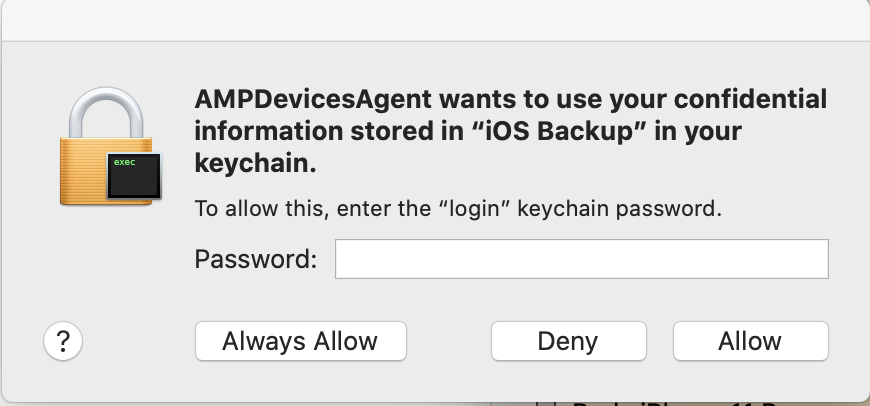
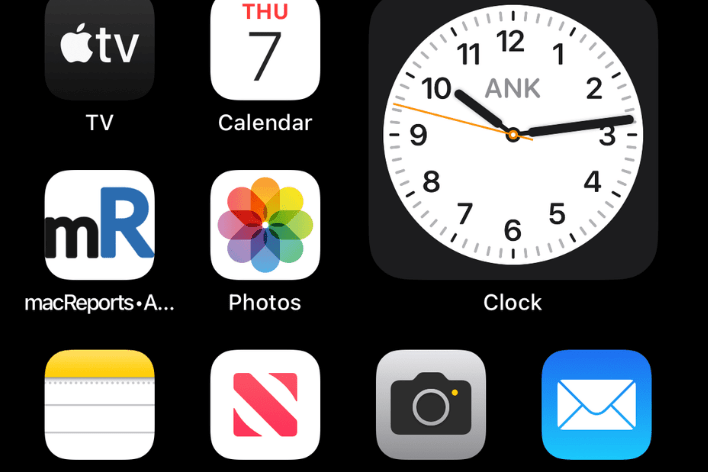


It was hogging all my resources. I force killed it.
Can you explain what is the purpose of this AMP thingy. Why was it introduced
I am also wondering about this.
Clicking on “Allow, or Always Allow” will never be done by this user due to the vagueness of the pop-up. If this is an Apple application, it needs to be identified, and be able to be verified by us “Commoners” who have little to no tech knowledge.
Apple dropped the ball, if, in fact, this is their pop-up application.
Apple products have been used since buying my first Apple 2e back in the early to mid 80’s, however, all tech companies are now suspect in the user world.
I resent the fact that outside sources (supportive or not) seek to gain more and more control over my Mac book pro …by upgrading some apps, some legitimate musical data in my iTunes has been trimmed or simply eliminated to make me re buy and download musics albums and cds I had loaded in the past. Though I appreciate them, I do not trust Apple products anymore…
I concur. There needs to be a standard recognizable way for a software process to identify itself, establish its identity, answer questions, and build trust. This front-floating alert from AMPDevicesAgent doesn’t do any of them well. Apple needs to have a method of doing this that cannot be spoofed by malware that could simply pop up a window that looks and acts identically to a window such as this one. They have to take it to security conferences and demo it and challenge the world to spoof it. And they need to tell me exactly how it works, and how to recognize it. This whole field is waiting for solutions.
I have never had this pop up “AMPDevicesAgent” appear until today when I was syncing my iPhone to my lap top music library. I do not like this. Please do away with this. I don’t even know what my keychain password is. Please delete this from Catalina users computers!!!!!!!!
I hope, one day, these Apple techies will start thinking in the real world and not in theirs which xcludes most of their customers. When are you going to make Apple systems user friendly?
This whole thing is bizarre and poorly executed. I now have a new password for my device and the AMPDevicesAgent won’t accept it. I just want to plug in my phone ffs.
AMPDevicesAgent prevents the start of the screensaver: is there a solution for this problem?
If this is a legit apple change, they get an F for implementation and communication…even now. Does not instil confidence.
Totally support that.
I just wonder if this is one of those issues where there is no issue but the organisation is just seeking to find out what people do with a non-sensical warning or question. I remember a study in New York where a chap was paid to ask questions about fluoridation of the water; they were not the slightest bit interested in fluoridation but they were interested in classifying responses. (This was in the 1960s.)
I totally agree with Tim. I cannot in good concious go on with this, so I’m just going to click deny.
While I cannot currently offer up a solution to this, I believe that apple needs to attempt to standardize and secure all communications with the user involving splash-boxes. This one is more vague than I am used to seeing from apple but all messages need to be backed up by authentication/verification to ensure you are not responding to a malicious app. Possibly the use of a secondary authentication app such as Google Authenticator or the likes.