How to upgrade to macOS Catalina & Fix Catalina Problems
Apple recently released the latest version of its Mac operating system. macOS Catalina will introduce a number of new features to your Mac. This article explains how you can upgrade to macOS Catalina. This article also teaches you how to fix the most common macOS Catalina problems.
Before upgrading
1. Installing macOS Catalina may take many hours. Make sure you’re connected to a power source if you are using a notebook computer.
2. Not all models can support Catalina. Is your Mac compatible? You can install Catalina on the following Mac models.
The macOS Catalina compatible Macs:
- MacBook (2015 or later)
- MacBook Air (2012 or later)
- MacBook Pro (2012 or later)
- Mac mini (2012 or later)
- iMac (2012 or later)
- iMac Pro (all models)
- Mac Pro (2013 or later)
You can check your version by going to the Apple menu > About This Mac. If your Mac is not compatible, the installer will let you know.
3. Back up your Mac. This is important, the upgrade may not go as planned. And many things can go wrong. You can use Time Machine.
4. Make sure that your Mac has at least 12.5GB free space. If you do not have ample room, make room. You can check your available storage by going to Apple menu > About This Mac, then click Storage. You can click the Manage button to open Storage Management. If you need more space, you may want to delete old and unused apps, empty Trash, compress large files, etc. This will also speed up your Mac.
5. You can install Catalina if your computer is currently running OS X Mavericks or later. You can learn your macOS name by going to Apple menu > About This Mac.
Upgrade
1. To upgrade from macOS Mojave:
- On your Mac, go to Apple menu > System Preferences, then click Software Update.
To upgrade from other macOS versions (Mavericks or later):
- Go to the Mac App Store and download Catalina.
2. Click Upgrade Now. Your Mac will start downloading the macOS Catalina software. Depending on your Internet connection, it may take several hours.
3. Once the download is done, the macOS Catalina installer will open. The installer says “to set up the installation of macOS Catalina, click Continue. Click Continue:
4. The next screen will ask you to agree to the software terms. Click Agree.
5. The next window will ask you where. e.g., Machintosh HD, you want to install this upgrade. Click Install. You may have to enter your Admin password.
6. Installation will start. When it is done, you will need to click Restart to restart your computer.
When your computer restart, just follow the onscreen instructions and you will be done.
Common Catalina Problems
The Request Timed Out
This error occurs because of poor Internet connections. Please make sure that you have a reliable Internet connection. And then retry again.
This problem may also occur because of the fact that a lot of people are trying to download macOS Catalina at the same time. Just wait and try again later.
Not Enough Free Space
The macOS Catalina installation may also fail if you do not have enough storage space available on your Mac. If you are having this problem, you may get an error message saying “macOS could not be installed on your computer. There is not enough free space on Macintosh HD to install. Quit the installer to restart your computer and try again.”
As stated above, you need at least 12.5 GB free space available on your Mac. This article explains how you can free up hard disk space on your Mac.
Installation Stuck: Setting Up Your Mac…
Press and hold the power button on your Mac for up to 10 seconds, until your Mac turns off and then turn your Mac back on. Your Mac should start up normally.
If that does not solve, please see this article.
Stuck on Screen Time set up
Press the power or Touch ID button for up to 10 seconds until your Mac powers off and then restart your Mac.
Spotlight, Mail Search is not working
Try rebuilding the Spotlight index. Go to Apple menu > System Preferences, then click Spotlight. Now click Privacy and add folders or disks that you want to index and exit Preferences. See also: Spotlight not working?
Other Catalina problems:
- “helpermcp” will damage your computer. You should move it to the Bin.
- Dock Keeps Disappearing On Your Mac? Fix
- Relocated Items Folder, MacOS Catalina
- macOS Catalina Application Damaged, Can’t Be Used, Fix
- Update Apple ID Settings
You can also always contact Apple support.





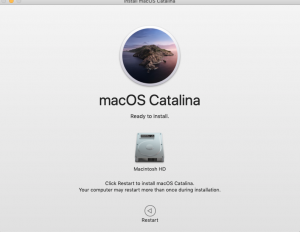
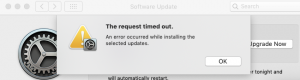
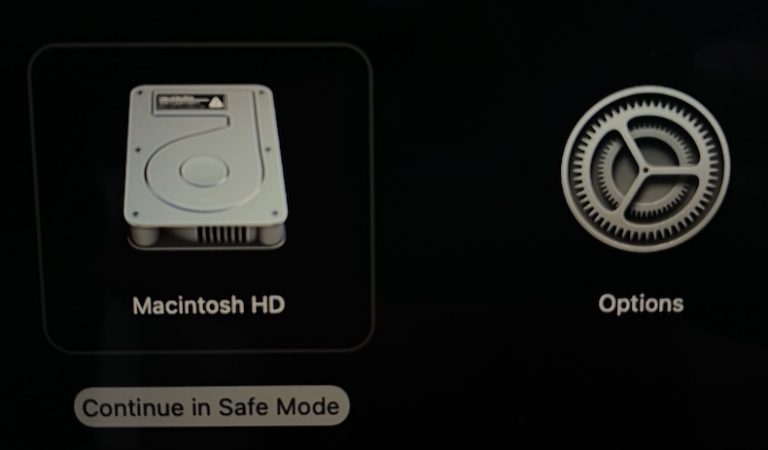
I cannot install new Catalina update 15.5.6, I tried almost everything recommended above, cleared the space on the disk (now almost 30 GB free) and NOTHING! Could you help? Or should I wait for the new OS? This Catalina drives me crazy…
Hi,
I installed Catalina 2 days ago, so far I have my data and photos but I cannot upgrade any of the Apple apps and I can’t install any new ones. Any deas. I get to Apple Store and it tells me to upgrade , but just spins and nothing happens.
Thanks
Hi,
I have a 2015 macbook air currently with 10.11.6 update. When I into software updates it days there is no updates avalible. I have also tried downloading Catalina from the app store but nothing happens when i click download. I have over 20gb of free storage and have tried restarting my mac.
Any advice on how i can download Catalina?
Thanks!
So,
I have Catalina 10.15.2 installed my 2017 iMAC, 27 inch; upgraded from Mohave.
My contacts did not come across. I can see them in iCloud. When I try to restore them – I get the message -No archives available. Trying to get Apple support has been a mission impossible. Has anyone else had this and have a solution, please?
Been having problems since downloading Catalina. Cannot retrieve emails, same message. Safari cannot find server. Booked two calls to Apple Support, both times it was solved. Have another call booked as it has happened again
Anyone else with this problem
I’m having the same issue
I am not sure it is the same problem, but Mail and Safari are causing trouble.
In Mail no images are displayed at all, no matter the message. The Mail icon also fails to name the number of unread messages.
Safari fails to connect to any website other than my own website on my localhost, where it fails to render the CSS. All other web-page requests produce this POSIX-error 536870212.
It is like this for weeks already. Firefox, Chrome and Opera all render all of these web-pages without problems.
I try to Download OS Catalina and it wont download but my MacBook is compatible I am currently running OS MOJAVE.
All I can say is LUCKY YOU!!! Wish I could go BACK to MOJAVE, anything other than Catalina. Probably worst experience that I have ever had with Apple; and I have had Apples since late 1978 as well as one of the very first 75,000 Macs that came out… and multiple vintages of Macs after that….BAD BAD BAD— Even worse is that I lost the ability to work with my Microsoft Office programs when I UPGRADED, or should I say “downgraded.” Just call me an Apple veteran who is no longer pleased– My solution may take me back to new hardware in what we old timers used to call the IBM world!!! Good luck!
After updating to Catalina I have had problems with my mouse getting stuck. It does not allow me to do anything. Four hard shutdowns in less than 24 hours. Any thoughts or ideas?
I am searching now for a few weeks for a solution. I updated to Catalina and now, my files are gone. The folder that states that they are supposed to be in a relocated folder is empty except for a configuration.
But not one of my pictures and documents I had in a large folder are coming up. When I go into search I find them all but with funny numbers and only when I open them up do I see the names I gave them. I can’t open them in a folder location, because can’t find one. I only started to work with Mac last year after using windows for as long as windows is on the market. I have used other systems and I had hoped that Mac would be more user friendly than the new Windows 10 which I really dislike.
Now I find that Catalina is actually worse to work with and that the system takes over for me which was the reason I wanted to get away from Windows.
I may don’t understand the system yet, but whatever instruction I have followed so far to get my files back, didn’t work. I think I am forced to make a transfer to another harddrive to retrieve all my files, which also means that I am forced to rename all my pictures again.
I am really not impressed.
Perhaps someone can help me so that I don’t spend extra time by renaming all my files again and get them back to normal.
Thank you.
I downloaded Canon Printer software in order to set up the Wi-Fi connection, but I get “mac-ts8200-1_1-mcd.dmg” is damaged and can’t be opened. You should move it to the Bin.” message when I want to open it ???
Catalina refuses to open any .dmg & .pdf files. Also some difficulties with opening some apps. This must be a bug in Catalina!!! I never had such problems with High Sierra though.
Trying to reinstall Catalina. The message I get is “The file “Preboot” is located on the root of the Macintosh HD. If you continue installing this file will be deleted. Scared to go any further.
Updated today and I keep getting “riarat” cannot he opened because the developer cannot be verified, please delete.
And I can’t even find it to delete it. Please help 😭😭😭
After I upgraded to Catalina my 20,000 photos were missing. Phoned Apple tech support and followed advice to shut down the computer, then powered up while holding down the command key and a couple of letters. Sorry I can’t remember which ones. Later I discovered a long list of anxiety inducing problems. I had no sound, mouse scroll and drag was slow and jerky, photos wouldn’t enlarge from the library with a double click, wouldn’t recognize my I-phone 6 for downloading, wouldn’t open icons on desktop, wouldn’t drag and drop e-mails to desktop. I phoned tech support a second time and he had me shut down again. He reset the non-volatile RAM (NVRAM) and start up while holding down the option/command/R/P keys. You need three hands for that. Mine is a 27″ Mac desktop. The computer did a double ‘bong’ on start up. That procedure, along with slowing down the mouse double click speed in system preferences, cleared up my whole list of deficiencies. What a relief. Now the only thing remaining is to find a driver to adapt my 32-bit Epson scanner to the 64-bit Catalina OS. I hope this information helps. My advice: phone Apple tech support.
I installed catalina yesterday, however now every time I open the photo app it is always ‘restoring’ – hour or so later it is completed, though the next time i turn on computer and open photo again, same thing restoring.
Obviously there are many issues with this installation, but has anyone had this issue fixed?
Further to updating to Catalina on my MacBookPro, I have noticed that I have no longer the ability to “combine documents into one pdf” 0n my Scanning function.
How can I proceed from now on to restore this function?
Thank
After I updated to Catalina none of my applications can access my drives (apparently though I can see them, they don’t exist). I am unable to properly edit my podcast files, for some reason I sound like a smurf and cannot change it, and I am unable to amend access to files…I HATE This new system, they should create an easy rollback – I know I would use it. This reminds me of the panic that people experienced when accidentally updating Win 7 or 8 to Win 10…I made so much money helping them rollback their machines. Why is that option not available here?
Ever since I updated my OS to Catalina, I’ve been unable to open the MedibangPaintPro app that I use for my illustrations. Each time I try to open it, it tells me it can’t be trusted since it cannot be scanned for malicious software. It is an app that I downloaded off the internet, but I’ve been using this app before Catalina without any problems. All my unfinished projects are trapped inside this app and there’s no option to fix the issue or to manually open it. It’s quite frustrating. Now I got a prompt to install new updates this morning 7.11.2019, I did, hoping they had fixed the problems, only to be faced with a new set of problems. After entering my password, it just takes me to a blank screen without icons or any home applications. The only thing I see is the voice control. It doesn’t even open apps when I tell it to. This is frustrating. Any advice on how to get my home screen apps back to show at the bottom of my screen?
Thanks in advance.
Pages files won’t open since update to Catalina. Help!
I keep trying to SAVE a super-essential Pages file but I keep getting the same message with a “!” as its ‘logo’!
The messages always say my “file can’t be opened right now” (despite the fact that it is already open). Also, it says “Pages couldn’t read the file.” I’m afraid to quit Pages as it could reject my changes, or worse, lose the file!
Same here. I cannot open any files in Pages. I have been on the phone with numerous assistants and no one has been able to assist. When I turn the computer completely off and then on again, Pages returns. However, within a few days, the same thing occurs. I cannot believe no one from Apple can resolve the issue. I emailed and called Senior Advisor in Creative Media, but have not heard back. So sorry I upgraded to Catalina.
Hi after upgrading to Catalina on my imac I have lost the ability to use Word, Powerpoint or any office application – I do not want to have to purchase them again! Also when in Outlook, any emails I delete, return after 2 minutes, very annoying. One good thing is that my computer now starts much quicker. Any suggestions?
I’m trying to update from Mojave on Macbook Pro 2017, but each time when I type in my admin password, I get “access denied” error message. Password is good, as I can use it for everything else, so I don’t know what’s up.
After updating to Catalina last week, almost all my apps run TERRIBLY slowly on my 2016 iMac…Apple please release bugfix quickly..
Impossible to update with last version .
My machine has 10.15.1(19B86a) , when I try Tod a manually update by Software update , it said that no new updater are available .. Try to go also on Apple store but same situation, no update . Any idea , suggestion?
Best regards,
$LP
Why can I not DELETE any photos in Photos since upgrading to Catalina? Some show a message: %#@messageFormat@. Does this mean some sort of reformatting is required?
I have tried deleting in Photos, My Memory Stream, Memories, etc. Cannot delete anything!
I have on a Mac mini late 2012 experienced that ARDAgent(3.9.8) is eating(memory leakage) up RAM when Remote Management is enabled.
After Catalina installed, all my folders dissapered ? Can’t make new folders on my Harddrive ?!!
Wow, after upgrading to Catalina, it’s got me wishing for System 9. So many bugs. Seems like it’s a least a year away from being a proper release. Some annoying like a notification that I should upgrade to Catalina… When I’m already running Catalina. Others are more serious. Finder items disappearing, Safari pages only half loaded, Mail which only updates read/unread seemingly whenever it feels like it. iCloud sync that creates multiple copies of the same file (maybe there is a setting for disabling version saves, but I haven’t found it).
By far, this is the worst upgrade I’ve ever experienced from Apple since the good old days of System 9. Is it the absence of Steve Jobs that has just sent the Apple quality down the tubes?
Catalina has some great features… But Apple, you gotta fix the bugs. This is the 737 Max of operating systems.
I tried upgrading my iMac from Mojave to Catalina. When I start the installation to select the disk I want to install MacOS the Macintosh HD is grayed out. When I hover over the Macintosh HD the following message pops up: “This volume is not formatted as APFS”. Has anyone else had this issue? What can I do to resolve this?
First thing is to make sure you have a good Time Machine Backup, because you’re going to have to reformat your hard drive – which means erase everything and reinstall. Not a terrible thing but it dose take time.
Once you k now you have a good Backup – from the Installer Application go to the menu bar and choose Utilities:Disk Utility. That’s how you reformat your hard drive. Once that’s done – Quit DU and proceed with the install.
Once the install is finished you will be presented with a choice to restore from a backup using Migration Assistant. Follow those prompts directing MA to your TM backup and let it go. After many hours (depending on how much data/emails etc you had) you will have your computer back – except with and updated File System and OS.
After I installed Catalina, my massive photos library will not update. Any suggestions?
Same problem here. Library is stored on NAS and will not fit on my MacBook Pro.
Same problem here – have you found a solution?
i tried upgrading to catalina. When i get the ‘select volume’ I chose my volume and receive the message: “This volume is not formatted as APFS”. what do I do?
After installing Cataline, I get a reoccuring error window indicating “ProntoApp” will damage your coputer. You should move it to the trash. After hitting the Move to Trash button, the error window dissapears but wil reapper each tie I open my mac. How do I fix this?
I have a large music library stored on a 2015 MacBook Pro amounting to 65,000 tracks
The music is organized into many folders, subfolders, etc.
As soon ac Catalina was successfully installed, opening the music App resulted in near endless busy signal in the form of rotation of a “coloured beach ball” or near 100% in the Activity App. This condition has made it impossible to use the cursor to move through the collection. At the same time, if I persisted, I was at times, able to play a track and the music replay was normal
I would be pleased to hear from others and any suggestions how to solve the problem
The upgrade never warns you that Microsoft word and XL will no longer work. The Apple people just say too bad not our fault. The Microsoft people say give me money up front and we will try and fix it, (TRY) no guarantee. Microsoft want you to get office 365 and that has an annual fee, a bit rich considering I have to purchased a new Office every time I get a new computer. How rich do these companies want to be?
Microsoft’s direction with the Office suite is a great reason to give open source LibreOffice a try. It has evolved well and is a viable productivity suite.
Permission denied message when attempting to install Catalina from Mojave on 2013 IMAC
I go through all the steps Catalina starts downloading and within a minute of downloading I get an error message box “PKError error8”.
What does this mean?
I just upgraded to new Catalina software and no longer able to connect to internet (via my Safari app). I’m getting updated email and all other devices are fine. Safari will not connect
Have you heard of this problem?
A Gore
yes… i had the same problem on airport lounge and hotel internets which require a sign in.
3 things seem to remedy it
1/ Create new Wi-Fi configuration in macOS Mojave
Before implementing this fix back up your mac, this steps involves system-level changes. So if things go south, then you will not lose your data.
• Step 1: From the upper right corner, drop down “Wi-Fi” menu and turn off.
• Step 2: Now, create a new folder on the main screen, or even you can use existing folder and name it “Wi-FiConfigBackup”.
• Step 3: From the “Finder”, expand “Go” menu and then select “Go To Folder”.
• Step 4: “/Library/Preferences/SystemConfiguration/”, enter this code into window and tap “Go”.
• Step 5: Search and select all these files.
• com.apple.airport.preference.plist
• com.apple.network.eapolclient.configuration.plist
• com.apple.Wi-Fi.message-tracker.plist
• NetworkInterface.plist
• Preferences.plist
• Step 6: Open the “Wi-FiConfigBackup”, and drag the above selected into the folder.
• Step 7: Now, reboot the mac.
• Step 8: After mac restarts connect the Wi-Fi as usual.
2/ create specific WIFI locations in system preferences/network
3/ reset NVPRAM and SMC