How To Change Apple ID Email Address
This article explains how you can change your Apple ID email address. You use your email address as your Apple ID. And this can be changed.
You can easily create an Apple ID. The only things you need is a phone number and an email account. Your email account will be your Apple ID. You do not need a credit card. You do not need to own an Apple Device also. An Apple ID gives you access to many Apple services and products.
You can change your Apple ID easily. Only thing you need is a new email account you have that is not associated with another Apple account. However, also note that if your current ID is an @icloud.com, @me.com or @mac.com address, you cannot change it.
You may want to change your Apple ID email address to a different email address for many reasons. For example, you may no longer have access to your current email account. Make sure your email address is always up to date. Also, try to use an email address that only you have access to.
See also: How To Remove A Device From Your Apple ID Device List
Changing Your Apple ID email address:
Here is how you can update your email address that you use as your Apple ID. Before we start, if you are using your current Apple ID, please make sure that you sign out of your devices and services, including:
- iPhone, iPad and iPod touch (go to Settings > iTunes & App Store)
- Mac and PC (Apple Store > View Account )
- Apple Support
- FaceTime
- iCloud
- Subscriptions
See also: Apple ID scams
1-Open a browser and go to https://appleid.apple.com
2-Enter your Apple ID and password to sign in to your Apple account page.
3-Click Edit (Account section)
4-Now click “Change email address…”
5-Enter a new email address (this will be your new Apple ID) and click continue.
6. An email with a verification code will be sent to this new email. Now you need to enter this verification code to verify this new email account so you can use it.
7. Once this new email is verified, you can start using this new email as your Apple ID. Note that you can resend a new code, if you did not get it.
8-Sign back in using your new Apple ID.
Another important point that we should mention is that you can create up to three additional @icloud.com aliases. Also note that you can not merge different Apple ID accounts.
See also: How To Delete Your iCloud Backups


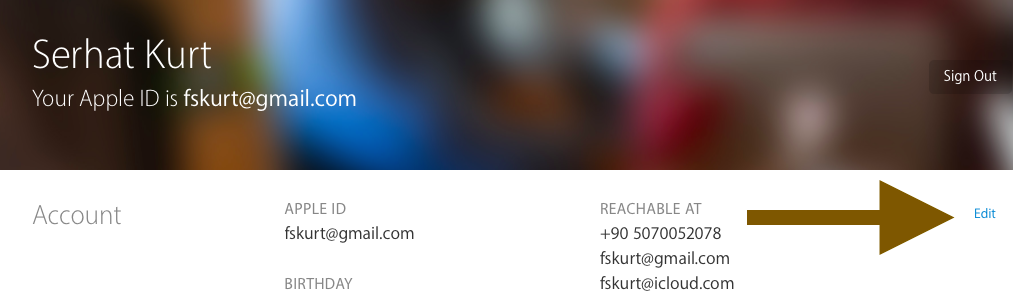
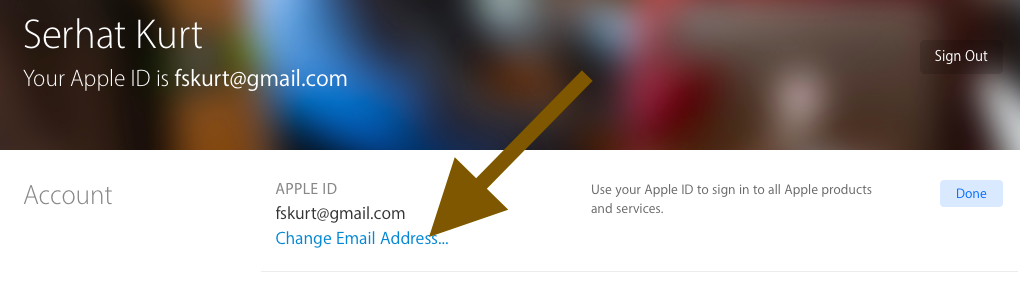
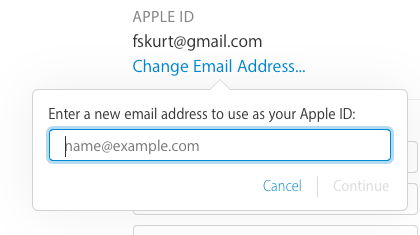
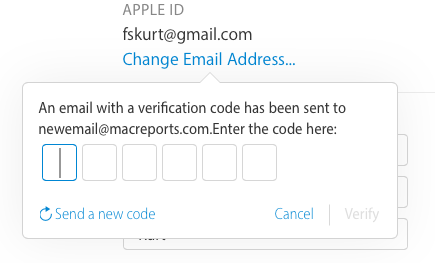
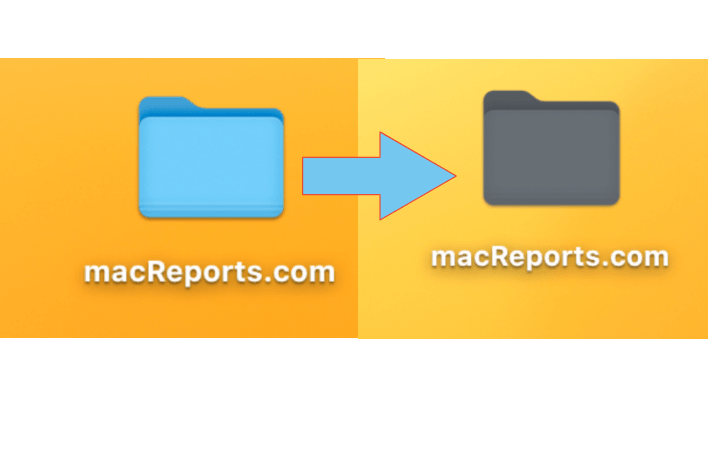
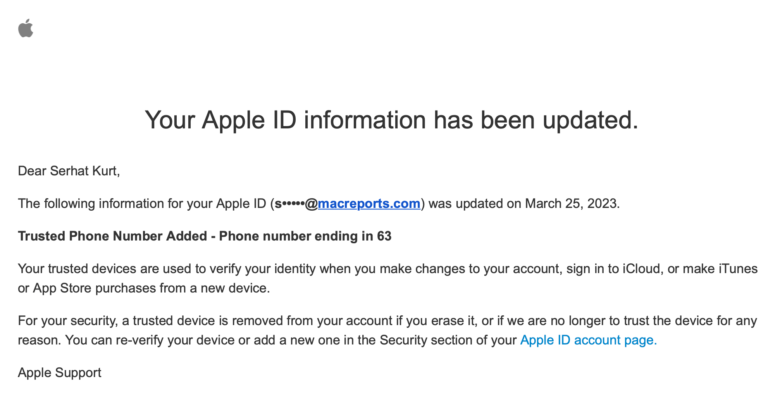
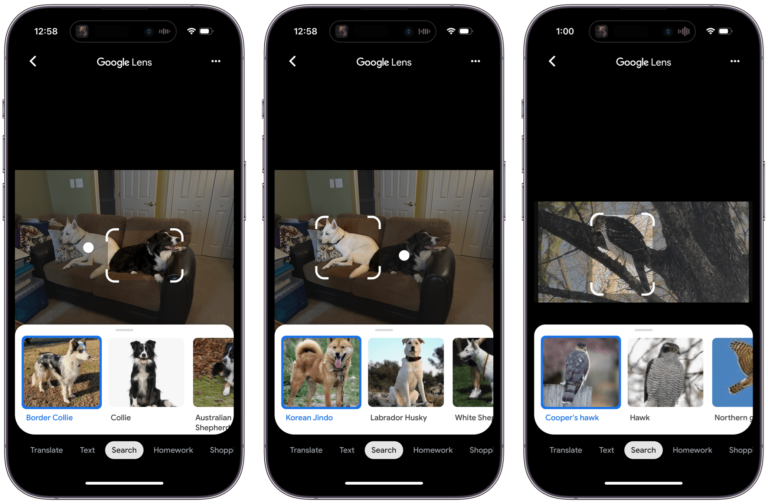
Hi,
i forgot my security answer and now i cant unlock my phone, how can you help me please
i forgot my security answer and now i cant unlock my phone, how can you help me please
I found this iPad I don’t have a iPhone I got a iPad I just found it I need help to get into lock ID lock number
I don’t have a phone Apple phone I don’t have it I got a iPad I need to know how to get in it I need a ID number
How to get? Be Ouse my Apple ID is and my birth name is incorrect how delete this?? Please help me