How to Change your Workout Goals on your Apple Watch
Your Apple Watch can help you improve your fitness and wellbeing. The Activity app keeps track of how much you move, exercise, and stand daily.
The activity app primarily focuses on three rings: Move, Exercise, and Stand. The goal is to complete each ring every day.
You can easily change your daily move, stand and exercise goals to better match your fitness objectives. This article explains how you can do that with just a few simple taps.
Changing your goals will adjust your activity rings. There could be a variety of reasons you might want to adjust your goals. For example, you may be sick and 30 minutes of exercise could be too much for you. Or hitting the current default goals may be too easy for you.
If you do not adjust your goals, your device will automatically set the activity goals for you.
The three rings
The Activity rings consist of Move, Exercise, and Stand.
- Move ring: This shows how many calories you’ve burned from moving throughout the day. This is measured in active calories. This is the red ring. By default, this is set at 300 calories.
- Exercise ring: This shows how many minutes of exercise (brisk activity) you’ve done. This is the green ring. This goal is fixed at 30 minutes.
- Stand ring: This is the blue ring. This ring shows how many times you’ve stood up during the day. This ring will be closed if you move at least one minute in 12 different hours throughout the day. This goal is set at 12 times by default.
Each day, you can close your rings by accomplishing the goals that you’ve set.
Change your workout goals on your Apple Watch
Here is how you can adjust your workout goals to match your health and lifestyle.
1. Open the Activity app on your Apple Watch.
2. Swipe and tap Change Goals.
Change the Move goal
3. First you need to change your Move goal. Tap the “-” and “+” buttons to change. You can also use the Digital Crown to adjust the level to your liking. When you are down, tap Next.
Change the Exercise goal
4. The next is your exercise goal. Change your exercise goal. You can change your Exercise goal in 5-minute increments. When you are done, tap Next. Again, you can also use the Digital Crown.
Change the Stand goal
5. And the last one is your Stand goal. The maximum value is 12 hours. You can change your Stand hours by pressing the “-” or “+” buttons. When you are done, tap OK.

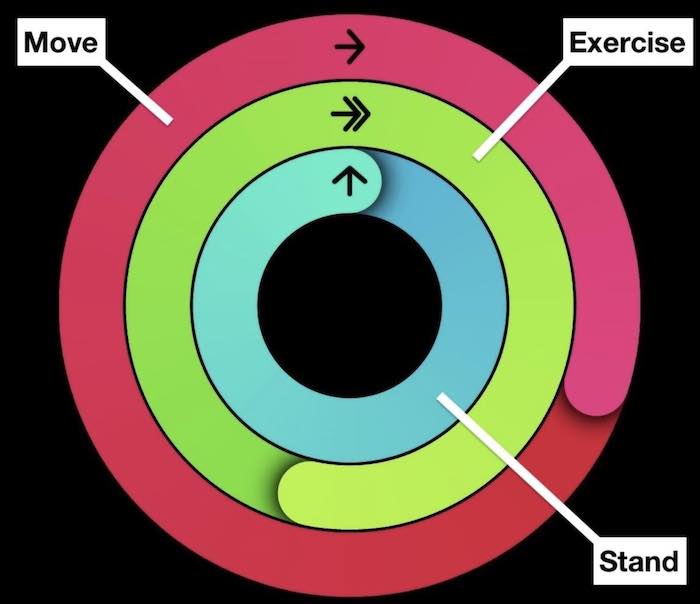
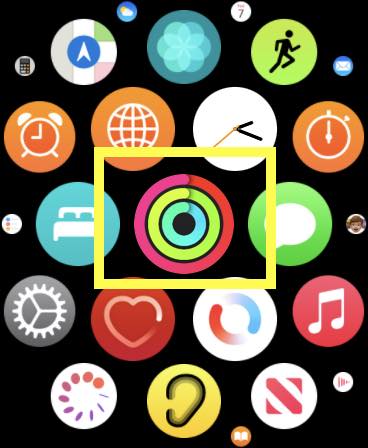
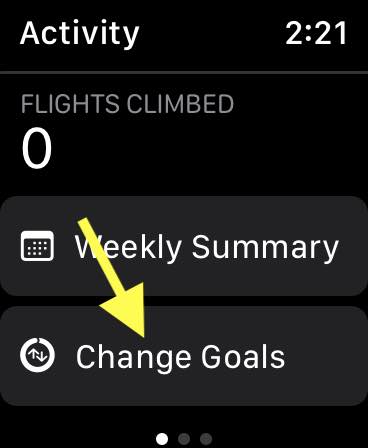

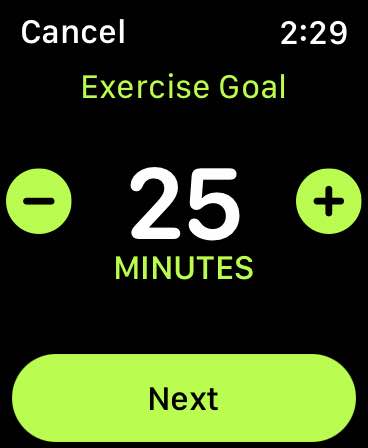
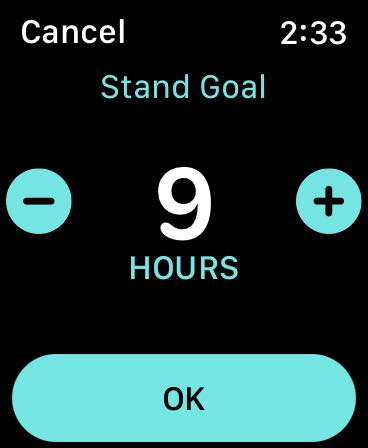
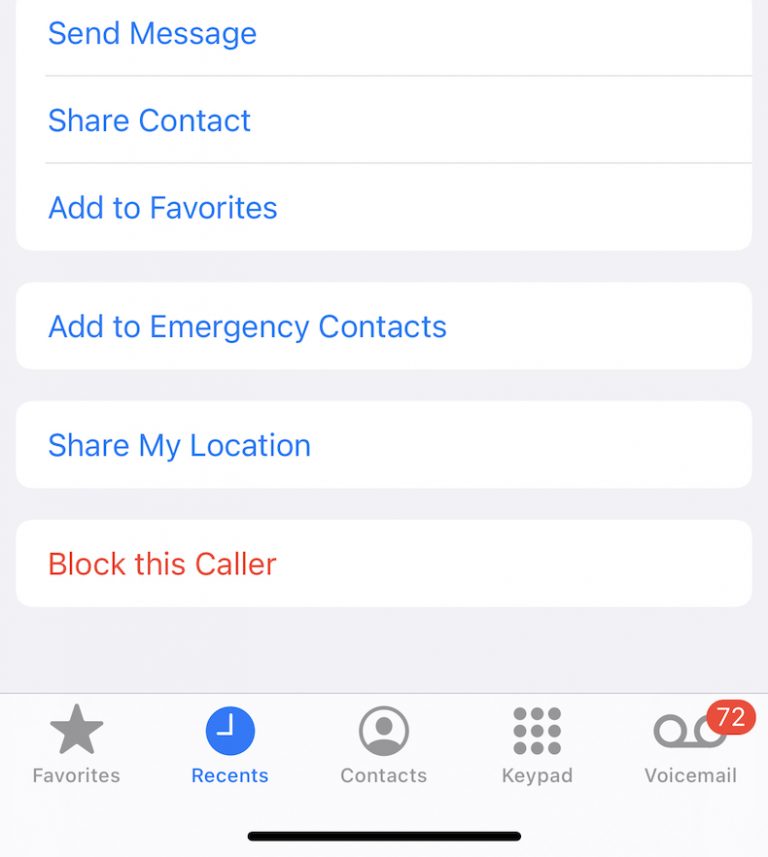
When I go for an “Outdoor Walk”, after about a block my Apple Watch proudly announces I have reached the halfway point of my target of 25 calories. After another block, it announces I have reached my target! Really?!?! 25 lousy calories? Is there no way to change that, or at least make it shut up? My Move Goal is set at 640 calories.