How To Install Apps On Older Devices Running Older Versions Of iOS and iPadOS
So you own an older iOS or iPadOS device. You are very happy with your device because it still works like new, and you can do pretty much anything you want with it. However, your device may not support the latest version of iOS or iPadOS software. This may mean that your device could be too old for many apps as they may require a newer version of iOS or iPadOS to run properly. It can be quite a pain to download such apps.
Having this problem means that you may not be able to download and install some apps that you would like on your device. When you try to download some apps, you may get an error popup saying this:
This application requires iOS X.X or later. You must update to iOS X.X in order to download and use this application. (see the image below)
Similarly, you may get a message saying, “Cannot download. This app is not compatible with your device,” when you want to download certain apps, such as Netflix, on your iPad or iPhone.
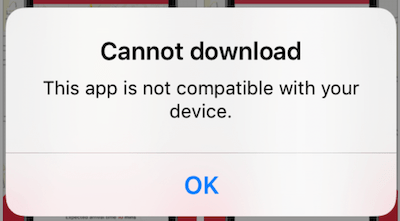
Although the message above tells you to update, you may not be able to update even if you want to if your device does not support the iOS X.X version. So how are you going to download this app? Do not worry; There is a way to do this.
See also: Cannot Connect to the App Store, Fix
Apple has discontinued many older devices. Older devices may not support the highest supported versions of iOS available because they may not have the internal hardware to support it. Thus, for instance, you can not install iOS 12 on the original iPad (iPad 1). The last version of iOS that you can install on the original iPad is iOS 5.1.1. Below is a list of the highest versions of iOS available for some of the older iOS devices:
- iPhone 5s, iPhone 6 and 6 Plus: iOS 12.5.5
- iPhone 5c: iOS 10.3.3
- iPhone 5: iOS 10.3.4
- iPhone 4: iOS 7.1.2
- iPhone 4S, iPod Touch 5, iPad 2, iPad 3, iPad Mini 1: iOS 9.3.5
- iPad 4: iOS 10.3.3
- iPad 1, iPod Touch 3: iOS 5.1.1
- iPad Air (first generation) and iPad mini 3 and iPad mini 2: iOS 12.5.5
- iPad (3rd generation), iPad 2: iOS 9.3.6
However, you may still be able to download the last compatible version. This means that, for instance, you may be able to download the Netflix app on your iOS device running 9.3.5 or 10.3.3. This article explains how you can do that.
How to download apps that require the newest software on older devices
You may be able to download and install previously purchased apps (perhaps you have deleted them). This can mean two different things. So, there are two different ways you can try to do this. I explain them below:
1. If you previously purchased the app, you can redownload and reinstall the last compatible version. Here is how:
- First, make sure that you are signed in with the Apple ID that you used to buy the app originally.
- Open the App Store app on your device.
- Find the Purchased tab and My Purchases. Here you can see all the apps you have installed previously.
- For iOS 11 and later, tap on the Today tab at the bottom, then tap on your user account icon near the top-right corner of the screen. Tap Purchased, then My Purchases.
- Find the app you want to install
- Tap the iCloud icon
- A popup will appear, and you will be asked: “Download an older version of this app? The current version requires iOS X.X or later, but you can download the last compatible version.” Simply tap Download.
- The download will commence.
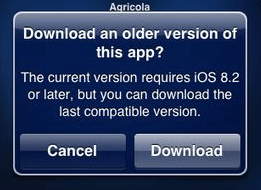
2. Ok, you may think that #1 above does not work because you have never downloaded the particular app that you want to install. Then how can you do that? If this is the case, you can buy the app on a newer device and then find and download it on your older device. Here is how you can do this:
- You need to have a newer iOS device (if you do not have one, you can borrow one from a friend).
- Make sure that you’re signed in to iCloud with the same Apple ID on both devices. (If you are borrowing a device from a friend, your friend needs to log out first. Your friend may want to make a backup of the information that they stored in iCloud.)
- On the new device, launch the App Store and find the app, and download and install.
- Now get your old device where you want to install the app. On your old device, go to the App Store, then Purchased.
- For iOS 11 and later, tap on the Today tab at the bottom, then tap on your user account icon near the top-right corner of the screen. Tap Purchased, then My Purchases.
- You will see the app there because you just purchased it. If you do not see it yet, just wait.
- Then tap the iCloud icon to download the app.
- The download will start.
Note that these methods may not work for all apps. This only works if the developer of the app has not deleted it from Apple’s App servers. Furthermore, since you are downloading an older version of the app, it is highly likely that not all features of the (newer version of the) app are available. Lastly, this app may now require more resources than your device can handle. Thus this new app could cause your device to crash or freeze.
See also: Your Account Has Been Disabled in the Apple Store and iTunes, Fix
Article history
- This article was updated on April 22, 2022:
- Recent changes were reflected, and a screenshot was added.

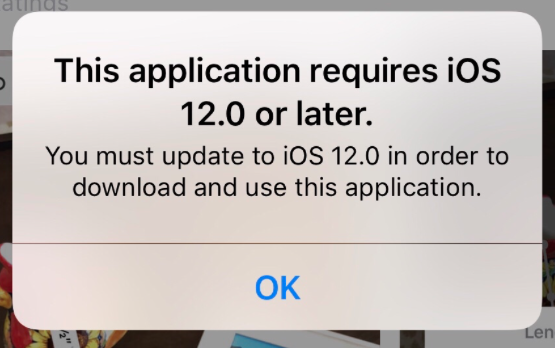
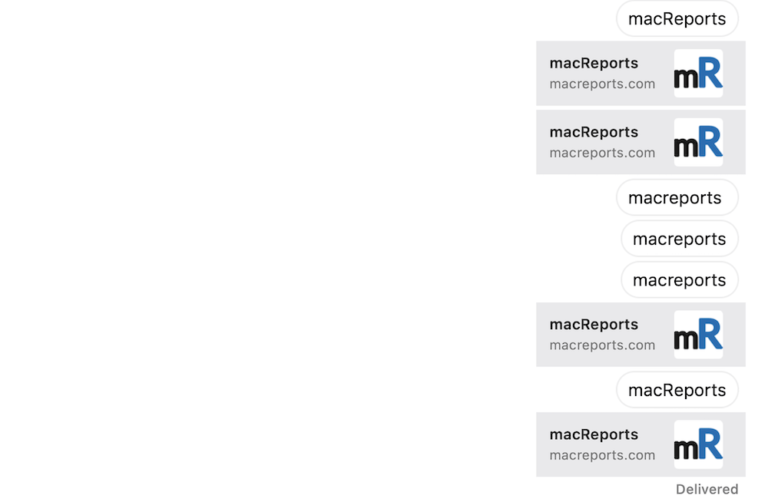
Why would anyone go through all that nonsense? Just buy a newer IPad. Good grief
Unfortunately new iPads are not free.
Unfortunately they’re not free.
You are a shining example of the problem with society today.
thank you !! super helpful now i can finally download my apps~
Thank you very much for posting and sharing this information. iPad and other Apple products are very expensive and on top of that I was dissatisfied by the fact that they become useless if apps cannot be downloaded on a functional iPad. Backward compatibility is a must for customers and your info helped to get use of my iPad.
Thank you! This is super helpful.😊💕
Thanks. This was helpful
Thank you thank you thank you. Got my apps back on my iphone5s.
I just followed #1 and got Kindle app to work on an old ipad mini running version 9.3.5…..happy wife….happy life. Thanks for these instructions!
Thank you! This worked perfectly!
This method I can guarantee that will work like a charm. Thanks for sharing it with the world.
Hi I have ipad 4 with IOS 10.3 and cant download FB or All4 ITV etc as they all needed IOS 12 or higher.
I reset my ipad with a brand new apple ID as my previous apple ID storage is full. Also I only use the ipad to authorise family sharing requests for my young daughter and to generally browse etc.
The ipad works perfectly well.albeit a bit slow but it is frustrating that previous apps that used to be stored on like FB and all4 etc now cant be downloaded. Is there a way?
Any help would be really appreciated
Thanks
It worked! Thank you! I have iOS 10.3.3 and my iPad lost support in July 19, 2017 since it’s a iPad 4.
iPhone is really hard to use due to many many requirements unlike androids… We should divert to android. It is very simple and easy to use…you can download anytime you want but here NO due to many higher version needed..disgusting!!!!
It doesn’t work for us anymore using iPhone with ios 7.1.2. Lost hope…. Better throw away the unit even it still okay to use. That is why we want to update it using cydia but we can’t die to have paypal.
This worked very very well!! Now I’m wondering how to change the Apple ID back to the owner without deleting the new downloads. Is this a possibility?
Did anyone tell you how to do this? I need to know these instructions too, BEFORE I ask my neighbor to borrow her iPhone to do this too!
Hi thank you bro, it worked for me but only for a couple of apps Duolingo it’s ok (they still have the older versions of the app, but Instagram doesn’t) :/
FYI: I have multiple Apple accounts, one for each of my Apple devices. My main device is an Apple iPhone 12 ([email protected]) running iOS 14.X and an iPad Air running iOS 12.X ([email protected]).
In order to use your method to install Microsoft OneNote I had to change my login on my iPad Air (Settings -> iTunes & App Store -> Apple ID) from [email protected] to [email protected], login, and then try to install OneNote and it worked just as you said. There was no need to change the Apple ID for the entire iPad Air, only for the iTunes & App Store app.
This is absolutely genius and rescued my efforts to help a family member. For those saying this won’t work with free apps, you are wrong, although the OP wasn’t clear. Just delete the app from the new phone and re-download the free app. It will show up on the older phone as “purchased”.
You are a GENIUS!!
‘Could you expand on “This only works if the developer of the app had not deleted it from the Apple’s App servers.” how would a developer do this? Is it a submission setting in iTunes Connect?
This is not a good solve for this issue. Obviously, we are not just trying to reinstall apps that we purchased. Netflix, Sling, Hulu, Amazon, Amazon Prime, Youtube are all paid subscriptions but the app purchase is free and this does not work.
Worked for me, with netflix
Worked for me for Netflix on iPad ios 12.5. It downloaded an older version at the App store.
You STAR!
I just got my new (second-hand) ipad today and was feeling gutted as nearly ALL the apps I love and use a lot won’t install. I still have a few that won’t install and it looks as if I won’t be able to install Procreate for art. Thanks for the tip anyway : )
Worked for me. Thank you so much!
Thank you so much for the info.
Omg! Thank you thank you thank you sooooo much!! It worked for me
How do I download app in iPad 5.1.1
How to update ios7.1.2
These IPADS are useless once the IOS is unable to upgrade to a higher version. You end up having to purchase a new one, only to experience the same thing in 3 or 4 years. I wish Apple would make some way that you can upgrde an old iPad up to capability for a lesser fee then havIng to purchase a brand new one, while the current IPad works perfectly, but just can’t upgrade. I am literally throwing money down the drain as these Ipads are not cheap. HELP!!!!
I try many tricks to update my iOS 9.35 to iOS 10, so my mobile legends bang bang game won’t crash, freeze and lag again but it doesn’t work I already watched many videos how to jailbreak it but it’s still didn’t work and now I’m mad what a useless iPad.
yah I feel you. I got an iPad mini ios 9.3.5 and can’t download any apps. I gotta bite the bullet and probably buy a newer version…
I would like your iPad! Haha,Just kidding *sadness noises :(*
That’s the problems, i’m the only one who had an iPad mini 2 running on 9.3.6 iOS, lol. so is there any way to installed aps like google meet on my iPad, please help.
Thanks it works for me on my iphone 5c
What do you do if it is not a purchased app? Netflix, Sling TV, Youtube, Youtube Kids, etc. They were all on the ipad before but I restored it to factory to add a child account and to clean up the apps. Now I have a better running ipad for my son but I can’t add any apps.
Hi, great tip, I managed to get ITV Hub back on my iPad doing this. Only problem now is that even though I have turned auto-updates off in the settings, the iStore still keeps offering me the update AND it starts auto up dating and ruins the installed copy. I end up ah I got to delete the App and then go through this install procedure again, about every 3 to 4 days. Any suggestions why turning off auto-updates doesn’t work ?
Still having a problem downloading apps on my iPad please help
what if the app has not older version compatable with your ios version?
lets assume X app compatable with ios 10 and later, there is no ios 9 version, can you still use X app on ios 9 ?
It’s a great method for installing, but not running the app, at least netflix. Netflix is only available on ios 10 and above (according to their customer support). So I can download it but cant log in. What a bummer
I just wiped my iPad 1 thinking I could do this and can’t get even 1 app to install (like Netflix).
Any other ideas?
I downloaded last version of a purchased app to work on my iOS 9.3.5 but when it opens it wants me to update. Is there a go around. The “update” message won’t go away.
Hey, Not sure this helps but when I downloaded on my old O.G. iPad I got prompted whether I wanted to download an older compatible version of the app.I said yep.
I used the workaround described above where you download on a newer device and then download the *purchased* app on the old device
I want to install whatsapp in my iphone 3gs ios 6
How can i install?
How about apps not purchased? I am using an older iPad for my child and none of the kids stuff I can download on my iPhone are available on her iPad… thanks!
The purchased bottom is at bottom
Ok I did all this and now it is saying you must update to continue. So what do I do know??? Please help
Thank you so much! My 5yo accidentally deleted some apps we use every day on our ten year old ipad. Method 1 worked perfectly for us.
Thank you SO much for your help! I was worried I would have to return my iPad 3 I just purchased.
There is a 3rd option. Temporarily use the Apple ID of another user (family/friend) that already purchased the app, so after signing in on the device with that user, the app will appear in the Purchased tab and then you will be able to downloaded it.
It keeps the same message. Is the 5.1.1 so old that I can’t install iOS 10 app?
Do you not lose weight he apps if you reinstall your own Apple user ID?
Should have said “does not work on this device.”
Yep saying the same for me does not give the option to download last compatible version. App is an old app that used to work.
Does not work. Only says does work on this device. Does not give option of getting older version.
Trying to do the same thing on an iPhone 5.
This is just ridiculously, utterly stupid !!!
I can’t believe I need to go to a friends iPhone, add my apple ID, download the app, delete the app, delete the apple ID, just so I can hit the cloud symbol in the purchesed section of the app store so it will ask me if I want to download the latest compatible version.
Are you serious?
Why on earth is that not just a standard option???
Piece of shit, so much easier with APKs on Android.
i luv uu ….thanks
Thanks – I’d been messing about for an hour trying to get Apple Podcast App onto a old iOS 7 device. Worked perfectly.
Please help, I added an app that is currently charging me $10 per week, and
I never used it. How do I disable this app. The app is called Piano.
this no longer works, no mater what i do there is no option to install an older version of the app. apple has made the ipad 1 on 5.1.1 absolutely useless. i think there needs to be an apple revolt.
I don’t see the “purchased” tab on my version of the App Store. Is there something I must do to find it?
Maybe hit user icon??
Thank youuuuu! Saved me a lot of troubles.
This actually works. Thank you so much!
Omg lifesaver! Managed to download Numbers using step 1!
GREAT POST!!!
you saved me 150 euros! thank you!!!!
Am having lots of trouble with appple my I’d help