iOS: Can’t Turn On Bluetooth? Fix
Is Bluetooth stuck in the off setting and are you not able to turn it on? When you try to turn Bluetooth on, do you see a spinning gear? Will your Bluetooth device not connect with your iPhone or iPad? Sometimes you may see a spinning wheel/gear instead of the on/off buttons. This article explains how to fix an iOS device (iPhone or iPad) when it’s Bluetooth feature won’t turn on. There can be a few things that can cause this. Follow these troubleshooting steps:
It is important that you fix this problem. You will not be able to pair or connect your Bluetooth device to your iPhone or iPad until it is fixed.
Please see this article if you are having Bluetooth problems on your Mac.
Unable To Turn Bluetooth On
Before you do anything, make sure that your iPad or iPhone is running the latest version of the iOS or iPadOS software. You can go to Settings > General and Software Update to check for updates. And if there is an update available, update your device.
Please try the tips below. And after each tip, try to turn on Bluetooth.
1-Restart Your Device
The simple solution to this problem may be to turn off and on your device. Different iOS devices require different steps. Here is how:
iPhone X, 11 or later and iPad with Face ID models:
- Press and hold the side and volume up (or down) buttons together until you see the red slider.
- Drag the slider. And wait about a minute.
- Then press and hold the side button until you see the Apple logo.
Other iPhone models e.g., iPhone 5, 6, 7 or 8 and iPad with a Home button models:
- Press and hold the on/off (sleep/wake – top or side) button until you see the slider saying “slide to power off”
- Slide the slider
- Wait a few seconds
- Then press and hold the on/off button (side or top) until you see the Apple logo.
2-Airplane Mode
This is very simple but may fix this issue. Turn on Airplane mode for a few seconds and then turn back off. To do that, go to Settings > Airplane Mode on your iPhone or iPad.
3-Pairing Issues?
When you try to pair your iPhone or iPad with your Bluetooth device, you may see the loading spinning gear because your Bluetooth device and iOS device are not close enough to each other as this may impact signal strength if they are not in close proximity to each other. So make sure that they are close to each other. Further, make sure that your Bluetooth accessory is compatible with your iOS device. Also, try restarting your Bluetooth accessory. Also, ensure your Bluetooth accessory is “discoverable”. Simply put the accessory into discovery mode. The last thing you should check is to make sure that your Bluetooth accessory is charged. Fully charge your Bluetooth accessory.
4-iOS Update
Make sure you’re running the latest iOS software available. You may need to update your device. But this is a very simple process. Tap Settings > General > Software Update. If there is an update, simply tap “Download and Install”.
5-Force restart your device (aka Hard Reset)
You may want to force restart your device. Again different iOS devices require different steps. To do this:
iPad with Face ID models and iPhone 8 or later:
- Press and release the volume up and then volume down button.
- And then press and hold the power (os side) button until the Apple logo appears.
iPhone 7 models:
- Press and hold the volume down and top buttons together until you see the Apple logo.
iPhone 6s or earlier models and iPad with a Home button models:
- Press and hold the on/off and the home buttons together at the same time until you see the Apple logo
- When you see the Apple logo, let go
- Your device will restart
6-Reset Network Settings
Resetting network settings may fix this issue. Here is how:
- Tap Settings > General > Reset > Reset Network Settings
- Enter your passcode.
- Tap Reset Network Settings.
NOTE: This will reset your network settings, like your Wi-Fi settings, and passwords, etc. This means that your Wi-Fi passwords etc will be deleted.
See also: Siri Not Working?
If you are still having issues, please contact Apple support. You may also want to take your device to Apple.


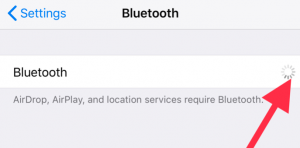
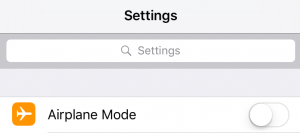

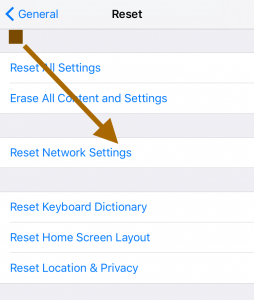
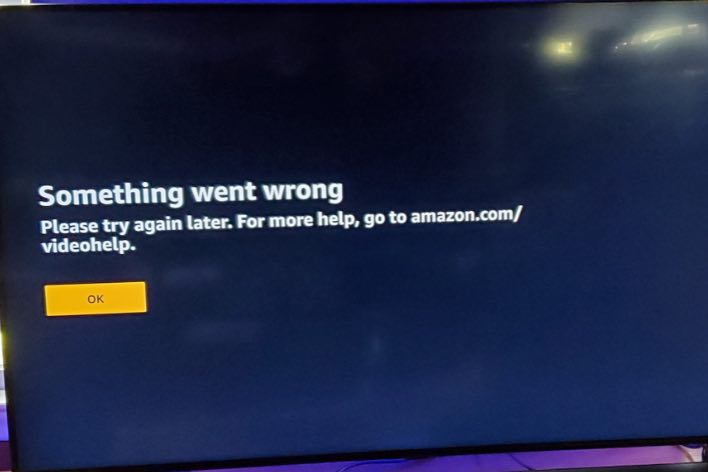
Same problem with my iPhone X
Faced with the issue after battery replacement (made by myself), firstly tried everything above, but nothing helps, after all I checked iFixit guide to revers all my actions, and figured out that I’ve mixed screws 1,7mm and 1,3mm that tight a shield, that covers wireless antenna , and must increase bandwidth. So, after all, we may assume, if nothing from above helps, the issue with low bandwidth: case blocks signal, other devices interference, bluetooth module poorly connected or faulty.
I tried all the above mentioned solutions, but still this not resolved my problem. Bluetooth still showing as loading, please tell if there are other ways to make it work.
I have the same problem. Tried everything including resetting to factory settings. No luck. Not happy!
Same problem
Same problem! Reset everything… Maybe it’s the ios update.
same issue on my iphone se, bluetooth seems active when i tap the bluetooth, but it wont turn off , i go to setting when i open bluetooth , viola just spinning wheel looks like serching, and i wont stop till battery die. fakkkkkk
Same with my iPhone 6.
Lost Bluetooth and Wifi. Took it to the Genius’ at the Genius Store..
I am shocked – they had not a clue to solve this except ask me to buy a new phone.
WHAT the ..??? So very angry – I have had iPhones for years likely a decade.
I have kids all with Macbooks, iPads, iPhones – umpteen thousands of dollars…
I am so incensed I feel Like canning Apple forever –
Talk about screw the customer – so unsatisfactory!
Apple store diagnosis was that this just happens over time- the Bluetooth just doesn’t work! BS- they do not know how to fix it – or? worse they of course know precisely what is wrong but would not be in their best $$ interest to be honest!! I am 100% certain that it is the latter case. Money is always the issue!! But wait… the iPhone 6s was not cheap – I did pay for it!!
Hopefully this helps someone because it was driving me bonkers but I realized that my case was interfering with the connection – taking it out of the case immediately fixed the problem. When I put the case back on, BT turned off again.
Thank you soooooooo much ! I tried everything but Bluetooth wasn’t turning on ,lastly I took the case off after reading your comment here and it turned on lol I put the case back on and it turned off ,took it off and it turned on again ! Thanks a million !
Which case you are talking about xtra cover or body case
Talking about Wi-Fi & Bluetooth spinning. An Wi-Fi button grey out.
Yes
OMG! It worked!!! I tried all the above fixes and a 2 hour chat session with Apple support – no joy :(. I was reluctant to even try removing the case, but did so. After case removal and a power reset, my Bluetooth was back!!! Thank you!!
I don’t know if this will help anybody, but I could not get an iPod, nor an iPhone 6S, each purchased used off eBay, to connect with anything Bluetooth at my house. In frustration, I went around the house and turned everything off that uses Bluetooth. Then I used a computer that I knew worked on Bluetooth, turned it on and paired it with each of my two failing devices. They each worked fine. Now I’ll go back and start turning things on again, and see where the failures start to occur I’m guessing there’s just too many things using the Bluetooth connections
Had this problem today. To fix: Turn off wifi and Bluetooth. Turn on airplane mode. I closed all apps from the destop. (Double click home button then swipe apps upward.) Then turn off ipad completely and turn back on. Turn airplane mode off and turn on Bluetooth. It was fixed. I suspect that my numbers app screwed up my Bluetooth connection and by removing that app from the desktop and then restarting it cleared the problem out.
Hope this helps.
I have the same issue. I can’t turn on or off Bluetooth on iOS12 on my iPhone 6.
Apple Support in Germany did the diagnosis over the air and said to me, that they can’t find the bluetooth module.
In my opinion this is whole piece of crap.
So much people here, with the same problem..
Tomorrow I contact the Apple Support and show them this site..
In Germany there is a TV show that shows such cases..
I think this issue is programmed.. It is very sad, I think Apple want us to buy new iPhones..
Spinning wheel on iPhone forever, nothing would kill it, until I turned off the connection in my PC (I share my iPhone 4g with my PC) and BAM, spinning wheel stopped. It’s about killing the connection on the last device, guys. Good luck!
My brand-new iPhone 8 set up just fine, downloaded everything from the cloud from my old SE phone to the new one, reset old SE to factory settings. Now trying to connect bluetooth devices (that worked fine on my SE) and I can turn BT swith to ON but then get the dreaded spinning gear. Looks like from everything I’ve read (and tried) that this is an old problem, but I’ve never had it on any of my several prior iPhones.
I took an earlier commenter’s advice on pressing on the right side of the screen, and when I took off my case, it started working!
The Bluetooth on my iPhone 8+ decided to stop connecting to my blood glucose monitor this morning. I tried to pair it again but no luck just the spinning wheel. It is really important to keep a record of my readings but now there is nothing. There must be a fix out there somewhere …. I have tried everything suggested with no luck.
Has anyone had success yet ?
I have tried all the steps to see if it would work. I even left the beta program to see if that would change something. I have iPhone 6s
Spent two hours on the phone to Apple support about Iphone5 Bluetooth loss issues, they did all the tests and eventually via iTunes removed my latest software and then reloaded and YES IT WORKED, for me I must say they were great help and solved m;y problem. Thanks Angel for your help.
I have the same spinning wheel on my 5 so no BT, have tried all the resets but no luck, suppose no inter fix available, as I am without a job, a new phone is not an option…help
Any fixes yet?
my blue tooth is useless,
So, still no fix?
iPhone SE is doing the same thing with Bluetooth spinning wheel 🙁
This is not helpful:
I have also done all these steps and the the gear is still spinning 🙁
Just got my iPhone X and done everything including DFU restore and setting up as new and still getting the spinning circle. Doesn’t give me the option to turn it on or off. Not sure if bluetooth is broken. Sigh..everything is perfect and now this. Guess I’ll have to go back to the Apple store and return it for a refund.
Same problem with my iphone 6s wont turn on bluetooth, it appears Airdrop, Airplay and location services require bluetooth
Same shit with my iPhone after the 11.2.5 update. Now can’t sync my Garmin Fenix to Garmin Connect on iPhone. Getting frustrated despite after another update 11.2.6 it’s still spinning
spinning wheel off death here to
turn off and on again should not be the answer to this
Been having this problem for months now and despite asking lots of people I know if they’ve had be problem nobody had. In a way I’m pleased to see in this thread I am not the only one with the issue but also sad to see no fix for it. The spinning wheel just goes on forever and started happening after I updated to iOS 11 on my iPhone 7. Numerous updates since then and no luck.
I can’t get my Apple Watch to sync, speakers in the house to connect or use airdrop to send video files to friends. Didn’t realise I used Bluetooth so much until it’s been taken away from me. Not good.
My husband and I are having the same problem of the spinning wheel and unable to connect the UE Boom 2 speaker. We both have iPads and he also has an iPhone. My phone is android – Samsung – and I have no problems to connect to the speaker. I’m sure this is a deliberate ploy from Apple. I will never buy from them again
My iPhone 5c doing same thing time started falling back and then unable to activate Bluetooth also kicks me off wifi occasionally.
TS with Apple support very helpful and friendly but no solution. They verified all hardware and said everything checks out. So told me to take it into a store.
Took into store a week ago and the TS some more and couldn’t figure it out so their final analysis: it’s the logic board!
This answer seems to be their default answer for any problem they can’t explain. I had unresolved issues with an iPhone 5s with the camera after much TSing guess what the store said? That’s right logic board failure.
I really think it’s a software issue. Sometime the clock is spot on and wifi works more often than not. Bluetooth button will actually randomly just appear again when I check it and work for a few mins then quit again.
The fact that soooo many people experience the same thing – the exact same thing!!! The. This seems like a major flaw in apples behalf. Maybe we should form a CALS? Class Action ??? They hate hearing those words I know. Seems like the big bulky company trying to push new phones on people when their still perfectly current phone should be working after only having it for 3 years. My son has an iPhone 4, 7 years old and still works, had the battery replaced but seriously solid technology still going strong!!!
Apple you. Red to man up and either offer a software fix, or if it is indeed a logic board issue then offer a replacement or fix for $100. That would be a fair solution.
Bluetooth on/off button missing and wheel just spins. Tried all of the above.
Frustrated with this bloody issue…Tried my best to connect it ,still spinning..I can’t connect to my JBL Flip and need to hear the music by headset… Now wish to get back my old Samsung already gifted to brother ;)… did a detailed web study to find any solution and wasted time ..feel to through it to the garbage..never going to recommend this product..
Bluetooth on/off button missing and wheel just spins., no connection to anything , and my iphone 6 is only 6 months old. This might be my 1st iphone and last apple product
Hello every one. I have same problem and do all of offer but its not working and only sping plzzzzzzzzzzz
Done all this on multiple devices. It doesnt do sh_t.
I really think is programmed in to stop working. Everything I’ve read said to replace the wifi/bluetooth antennas. I’ve done that one too iPad Airs, one iPhone 6, one iPhone 6s, one iPad mini, all have this problem. None of the repairs worked.
Apple doesn’t think the life span on their products should last past 2-3 years.
They constantitly make their products harder to repair. Their days are coming to an end soon.
Tried all the steps…blue tooth keeps spinning round and round but won’t turn on.
It’s on in the control center (swipe up), not in control – settings – bluetooth
Most annoying update yet screen locks repeatedly, buttons don’t work to touch. how can they release such a horrible piece of software? My iPhone 7 is like 6 months old. very disappointed in apple.
Oh and forget about battery life. It drains about 90% faster despite my trying to manage it…
Since last software update – bluetooth not working!!! apps shuting down! phone turning off by itself! I can’t speak on the phone because I can’t hear anything! the music display not working on lock screen!
I called your costumer service few times, and the only thing they told me is that they can not help me! and my phone is brand new! what the hell is going on?!
Same problem here…. phone is brand new and the Bluetooth menu won’t open with the wheel just spinning…
You can turn it on in the control centre, but it has no effect.
Very frustrating. Tried all steps to fix it.
I too have the same problem. Looks like we are not alone !! Has anyone had any luck getting it fixed ?
I can not believe that this issue hasn’t been resolved by Apple yet. My iPhone 6s just started the spinning wheel out of the blue. Cant connect to anything. I can now get the Bluetooth symbol to appear in the upper right hand corner if I turn it on from the bottom swipe menu, but it is still just a spinning wheel in settings and says its off.
Tried turning on with Siri with now result.
I guess the next recourse is to sue Apple for a new phone because said product does not work as advertised. Class action anyone?
I think apple believes all of us “loyal” users won’t switch to Android…but for the first time I’m considering it!
My iPhone 6s is not connecting to my Bluetooth and the wheel is spinning but unable to connect with my device when it had in the past! I’ve had over 100 hours spent on the phone with my provider and Apple ? due to ridiculous issue. Crazy ? a billion dollar company was so kind to offer me an iPad on them BUT when it came to the following through NOPE! A year and a half later still trying to get them to be their word! Integrity is not this companies forte so I’m going back to an Android. We all do that we make a statement! Apple ? has been very difficult and I want nothing to do with a company who hasn’t integrity!
This is happening to my IPAD Air, right after I installed the recent update. Shit I was planning on using my IPAD at the gym to follow youtube fitness videos but now I can’t hear a damn thing without my headphones… Apple pull it together come up with a solution already.
My Apple 6s has the spinning wheel and I did everything that was suggested to get the blue tooth to work! Since I’ve gotten this phone I’ve spent a good 100 hours on the phone with my provider and Apple! Apple promised me an iPad for the inconvenience over a year ago and they’ve not been their word! Going back to Android soon! Thanks Apple! Billion dollar company with no integrity!
I use an iPad Air as well and it happened to me and I haven’t been able to connect my beats studio wireless but I solved by forgetting the beats headphones from all my other devices asides from my iPad Air
Same problem. I can’t believe Apple isn’t addressing this issue. My plan was just to wait for a new iPhone release to buy new. However, I will likely be making the big switch to Samsung after many years of iphones as I’m reading here that it’s still happening on iPhone 7. I have 5s.
Very frustrating having to use headphones in the car to talk and not being able to connect to our Bluetooth speakers.
*** Apple, why aren’t you addressing this long standing problem that is spanning over more than one generation of iPhone??! ***
Just bought a second hand iPhone 7 plus – and having the same problem as the many hundred people on this report line – I too have tried all the suggestions but to no avail. My previous mobile was a windows lumia 950 which up to now is much more superior to my new iPhone. I don’t anticipate a quick fix considering how long this fault has been reported. As one of the most expensive phones on the market, I expected much more than this – PULL YOUR FINGER OUT APPLE
I have the same issue and it seems there is no answer from apple… very bad. Big problem for me.
Just got a brand new iPhone SE – old iPhone 5 was not holding a charge anymore but the main reason I got a new phone was because I was having this issue with bluetooth on the old phone. Guess what? SAME ISSUE! Taking this phone back and might make the switch to Android. ARGH
Like everyone else, I’ve got the same problem. Don’t even have the option to turn on it just keeps spinning……
Does anyone have a fix for this? Bluetooth works intermitally but 8 times out of 10 it’s just the spinning gear! Tried all the above but still won’t turn on and show any devices, driving me nuts! Apple said it was a hardware failure and tried to get me to pay over £300 to get it repaired but
Have an iPod touch 5 will not keep time and has that stupid spinning wheel instead of a switch I used to have another one just like it running on same software and that worked just fine APPLE IS A HUGE WASTE OF MONEY
Happening to me too! Been like this for weeks! iphone 7
Juse got a new 6s today and this is happening any suggestion
I scrolled all the way down and hoped to see a resolution. So disappointing. My iPhone 6S has suddenly started spinning and no recommended fixes have worked.
Same! Happening on my iPad . Tried everything. I had it happen a couple of years ago on my iPhone and took it to the dealer and was given a new phone and they said it was hardware issue and could not fix it
I was getting spinning wheel of death on iPad with Bose headphones. Tried all above steps without success. Then I realized, the Bose headphones were paired to another iPad and I had accidentally clicked forget this device on iPad with spinning wheel. I unpaired the 2nd iPad and restarted, and spinning wheel went away, Bose headphones became available.
So, perhaps, if you had accidentally clicked the forget this device on the Bluetooth settings, and your device is already paired to another device, it somehow interferes with it locating the device. Worked for me, good luck.
This is insanity. Since running the latest updates, now my iphone and ipad will not connect to my devices. I’ve tried the suggested fixes to no avail. Still just keeps spinning, even with my devices sitting ON my phone.
Like others in the strand, I refuse to pay for service such as this.
my bluetooth on/off switch is spinning nonstop, too. We need help!!!
I also have the same spinning gear since buying my ipod touch a couple of weeks ago…when I try to pair all that shows is a spinning gear…tried everything!
Same problem with what could now be termed “the spinning wheel of death” after reading all these comments. Bluetooth on/off button on my iPhone 5c is in operational purgatory, spinning itself to functional irrelevance. This all occurred the first time trying to turn it on after updating to iOS 10.2.1. Did everything mentioned in the article numerous times without positive results. Up untill the update, everything was working fine, except for the expected freezing and glitches associated with the planned obsolescence with most products (gotta keep ’em buying more to keep shareholders content). So if there’s no real solution, then Apple, we must part ways. You guys is too damned ‘spensive! Need to find a cheaper solution to the unfortunate reliance of these devises and their inherent support of planned obsolescence.
Crap… nothing worked. Blue tooth…. clock…. wifi drop. This my 5c. Switched to android. And happy user of sumsung
I guess I have been fortunate as this just started with my 5c. I have been able to use bluetooth until recently, and now I just get the spinning wheel. Apple needs to get this fixed quickly or I am certain there will be a huge class action law suit. If I don’t see something from Apple commenting on this soon, I will contact my lawyer. Let’s see how quickly they reply then.
Bluetooth just spinning….. Are they going to fix this problem? They must not have the money :/
Hey EVERYONE, I fixed it…..For the longest time my brand new Jaybird Bluetooths would not show up…The dreaded spinning wheel kept going. So, I read about it being to far from the iphone but I was 6 inches away. Well, apparently to get the connection, that wasn’t close enough…I took the headphones and put the on/off button ON THE SCREEN and what do you know, Voila! It now works.
I tried pairing with a bose speaker (which I use everyday multiple times a day) so you’re saying get as close as possible to that and restart my bose speaker ?
I have iPhone 5C and have the same problem like everybody else 🙁 My clock doesn’t stay correct and Bluetooth doesn’t turn on. It just keeps spinning the wheel 🙁 sucks! Can’t use this phone 🙁
Finally had to return to cardealership to reconnect iPhone and car Bluetooth. Apple support zero help. Still do not know how granddaughter’s photos are dated day after birthday party.
Took two days and all steps documented with no success! Updated is to 10.2 no Bluetooth button, just spinning wheel! Two hours later as entered the Apple store to get it fixed, it came on and worked! They did a diag test, everything OK. Left and pairing worked fine. Today I installed 10.2.1, same damn thing! Spinning wheel, no BT button!!! Tried all resets, boots, etc… No good! I think this a bug Apple can’t fix!!! And I don’t think they care or are listening!!! Android here I come!
This clock is also off 6 hours from CST which is affecting dates on my photos including my granddaughters birthday montage-not cool.
My iPhone 6 was paired with my car for hands free use-now gear is just spinning. Has to be update because nothing else changed. I need Bluetooth working in my car. I have not commented about this before today. Are you trying to cover up number of phones affected by this Bluetooth problem?
My iPhone 6 was paired with my car for hands free use-now gear is just spinning. Has to be update because nothing else changed. I need Bluetooth working in my car.
got ipad pro i will join the club also will not connect just spinning wheel going round and round
HELP!!!!!!!
having the same issue here after that last update. It worked perfectly before. I have an iphone 6. This is maddening.
I’ve always hated Apple, but had to use them due to where I got stationed. I cannot wait to get back home and get a phone that doesn’t update every other day and crash after every update or reset all my settings, or try to save me from myself. If you have never tried Samsung, I would recommend it. In over two years with a SII there was only one update. I have had it turned off for two years. On a recent trip back to the states, I put the battery back in, which still had half of a charge, turned the phone on and everything still worked great.
P.S. My wife’s Iphone just started doing this and it looks like she just won’t be able to use the hundreds of dollars of bluetooth devices we bought for her. THANKS AGAIN APPLE!!!!!!
Hi Apple if anyone is there I would appreciate it, have a 6S Bluetooth has not worked in over a year. It seems like this is an ongoing issue you have no intention of addressing for your loyal customer base. iPay a lot for your product because I expect it to work well for a long time. This issue is frustrating to say the least, and the lack of any response to this forum is pathetic. I would like to keep my phone to pair with my other products, but with this level of service I could see myself trying something new very soon.
Apple are a disgrace! Your products are useless and inferior
Having the clock issue and my blue tooth won’t turn on just keeps spinning. Does anyone know how to fix this?
I just bought my iPhone 6s 128gig and am having the same problem with the Bluetooth on/off button not appearing and there is just a spinning wheel or whatever. This is crap!
Bluetooth not working on iPad, but had worked before so something must have happened at an update. Please help.
I could not pair Bluetooth on my new iPhone 7 plus to several devices. Devices that did pair did not show on on the Bluetooth settings. Just a spinning gear. After trying many suggestions without success, I decided to see if plugging in the ear buds would have any effect. I got them out of the box for the first time, plugged them in and listed to a few audio tracks. Then I checked the Bluetooth menu and found it listed all the devices that did not show before. Then I paired with several additional devices without a problem. It makes no sense but it worked for me.
iPhone 6 Bluetooth pairing issue is bullshit. Product costs too much money for this crap
I also have the spinning gear. It won’t connect to my bluetooth devices. It just spins.
How times have changed Apple used to just work and android was a pain in the arse. Now it seems both are a problem with Apple getting worse and android getting better. I now have a useless blue tooth device.
Likewise, iPhone 6S, running latest iOS 10
spinning gear is still there, even after completing all the steps above 🙁
Also with my 6 ….. so we all need to keep on calling and/ or going to the store!!!
mine started today after connecting to my head set and bluetooth automatically switches off and this spinning of a thing started
Yep, ditto here. Started with the clock and date failing. Now has spread to bluetooth spinning wheel… Combine this with weeks of very slow operation, and freezing.
Still no solution(s) huh? Can’t connect to MacBook Air nor carkit device. Bloody irritating this. Is Apple ignoring all these clients?
Are you British?
I had the same problem. Went to apple twice before they finally issued me a new phone on the 3rd go.
I too have the spinning gear on my Bluetooth with no on off switch
Count me in with the same problems of spinning gear on both phone and iPad.
Will not pair any new device.
Come On Apple Lift Your game!!!
This issue has been going on for a while with a lot of people and Apple continually put their head in the sand.
After being a Mac user for many, many years I am becoming more and more disappointed with the Apple product on each release. Whether it be iPad, iPhone or Macbook quality is heading down, price is heading up and software is getting more flaky.
Rush to market with bugs everywhere. Its Apple versus Samsung to get out the “next best thing” with quality not playing much of a part these days. And look what happened to Samsung in their current rush.
It is time for the Manufacturers to “slow down” and get there Beta testing done before they hit the market as opposed to using the public as guinea pigs.
Bluetooth is an everyday function that should “work out of the box” but this issue has been going on for a long time now and Apple don’t seem to think it is an important function or they would have fixed it.
Went to an Apple “genius bar” to be advise to wait for the next “update”. Well I did and that fixed nothing. What a contradiction in terms for Apple to name it a “Genius Bar”.
The technology should get easier to function on each release not worse.
Apple you need to listen to your customers and fix this for good.
The amount of time wasted on simple things like this is completely unacceptable in todays technology world.
This is awful , you are a loyal customer iPhone iPad I watch now they won’t talk to each other cuz no Bluetooth I hope apple finds a reason and fix soon I can’t Bluetooth the car either how safe is that?
I have had the same problem with two iPhones. Sick of it.
My Bluetooth on iPhone 5c will not stop spinning. I have tried everything. It turns on and pairs with my headset but there is no sound. This has always worked and stopped last week. I just updated to the newest software release and this did not fix the problem. How do I stop the spinning? Tried all above.
Help Apple. Tried all the about too… still no success
went to apple store for this issue and was told nothing to do with update i have had a hardware failure on my iphone 5c they tried real hard to sell me a new phone
WTF APPLE?!!! Bluetooth is dead on my iPhone after update? R U f:$$$king Listening?!!!!
My Iphone 6S is pairing fine with my Bose SLIII, but my Macbook Air won’t. I’ve tried all of this. Can’t pair, find the device, etc.
Same problem here… got a brand new iPhone SE about a month ago, and just had the spinning wheel problem since… not fixed doing any of the above, or with the new IOS update… 🙁
I have the same issues. I would assume it’s an iOS update bug. Everyone should report this bug to apple so we can get it fixed. -iPhone 5c. My issues are Bluetooth won’t turn on. And clock time will not sync or stay correct. This is software or internal malfunction. Let apple support know immediately.
Same problem. I am using 5c. date and time wont work. bluetooth rotating gear. 😀
Same i use a 5c, time and date only move when I’m on my phone, then reset
same issue..iphone 5c. i have spinning bluetooth, date and time doesn’t work and location doesn’t. I have tried EVERYTHING to fix this. So bad on Apple that this has happened to so many!
IPhone 7 Plus here. Same spinnner issue.
Same problem. Bluetooth will intermittently come on, but turn off when I try to sync
I too tried all the steps.
ı have the same freakin problem after the IOS update. Apple Support has no clue how to solve it!
Me too.
Mad af plz help
same issue. I tried all the steps even restore also.. plz help me with this.
Same issue here and I’ve tried all of the options 🙁 helppppppp
Any luck guys?
My bluetooth also stuck on spinning wheel, on / off button does not appear.
I bought this phone online yesterday.
same here blue tooth just shows spining wheel won’t turn on…Clock time is also not correct…..
I’ve had the same exact issue. Maybe software bug?
Did you ever find a solution my iPhone 5c is doing the same
Same issue on my 5C was fixed by sliding a fingernail between the midpoint on the right side of the screen and the polycarbonate case. Bluetooth would start working again for quite a while, then the issue would occasionally reoccur. This fixed it each time.
Obviously this only works with the 5C, because there’s no way you’re getting a fingernail into a 5 or 5S there, but thanks to the flexibility of the polycarbonate it is possible on this model.
I suspect the problem is an antenna connection, so YMMV, but other than taking it for a costly repair I don’t know of any other options. Hope it works for you!
THANKS SO MUCH HOW DID YOU EVEN THINK OF THAT?
same here I can’t connect to anything. Not my speakers or my laptop or the car bluetooth. And none of the above solutions helped unfortunately
same problem. help
Mine will not work at all iPhone needs to figure out how to make things work before sending them out -_-
Same thing happened to me last week (early Aug 2016). I performed all of the above steps with my iPhone 5s and the Bluetooth spinning gear is still there, even when in close range with discoverable bluetooth devices.
wonder why apple do not answer the3 specific question
I too have done all of the above. Bluetooth was listed on 4 August. Disappeared on 5 August. No longer recognises ANY bluetooth device
I have done all of the above as well as a factory reset back to a point where it worked and still spinning gear. Please help.
I’ve completed all of the above, and Bluetooth is still not working.
Help??!!
Did you ever get it to work? Did Apple every reply?
Done every step above, Bluetooth on/off button remains. Invisible.
It work yet? Maybe b/c of time
Mine is the same. I’ve done all recommended resets and I don’t even get the on/off button to show….only the spinning wheel. It’s been like it since new and no one can help me.
Hi Lisa, I am having the same problem..have you found anything to work?
Thanks
Have you fix it? I have the same problem please help
Hey guys i have the same problem, have you fix it? Thanks
hey i have the same problem, plz help
I have the same problem, did you fix it?
Having the same problem, any fixes out there yet?
Most likely a hardware issue if you’ve dropped it you might have broken the antenna so Bluetooth and wifi won’t work if you had a plan they will fix it but if you don’t then you got to pay for a new one and be more carefull
Nope, brand new – one day old and have this issue.
I have the same problem… i try all the instructions but nothings happen🙈
I’m having the same problem.. did you find anything that works?
Had to put the devices I wanted to pair with in discovery mode. I phoned apple support. They’re great!
its the antenna in your phone the antenna does you mobile signal your wifi and bluetooth if its damaged by manufacturers fault been dropped of thowen the bluetooth is the first thing to had the same issue and replaced it expensive to get someone to do it for you and you could mess up your phone if you do it yourself a friend of mine crushed some logic mother board components while removing his battery that really ruined his day
me too!
Same here. I’m so frustrated, annoyed.
I pressed “forget this device” in iPhone go to Bluetooth settings then reconnected & works
THANK YOU!!!!!!!!
My iphone 6 plus at the bluetooth button i cannot touch anything because the button is loading. Loading until 1 hour still loading i cannot turn on or turn off