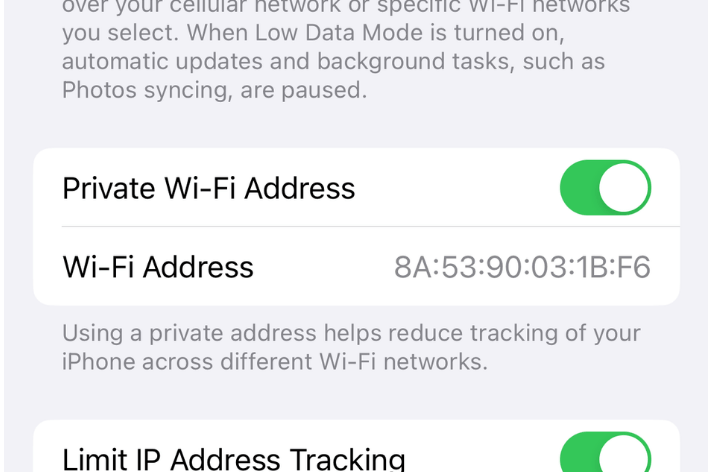iPhone is Connected to Wi-Fi But No Internet
Sometimes you know that your iPhone is connected to a Wi-Fi network because you see the connected Wi-Fi icon in the top corner of your screen. And you check your Wi-Fi settings and you see the blue checkmark icon next to the Wi-Fi network. Even though it appears that you are connected to Wi-Fi, your iPhone has no connectivity to the Internet.
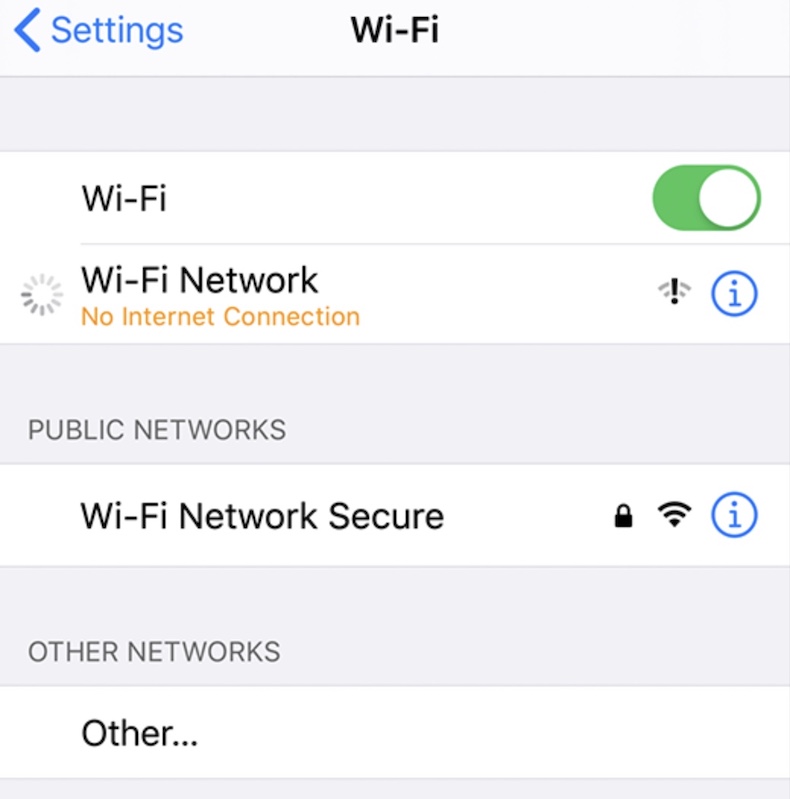
If you are experiencing this issue, iOS may detect Wi-Fi issues and you may also see an exclamation point and alert messages saying “No Internet Connection”. Furthermore, you may notice an exclamation point appears in the grayed-out Wi-Fi icon. These all may indicate that there is no Internet. If this is the problem, you may not be able to check your emails, browse the web, or watch Netflix on your iPhone.
This article provides instructions on what you can do when your iPhone is connected to Wi-Fi but you cannot get onto the Internet somehow. A similar issue may also occur on your Mac.
- Follow these steps if your Wi-Fi is slow or if your iPhone cannot connect to Wi-Fi.
- See this article if you are having Hotspot problems: iPhone Hotspot With Wi-Fi Not Working? Fix
Find the source of the problem
Let’s test your Internet connection by attempting to visit a webpage. Then we can determine what is causing the issue. Internet connection problems can occur due to a variety of problems:
- Problems with the website you want to visit.
- Problems with your iPhone.
- Or problems with your Wi-Fi router, modem, or your Internet service provider.
Follow these steps to narrow down the source:
- If your iPhone shows Wi-Fi is connected, and if you are unable to view a website, try a different website (e.g., Google.com, Apple.com, or macReports.com). If the website loads, then the issue is with the specific website. That website may be down. There is not much you can do. If you can not view the other websites too, then see the next step as there may be an issue with your iPhone or network.
- Do you have another device? Connect this device to the same Wi-Fi network. Is the Internet working on the other device over the same Wi-Fi connection? If yes, there’s probably nothing wrong with your network. But it is likely that the problem lies in your iPhone rather than your Internet service provider or cable company. If you can’t connect to the Internet on the other device, the source of the problem is probably due to your network that will require troubleshooting your home network.
Troubleshoot your iPhone’s Internet issues
Is your iPhone the only device with no internet connection? Follow these steps if your iPhone is the problem. After each step, test to see if you can get online.
- Simply restart your iPhone.
- Turn on Airplane mode, wait a few seconds, and then turn it off (Settings > Airplane Mode).
- Ensure that you are not too far from your Wi-Fi router/modem and your iPhone is within range and can get strong signals.
- Ensure that your iPhone is updated to the latest version of iOS. Go to Settings > General > Software Update.
- You may try forgetting your Wi-Fi network. And then reconnect. Here is how:
- Tap Settings > Wi-Fi.
- Tap the info (i) icon next to the Wi-Fi network.
- Tap Forget This Network.
- If you are using a VPN, disable VPN and then try again (Settings > General > VPN).
- Reset network settings by going to Settings > General > Reset > Reset Network Settings. Please note that resetting network settings will delete all of your network settings, for example, your saved Wi-Fi passwords will be deleted.
Troubleshoot your network
Does the problem affect all your devices? Follow these steps if your router, modem, or Internet provider is causing this problem:
- It is possible that the culprit may be your router or modem. Restart your router and modem. Simply unplug it, leave them unplugged for a minute and then plug it back in.
- Update your router and modem with the latest firmware. You may want to check its manual.
- See if there’s an internet outage. Maybe the internet is down in your area. Contact your Internet service provider or cable company. It is possible that they may be having issues.
- See if there is an issue with your account. Maybe you forgot to pay your bill and they disconnected your Internet. Simply contact them.
See also: