iPhone Volume Keeps Changing By Itself, Fix
This article explains how you can troubleshoot when your iPhone volume (audio, ringer, alerts and other sounds effects etc) keeps adjusting itself. For example, your iPhone may itself randomly lower or increase the volume. Sometimes, your phone may keep resetting the volume to the lowest volume or to the highest level. This is an important problem. This problem, for example, may cause you to miss calls.
If you have an issue with your phone where the volume appears to be lowering (increasing) on its own, then this article is for you.
If your iPhone is not ringing, you can fix it.
iPhone volume alert problems
Please try the tips below until you fix the problem. Please make sure to check your iPhone after each step to see if the volume starts working.
Before we start, if your iPhone has a protective case, remove it. After removing, does your problem occur? Furthermore, is your device connect to a wired or Bluetooth accessory (headphones etc)? Unplug or disconnect them to see if your issue is fixed.
If you are having issues with sound notifications, see this article.
1. Lock the volume sound of your alerts. After locking, does your phone change the volume on its own? To do that, go to Settings > Sounds & Haptics (or Sounds) > Turn off Change with Buttons. When it is set to off, does your problem occur?
You may also the volume by dragging the Ringer And Alerts slider up or down.
2. Restart your iPhone. Here is how you can restart an iPhone:
- iPhone X, 11 or later: Press and hold the volume up (or volume down) and the side buttons together until you see the power off slider. Then slide the slider. Wait for about one minute. Then press and hold the side button until the Apple logo appears.
- Other iPhone models (iPhone 8 or earlier): Press and hold the side or top button until you see the power off slider. Drag the slider. Wait until your iPhone is completely turned off. Then press and hold the side or top button until you see the Apple logo.
See also: Apple Watch Not Getting Notifications From iPhone
3. Are you having this problem with an iPhone X or later? If so, you may want to check this particular setting. This setting is called Attention Aware Features. iPhone X and later models include TrueDepth cameras. Your iPhone’s TrueDepth camera, by using the face detection algorithm, will decide if you are looking at your device or not. When this feature is enabled, your iPhone will lower the volume of alerts if you are looking at your iPhone.
On your device, go to Settings > Face ID & Passcode and see if Attention Aware Features is enabled or now. If it is enabled, turn it off to see if your issue is fixed.
4. Update iOS. Make sure that your iPhone is running the latest version of iOS. You can update your iPhone wirelessly by going to Settings > General > Software Update. Your iPhone will check for an update. If there is an update available, click Download to install the update.
5. If you are still having this problem, you may want to force restart your iPhone. Here is how you can force restart an iPhone:
- iPhone 8 or later: Press and release the volume up button and press and release the volume down button and then press and hold the side button until you see the Apple logo.
- iPhone 7 models: Press and hold the volume down and the side buttons together until the Apple logo appears.
- Other iPhone models (iPhone 6s or earlier): Press and hold the Home and the side buttons together until you see the Apple logo.
If your problem still continues, then contact Apple support. You can take your device to an Apple Retail Store for inspection. You can chat with an Apple support specialist online for more information.
See also: How To Stop Your Mac From Ringing When You Get Phone Calls


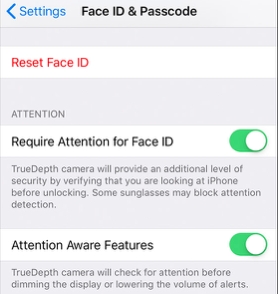

SOLVED! I had the same issue of iPhone (11 Pro max) ringer volume going all the way down when connected to my car. After searching different forums and messing with all my phone and car settings, I finally found the fix!
Go to your phone “settings”, click “Bluetooth”, click the car’s Bluetooth connection (!) symbol on the right and and change “Devise Type” to “Headphone”. That’s it 😀
When riding my motorcycle and listening to music and GPS via Cardo Communication System the volume auto reduces to the point that I cant hear either one.
I have done the following with no results
1. Sound & Haptics
2.Change with buttons – Off
3. Headphone Audio
4. Headphone Notifications – Off
5. Reduce Loud Sounds – Off
What more can I do?
I just bought a used iPad fresh and new but always the headphone thing when you turn it up right? It’s just stuck and also I can’t hear anything from my iPad only YouTube and also games don’t give any noise, please help please I bought this for school and it closes randomly pls help
It started after the recent update
I have had a 12 Pro for maybe 4 months now and maybe 3-4 times now my wake up alarm will be full volume and scare the crap out of me and my wife. It has happened just often enough that I even check it before I put my phone down if so need to wake up with an alarm. Yes, I have the “change with buttons” toggled OFF and always have. Alert volume is always set to about 20%. After 3-4 times of a morning heart attack the only thing so can think is it seems to change itself after the IOS updates itself overnight. I haven’t set up a test to prove it, as I’ve needs alarms a lot less since the pandemic. Anyone else? I can’t trust that I won’t wake up to a fog horn anymore and it stresses us out. HELP
I should add that I’ve been an iPhone user since like 2008, had 6 of them, and most of these years I was using the phone’s alarms daily with no issue. Seems to be within the last month or two and with this new iPhone 12 Pro when I’ve only needed to use an alarm once in a great while as opposed to daily
I had to resort to downloading a separate app. This thing scared the crap out of me a couple of times.
Strangly this also happens with other things. I have a glucose measuring device in my arm and I have set alarms for it to indicate when I am going low. Sometimes this will SCREAM the first 3 beeps, and then the remaining three beeps go i a normal volume.
I have toggled my ‘change with buttons’ off, but sometime I am able to turn down the volume of notifications and stuff by pressing the volume buttons.
Absolutely not functioning like it is mean to be. and constantly changing.
Me too! That’s what lead me to this site. I have my ringer set to the lowest setting before it’s turned off completely, yet the volume of my alarm is so loud it scares me awake! I’m hoping a fix for this comes in an update soon. None of the other ‘fixes/adjustments’ have worked for me.
I am only having this issue with Facebook. The volume slider bar pops up randomly when I click on certain Facebook posts.
If the volume is higher than zero, it automatically lowers the volume to zero.
I have changed the awareness setting, reset, rebooted and a few other things… still have issue.
Anyone else experiencing this with FB?
i’m experiencing this with only social media apps. weird
I have an iPhone 8 with the same problem, and since I am an anesthesiologist, and I absolutely must have a means for the hospital to contact me, this is a dangerous flaw.
I am having the same problem on my iphone 6s.
I did mine with the following steps and it worked
Same problem here. I find that if I leave the “settings” app open the problem of zero sound goes away. There mustb be a better fis than thet.
Have had the same problem since buying my new iPhone 11. In sounds and haptics I have the change with buttons toggled to OFF and the volume slider on maximum. BUT still the volume periodically adjusts itself down. I have all the attention aware settings switched off so it’s not a matter of the ringer volume going down when I pick it up. Have spoken to tech support at Apple who ran through all sort of checks then we did a full reset – the problem is still there. Have just installed iOS 14.1 – can’t imagine things will change – not holding my breath.
I’ve been having same problem with XS Max. I have both of those settings off. Even had phone replaced but problem continues. Have a friend with 8 that started doing it.
Do you have a watch by any chance?
I am having the exact same problem. I went into settings and turned off my Bluetooth and now my speaker works fine on my iPhone.
Been having this problem only since getting iPhone XR a couple of months ago. I don’t have the innway app and i have tried all the other fixes.. nothing has worked
I don’t have the Innway app, still happens.
what a load of bollocks that about the innway app for the wallet tracker i dont have a credit card my phone volume changes whilest its charging or when its locked or in my pocket ive read its also the facebook app to do with sound changed my sound settings in privacy on facebook turned it off re booted my phone endless times backed it up on my mac and did a restore made no differece spoke with apple support there looking into it in all honesty its a software issue even ran a diagnostic test on phone with apple screen share came back normal
I am having same problem with iPhone XS Since updating to iOS 14 ringer volume on its own changes to lowest setting in Sounds None of the fixes work.
Same here since the new update
same problem with iphone xr runningios 14.0.1
Same here with iPhone XR running ios 14.0.01 nothing fixes it so far
I use my iPhone 8 as my morning alarm. Because of this problem I have to check every night before bed to make sure the sound has not gone down to 0. Last night I didn’t and this morning I found that the sound volume had gone to zero 30 minutes after my alarm was supposed to go off. I’ve done all of the “fixes” noted in the article above and the problem keeps occurring. I’m just going to have to remember to check volume every night.
My wife’s iPhone X keeps lowering its volume until it’s muted right while she’s in the middle of a game or watching videos. She’s updated to the latest iOS (we had another update last night) and have tried all the above options to no avail. It started happening within the past 2 weeks. No new apps added
I’m having this exact same problem. It’s so frustrating.
you have Attention Aware turned on in settings. The reason is once a call comes in and you look at your phone, your phone knows you’ve engaged with it and it lowers the volume.
Attention Aware can be found in Settings > Accessibility > Face ID & Attention > Attention Aware
“Attention Aware can be found in Settings > Accessibility > Face ID & Attention > Attention Aware” – this feature is disable in my phone but still it lowering its volume until it’s muted , i am having iPhone X with iOS14
Yep same with me I’m getting awfully cranky
Same problem since the last update. It’s so annoying I might end up smashing my phone. If this proceeds I won’t be buying IPhone again. They claim it’s to protect my ears. I’ll protect them when I’m good and ready, not when Apple or the government thinks I should. It’s our hearing, and should be our choice!! I hate this!
My ringer Volume was set to the lowest volume as soon as I connect my bluetooth headset (Plantronics Voyager Legend). Updating de firmware of de headset is not helping. But after forgetting the bluetooth connection en pairing again de volume for the ringer is now set to medium constantly. It seems like an issue with IOS 13. Looks like the initial volume for the bluetooth audio connection gets applied to the ringer volume all the time.
If that’s whats happening it’s probably a bug in IOS….
As the ringer volume is now on medium level with my headset connected I can at least hear there’s an incoming call. Hope this gets fixed though…..
It’s definitely a bug, this problem started when I bought Bluetooth and paired it with the phone. Even though I disconnected Bluetooth the problem still on the phone, I changed phone and when I synced my phone the problem moved onto the new device. It’s definitely a bug on IOS Apple needs to sort out.
Yes every time I put my air pods in the ringer goes up to the same volume as air pods. Super frustrating as the volume is so loud next time it rings and in the office its very annoying. Has anyone worked out a fix as yet?
Hey guys, I have finally, after months of rebooting, Updating, deleting, reinstalling and one new iPhone 11 Pro, found the problem…for me at least. It’s the INNWAY app for the wallet tracker credit card. As soon as I start this running I have issues with the volume changing on its own. A bit of a pain because the whole point is to leave it running so I know where my wallet is at all times but at least I now know. Hope this helps but even if you don’t have that app/device I’d propose that it’s a similar app/device you are running. Good luck!!
Thank you so much! I’ve been struggling with this for months and would never have guessed that the Innway app was to blame. You have likely saved me months of further pain of my music suddenly blasting out at full volume.