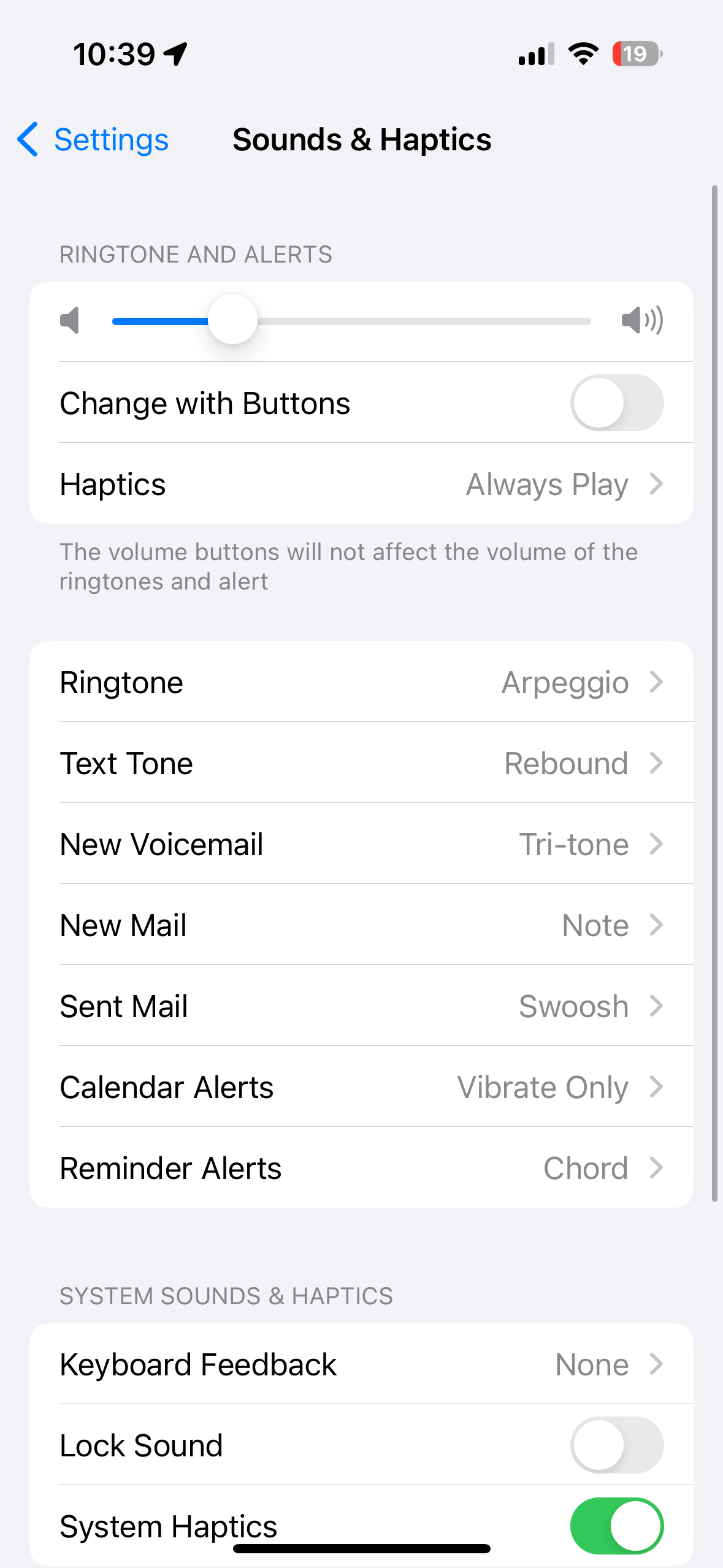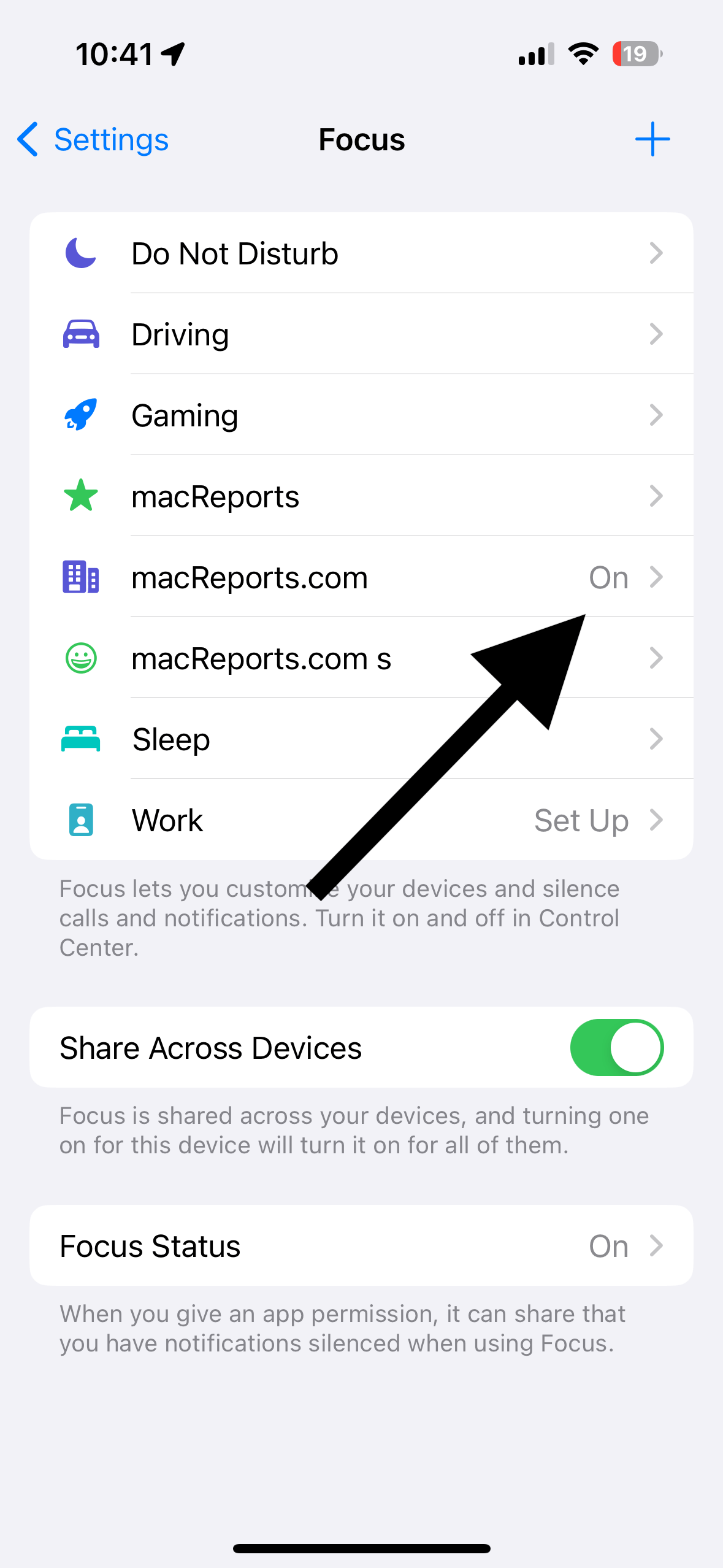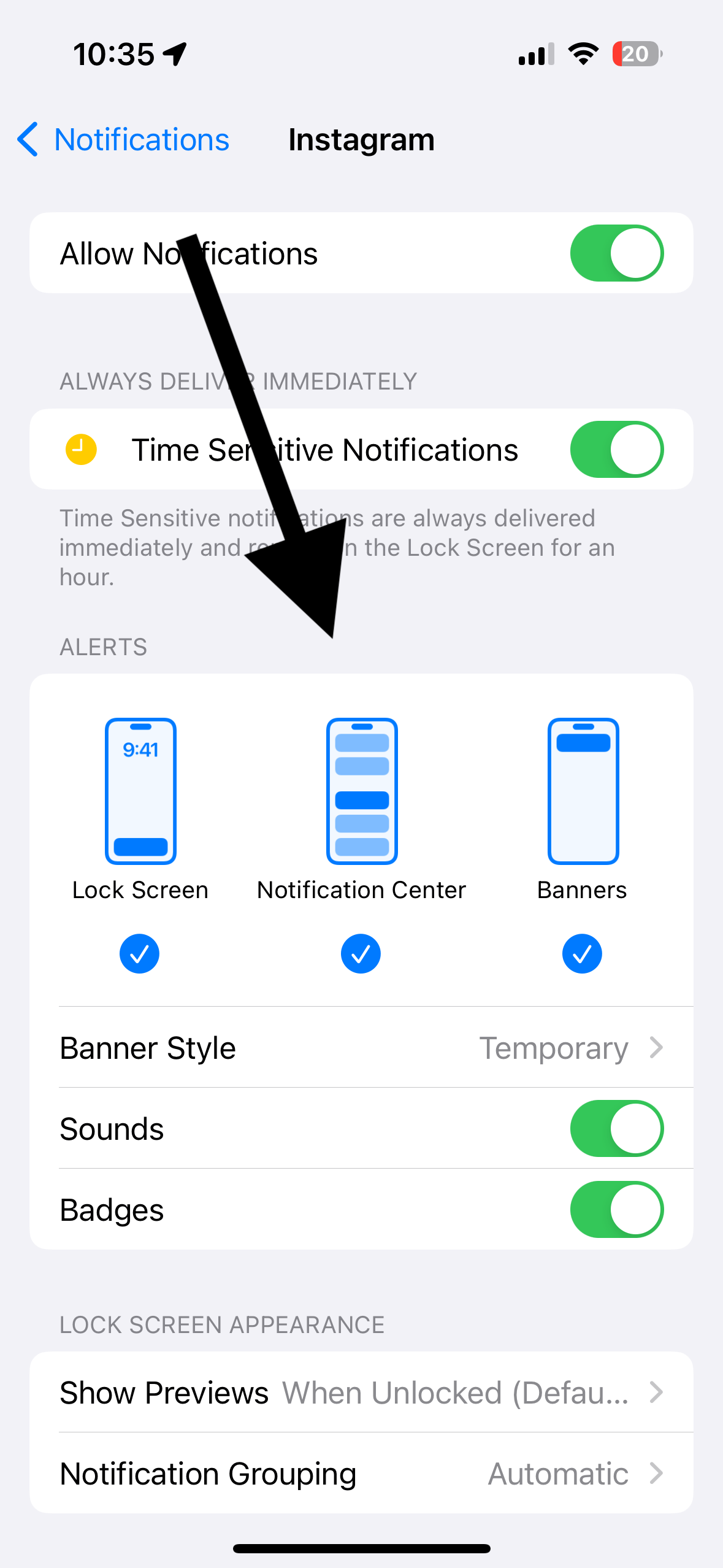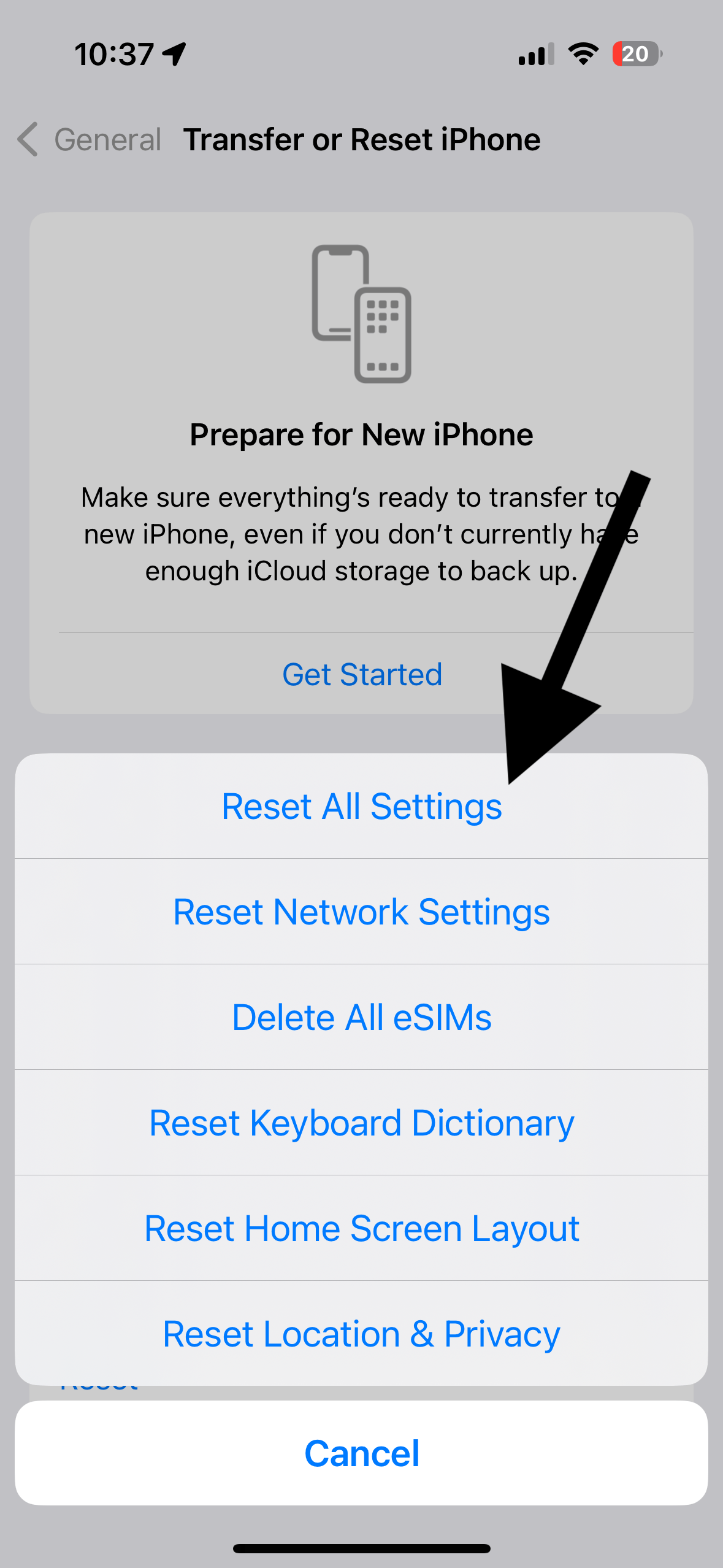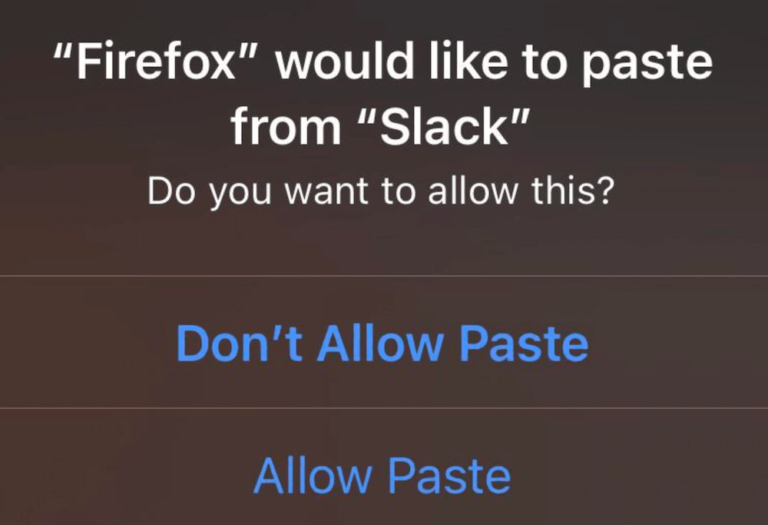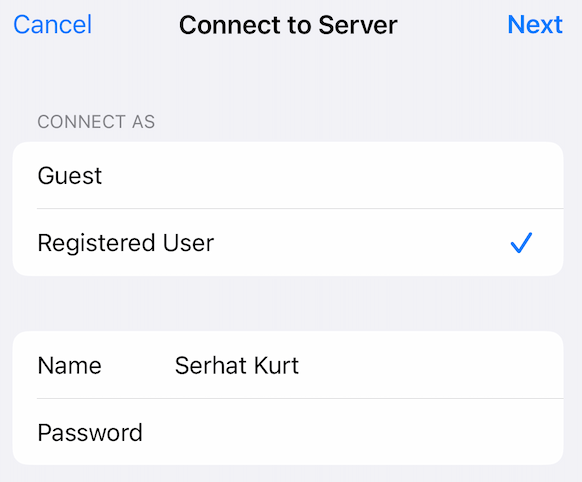Notifications Not Working after iOS 17 Upgrade, How to Fix
It seems that the iOS 17 upgrade broke notifications on iPhones for some users. Users have been reporting that notifications for app alerts stopped working once they upgraded to iOS 17, causing users to miss texts, reminders and more. There seem to be two different issues:
- iOS 17 brought some changes to notification alert styles and sounds, and users are confused and unhappy about it.
- Notifications are not showing up or making any sounds for some or all of the apps.
I had this problem with notifications after upgrading, too. For certain apps, notifications were sometimes working and sometimes not working for no apparent reason. This was causing me to not see the app updates until I opened the app. In this article, I will explain what you can do to address this problem.
What changed in notifications with iOS 17
With iOS 17, Apple refreshed its assortment of ringtones and alert sounds. Users can now explore a variety of fresh tones for incoming alerts, text notifications, and more.
The default app notification sounds have undergone a transformation as well. The iconic “Tri-tone” has been substituted with “Rebound.” It seems that iOS does not provide an option to revert to the previous ones.
Within the Settings menu under Sounds (Settings > Sounds & Haptics), you have the ability to personalize your ringtone, text tone, and alert sounds for system applications such as Mail, Reminders and Calendar alerts. However, it’s important to note that these choices do not extend to notifications from third-party apps in iOS 17.
Third-party applications will continue to use their own custom alerts if they have one. However, numerous popular apps, such as Twitter, TikTok, Instagram, Snapchat and Facebook, do not incorporate custom sounds and instead use the system’s default. This means that the iPhone users with iOS 17 are now stuck with the ‘Rebound’ sound, like it or not.
This may be bad news because we know that users are complaining that it is difficult to hear this new default notification alert. Those who favor the Tri-tone alert sound won’t be able to use it because iOS 17 doesn’t allow you to modify the default notification sound.
If your issue is related to this change, you do not have a lot of options. You can give Apple feedback, and Apple may change this if many people are complaining. Then, it is likely that future iOS updates will include the change. Thus, ensure to update to the next iOS 17 version when it becomes available.
What if you get no notifications?
Try the following:
- Ensure that Notifications are enabled for the apps you are having issues with. You can check this by going to Settings > Notifications and tapping on the app.
- Ensure that notifications are not silenced by a Focus mode like Do Not Disturb. You can check this by going to Settings > Focus. You will see an ON notice if one of the Focus Modes is enabled.
- Go to Settings > Notifications and then select the app that does not have notifications. Ensure that at least one alert type (Lock Screen, Notification Center and Banners) is selected.
- Restart your iPhone.
- Reset all settings by going to Settings > General > Transfer or Reset iPhone > Reset > Reset All Settings. This will restore all of your settings to the factory defaults, but your content will stay intact. We previously explained what exactly occurs when you reset all settings.
Related articles