Outlook Search not Working on Mac, Fix
Several users have said Outlook search is not working on their Mac. Users have further reported that the search is unresponsive or the results do not appear as expected. Furthermore, users see a “no results” message when they attempt to search for an email message in Outlook. And lastly, it appears that users get partial or no results when they want to find an email using Spotlight.
The ability of email searching is important. If you cannot properly search and find what you are looking for, your productivity and efficiency may be impacted negatively. This article explains what you can do when you are having problems with using Outlook search.
Before you do anything, simply restart your Mac. You can restart your Mac by going to the Apple menu > Restart. Restarting may fix your problem. If not, follow these steps:
Check for Updates
Ensure that you get the latest updates. Update Outlook and your Mac:
- To update your Mac, go to System Preferences and Software Update. If there is an update, follow the onscreen instructions.
- To update Outlook, open Outlook and click the Help menu, and then click Check for Updates. If you downloaded Outlook from the Mac App Store, open the App Store and update the Outlook app. You can also turn on Automatic Updates.
Rebuild the Spotlight index
Running the OutlookSearchRepair utility may fix search and Spotlight indexing problems. Here is how:
- On your Mac, in the Finder, click Go in the menu bar and select Go to Folder.
- Type the following pathname and click Go:
~/Library/Group Containers/UBF8T346G9.Office/Outlook/Outlook 15 Profiles/
- This will open a folder. There will be a profile folder called “Main Profile” inside. You may have more than one profile folder. Leave it open and then on your Mac, go to System Preferences > Spotlight. Click the Privacy tab.
- Now, using your mouse or trackpad, drag the “Main Profile” folder to the Privacy tab in System Preferences. In other words, you will add the folder to the list of locations that Spotlight is prevented from searching.
- After adding the Main Profile folder, select it and then click the (-) remove icon to delete it. Doing so will force Spotlight to reindex it.
- Repeat this step if you have more than one profile.
- This will rebuild the Spotlight Outlook search and that may fix your search issue. Restart your Mac and search Outlook.
Manually rebuild Spotlight
If you are still having issues, it is possible that your Spotlight index may be corrupted. We can try to manually rebuild it to fix it. We will use Terminal to do this. Here is how:
- Restart your Mac.
- Open Terminal (Applications > Utilities).
- Enter the following command and hit enter:
mdimport -L
- And test your problem. If it does not work, let’s turn Spotlight off and on.
- Again in Terminal, enter this command and hit enter:
sudo mdutil -a -i off
- Enter your passcode if asked. Then enter this command and hit enter:
sudo mdutil -i on /
- Enter your administrator password. And wait for Spotlight to reindex everything.
Repair database
If you’re still having this problem, you may want to try to force Outlook to repair the Outlook database. Follow these steps:
- Quit Outlook if it is running.
- Go to the Finder, and click the Go menu and Go to Folder. And enter the following the folder’s pathname:
~/Library/Group Containers/UBF8T346G9.Office/Outlook/Outlook 15 Profiles/Main Profile/Data
- Locate the Outlook.sqllite file. Move this to your desktop (do not delete yet).
- Now open Outlook. Outlook will say: “Something’s wrong with the Outlook database. Please repair to fix the problem. Depending on our system configuration and database size, the repair process might take some time.”
- Click Repair. As the message says, this may take a few hours.
- If this fixes your Outlook search problem, then you can delete the Outlook.sqllite file. If not, if you want, you can restore the file by putting it back.

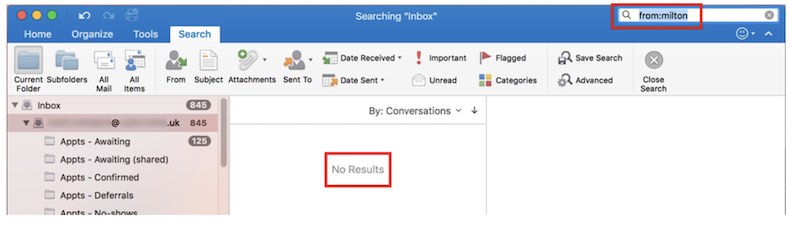
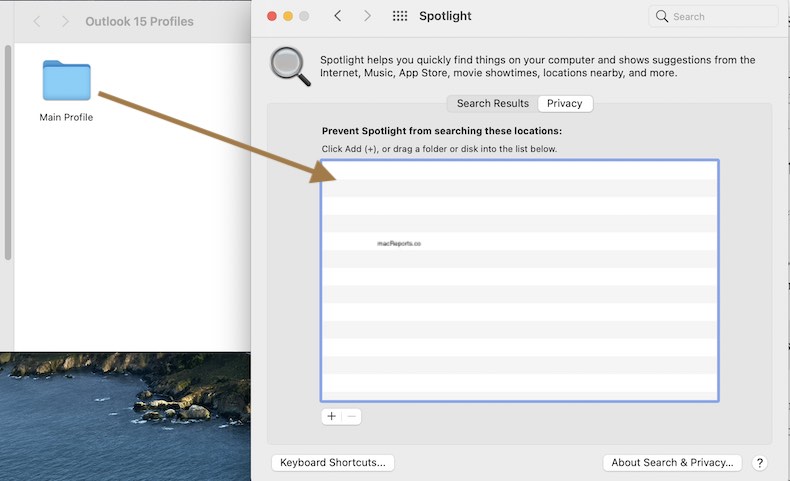
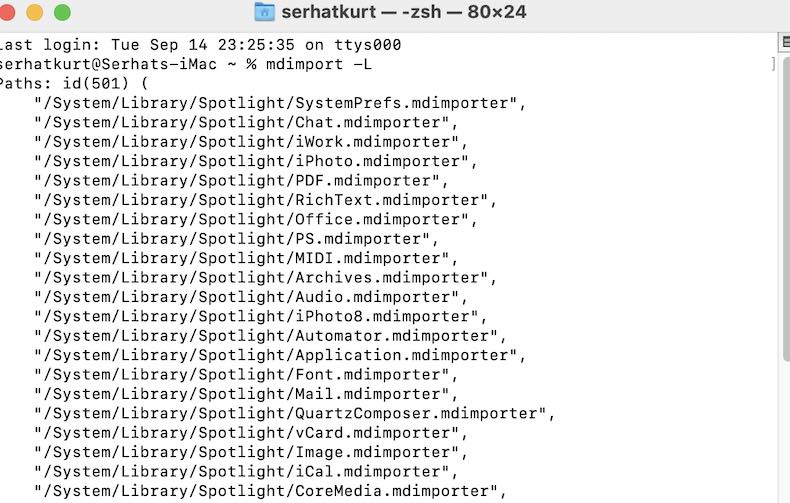
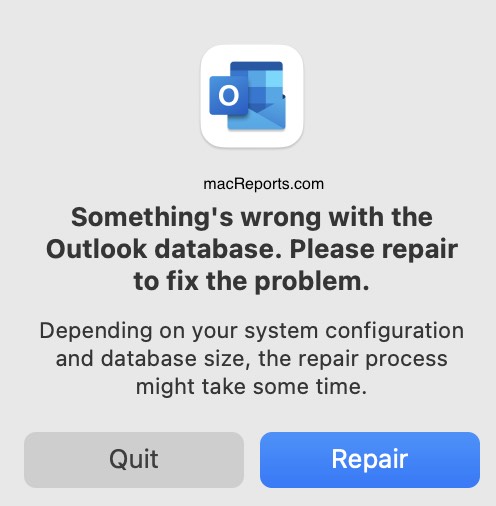
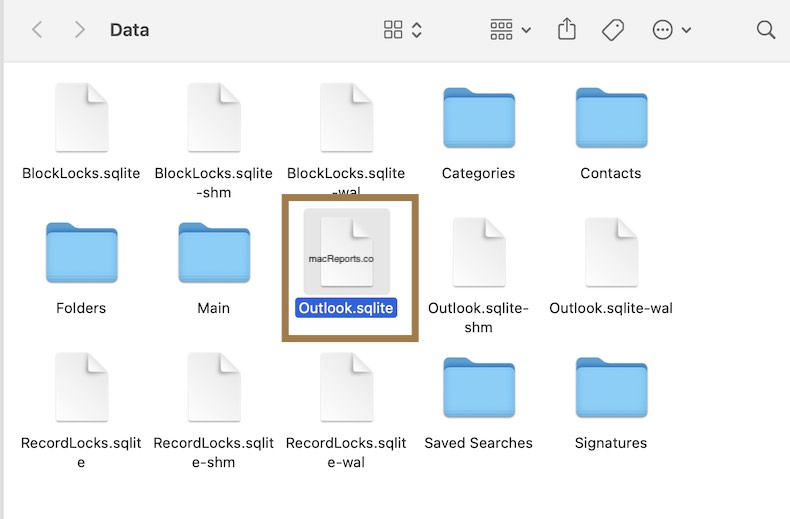
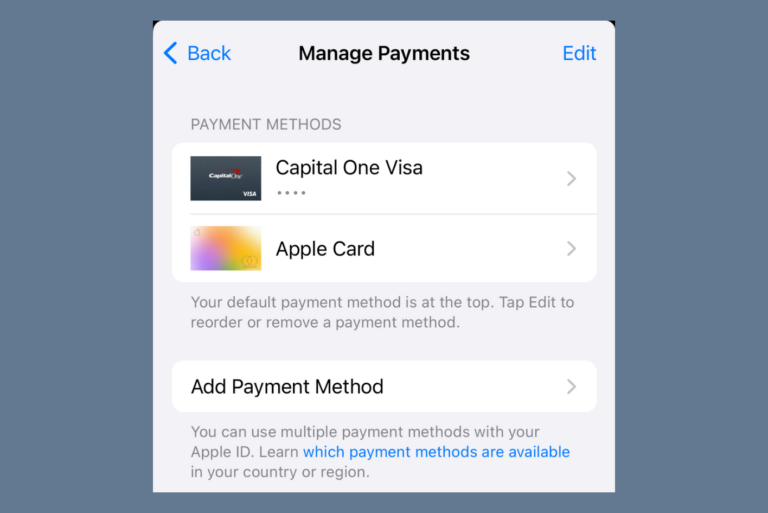

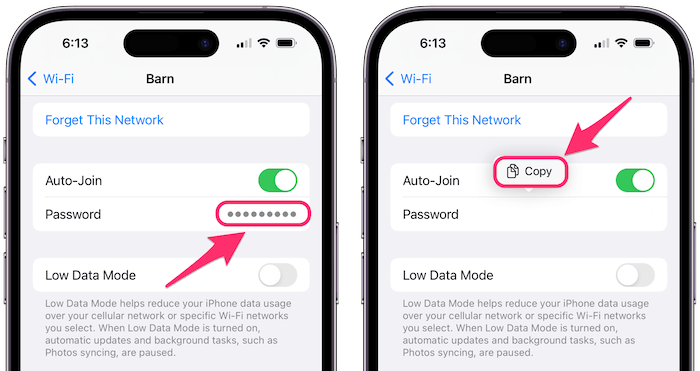
Thank you for the info. I tried a few methods, only removing Outlook.sqllite file works for me. But when I restart my laptop then the outlook search is not working again and I have to repeat the step to remove Outlook.sqllite file. Is this normal? Mean each time when I launch outlook I need to remove Outlook.sqllite file first.
Monterey 12.5, Outlook 16.66.1. Tried re-building (~5 hours) the Outlook.sqllite database, and initially Outlook search worked while Spotlight indexing was in process. After Spotlight finished, no search terms worked, but Spotlight can find emails. Something is breaking when indexing completes. So frustrating.
I’m sure the last step would have worked but i just said ‘F IT’ and rebuilt the profile. Took maybe 15-30 to download 10K emails, probably faster than rebuilding.
Many thanks for the help. The last option, quitting Outlook (for Mac) and moving the sqlite file out of its normal location, then relaunching Outlook to complete repairs did the trick. None of the other suggestions worked for me. I note that other sites didn’t include the sqlite option, so I appreciate finding it here, Dr. Kurt. (MBP 16 running Monterey 12.5).
I tried 1) updating, 2) restarting multiple times, 3) ***inserting/removing Main Profile in Spotlight Privacy to force re-index, 4) fully manually rebuilding Spotlight database in terminal, and 5) removing Outlook.sqllite /repairing the Outlook database. I waited overnight to see if the search would come back and restarted, but Outlook still won’t allow search. Can you help me to search e-mail?
Neil,
Did you find a solution? I am having the same problem. I was wondering whether to factory reset and load everything back on.
Will this work especially the second option with a new Macbook Pro 16 inch running macOS 12.0.1 (Monterey) and new version of MS Mac Office including Outlook for Mac 2021 16.55?