How to Find Your FileVault Recovery Key for Mac
In this article, we’ll tell you about FileVault, the FileVault recovery key and what you can do if you forgot your FileVault recovery key. We’ll answer some common questions about FileVault and the…
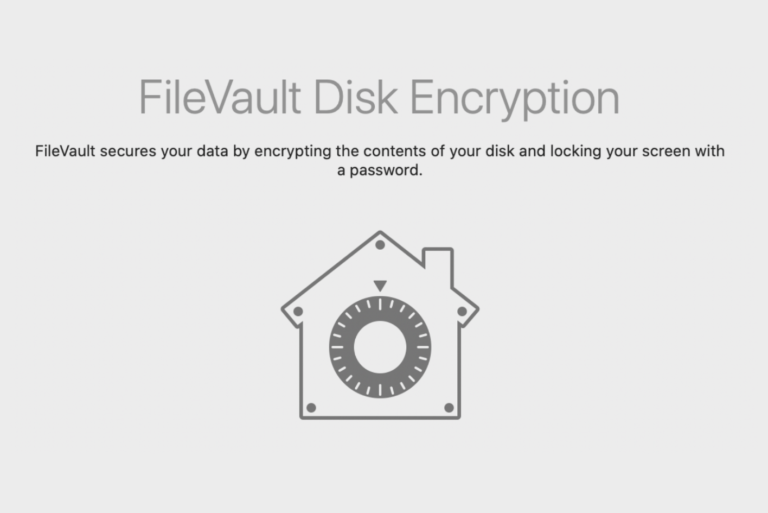
In this article, we’ll tell you about FileVault, the FileVault recovery key and what you can do if you forgot your FileVault recovery key. We’ll answer some common questions about FileVault and the…
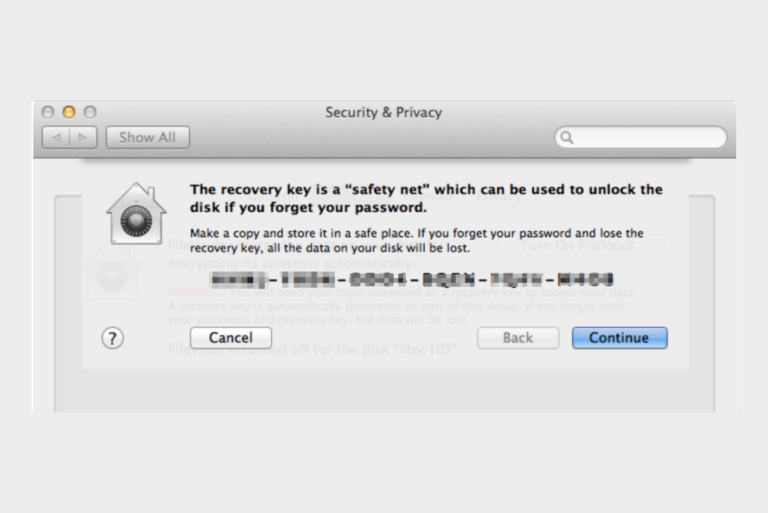
If you know you have enabled FileVault on your Mac, but you have forgotten the recovery key, you might feel a little panicked. For most users, you can easily recover from this situation;…
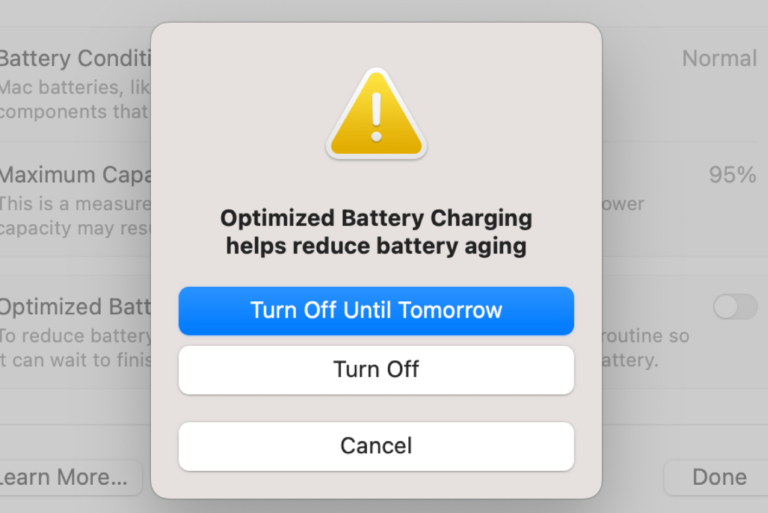
Do you notice that your MacBook’s battery is getting charged up to 80 or 90 percent but not 100 percent when you plug into a power source after a period of time? This…
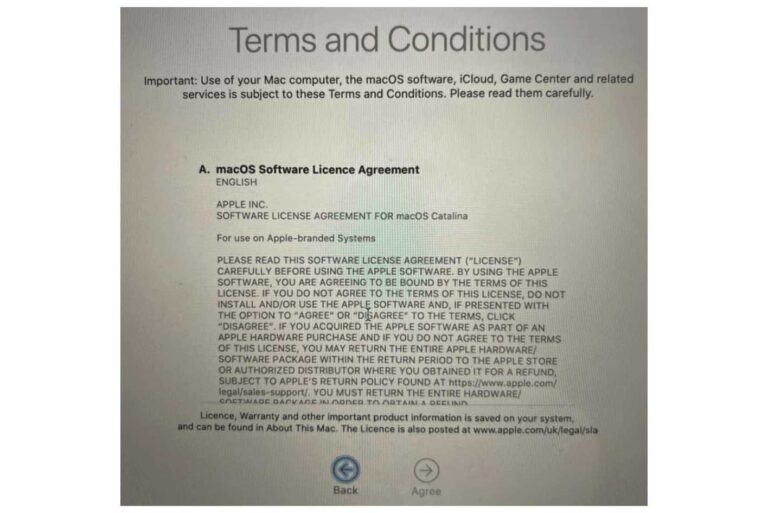
When you set up a Mac, the Setup Assistant will guide you through the steps. One of the steps is agreeing and accepting the Terms and Conditions. Sometimes you may experience that you…
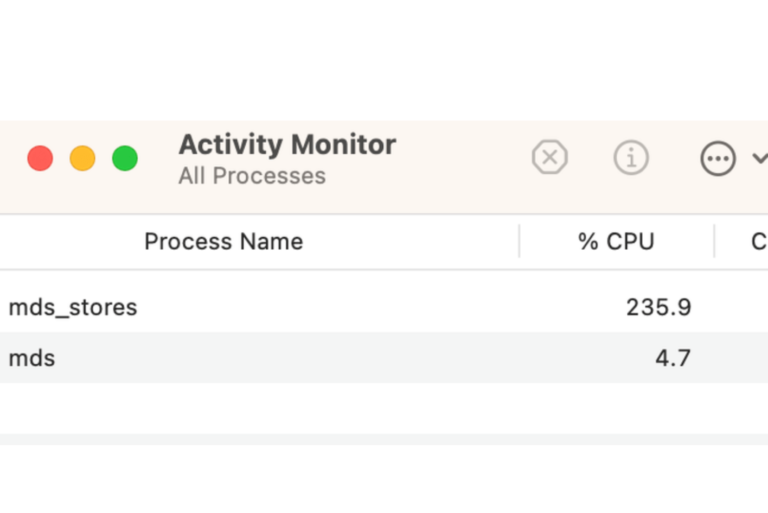
A process called mds_stores may use significant (e.g., 200% or more) resources on your Mac. This will cause your Mac to perform poorly and be sluggish. You can open Activity Monitor and see…
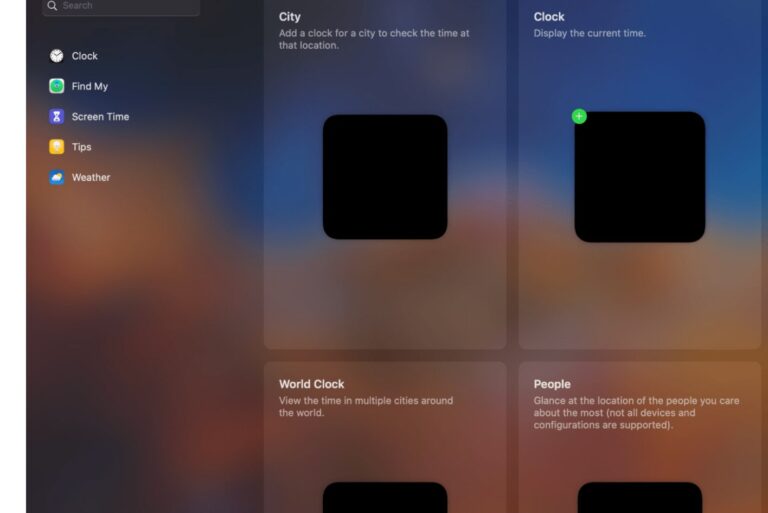
Widgets on your Mac enable you to quickly glance at information that matters to you from your favorite apps. For example, you can check in on the stock market if you add the…
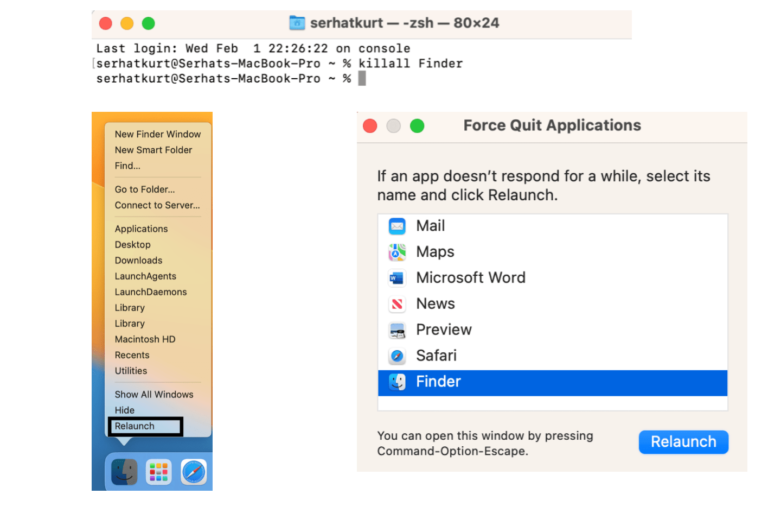
Finder is a simple app. It is the default file manager of macOS. It opens automatically on startup and always stays open as you use your Mac. Finder allows you to organize, find,…
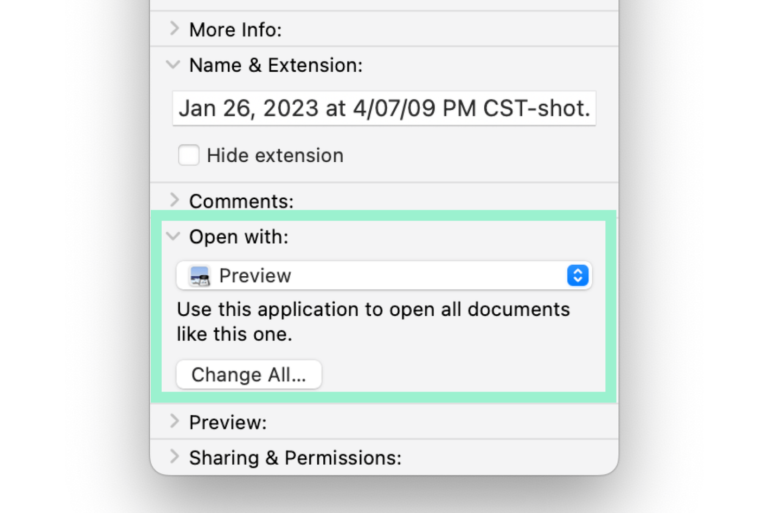
When you open a file on your Mac, like when you double-click on a file in Finder, it will automatically open with the default app for that file type. If you prefer an…
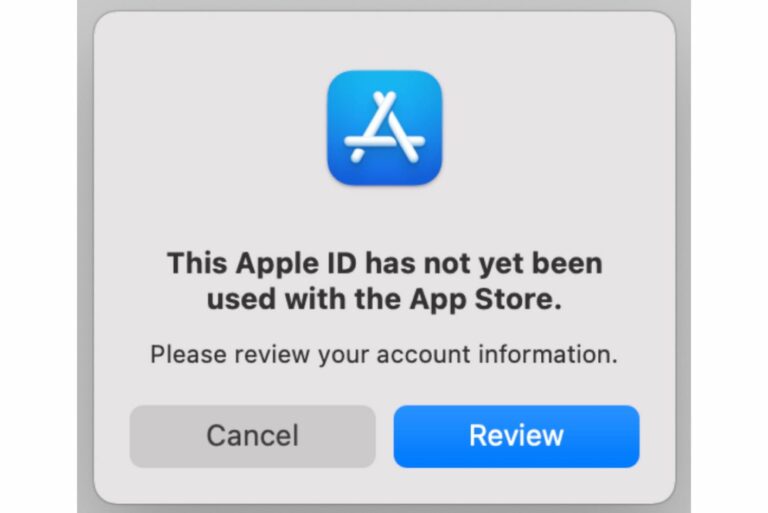
Did you try to download an app on your Mac, but you could not? You may receive an error message saying, “This Apple ID has not yet been used with the App Store….
You may have app icons in the menu bar of your Mac that you don’t want or need there. You may be seeing menu bar icons for apps that you don’t use. The…
End of content
End of content