What Does Pinning a Tab Do in Safari?
The ability to pin a tab in Safari is not a new feature, but it may be one that you have never used. Mac users may be wondering what pinning a tab is…
The ability to pin a tab in Safari is not a new feature, but it may be one that you have never used. Mac users may be wondering what pinning a tab is…
This has happened to many iPhone and iPad users; in some way or another, you have deleted your Safari app icon from the Dock on your Home Screen, and you want it back….
If you go to Settings > General > iPhone (iPad) Storage > Safari, you will see an option called Website Data. If you open that option, you will see a red button saying…
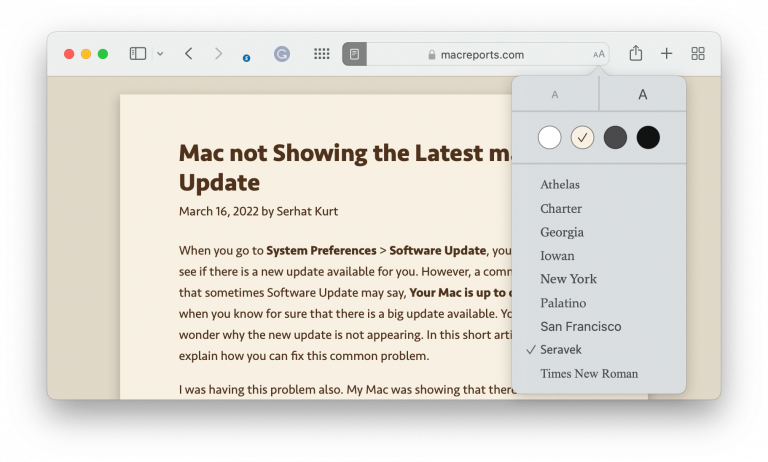
I think everyone has had the experience of trying to read an article on a website only to be very distracted by some annoying ads. I know I have tried dealing with this…
Safari has a built-in auto-fill tool. This lets you fill out forms easily. Your name, passwords, address or credit cards can be filled in for you. However, sometimes you may need to update…
Sometimes you may experience that Safari bookmarks are not syncing across devices. If you are using iCloud, your Safari bookmarks and your Reading List will stay up to date across all your Apple…
Some users have reported that they are unable to play videos in Safari. They have said that the video player shows a black screen instead of the video content itself. Further, they have…
In this article, I will talk about how Safari tabs work and how to optimize your settings so that you can maximize your browsing experience. As most people know, Safari tabs allow you…
Did you know you can watch two YouTube videos simultaneously, side-by-side, on your iPad? There may be various reasons you would want to do this. For example, you may want to play a…
Some users have said that they are unable to use Safari to get to Google Maps Street View on their Mac. Users have said that Safari crashes when they want to see Street…
End of content
End of content