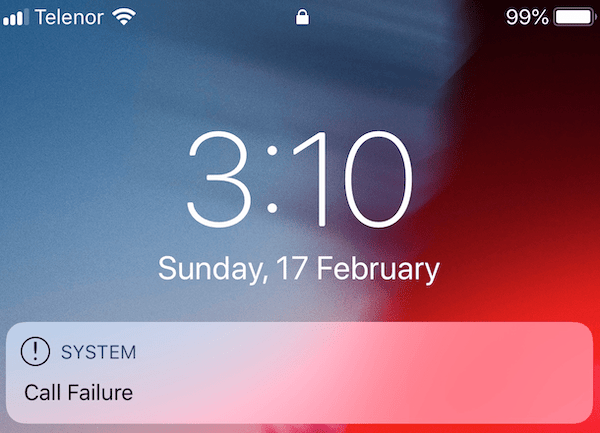Apple News Won’t Open News, Says Link is Invalid
Sometimes the Apple News app may not work properly, preventing you from opening news articles. With this particular problem, you will see an error message saying, “Can’t open. News can’t open this channel or story because the link is invalid” when you attempt to use the app. This issue may occur on your iPhone or iPad. If you see this message, you will also notice that news article thumbnails are missing or seem broken. In this article, I explain how you can fix this problem.
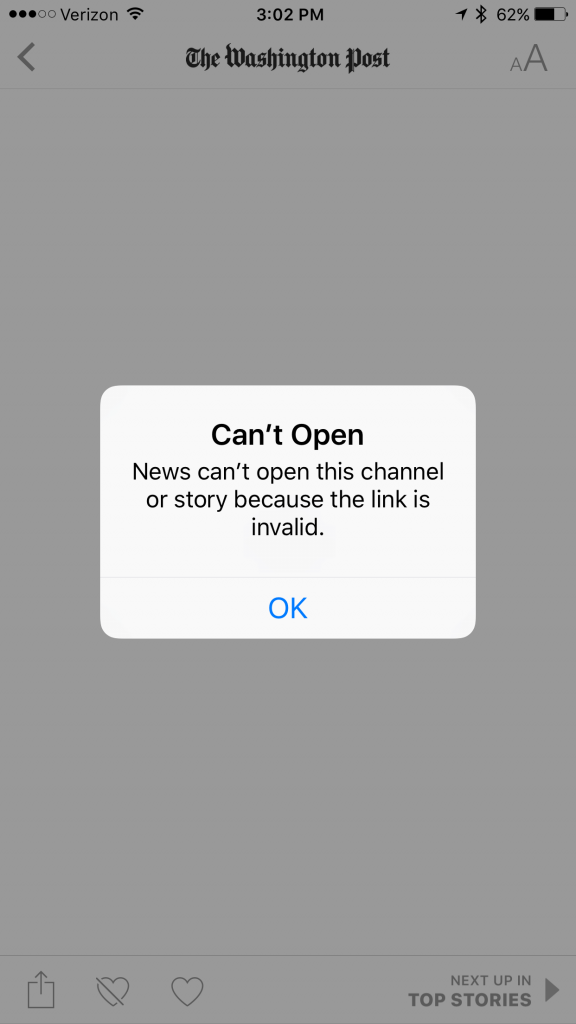
Several issues may cause this problem. This can be a big problem for you if you are using the app often to stay informed on current affairs. I will walk you through these issues and the steps to fix them.
News not loading?
Try these basic steps first.
- This could be a temporary issue because News service may be experiencing outages. It is very easy to check this. On your device, open Safari or another browser and visit the Apple System Status page. Find News in the list of services. If the service is having an issue, you will see a notification there. If you see the green dot next to it, the service is up and running, and the problem is on your end. If News is having issues, the only thing you can do is wait. On this system status page, Apple usually posts a date and time by which they plan to fix it.
- Apple News pulls articles from a large pool of sources. Using a web crawler called AppleBot, Apple automatically fetches content from publishers. This means that if the publisher is having technical issues, the issue will also show up in the Apple News app. Do you see this “can’t open” popup message every time you open a news article or does this only happen when you want to read news from certain media outlets? If you see missing thumbnails and only get this error from certain news sources, this may mean that the problem is with the news sources. As I stated above, the News app pulls the content from third-party websites, and if they don’t work, the News app won’t work. Suppose the issue is occurring with a big publisher like CNN. They are probably aware of the issue because many other people are likely experiencing the same problem and have already reported the issue. You can also contact the publisher if you want.
- Restart the News app.
- Force close the app. Swipe up from the bottom of your screen (or double-press the Home button if you have a Home button) to open the App Switcher, find the News app, then swipe up on it.
- Reopen the News app.
- Restart your iPhone or iPad.
- Ensure that your device has the latest version of iOS or iPadOS. Go to Settings > General > Software Update. Furthermore, ensure that the News app is up to date. Open the App Store to see if News has any updates.
- Delete the News app, then reinstall it. After deleting, you can download and install again from the App Store.
Check your network on your iPhone or iPad
If the steps above have not resolved the issue for you, it is highly likely that you are unable to open Apple News content because of a problem with your Internet connection. There are several troubleshooting steps you can use to solve this problem.
The first step you should take, if possible, is to try Apple News on multiple Wi-Fi networks or in different locations. Do you experience the same problem every time? If your answer is no or you couldn’t test on multiple Wi-Fi networks, follow the steps below to troubleshoot your Internet connection.
- On your iPhone or iPad, turn on Airplane Mode, wait a few seconds, then turn it off again.
- If this is your home network, restart your Wi-Fi router. You can restart it by unplugging it from the power source, then plugging it back in. Be sure to wait at least 30 seconds before reconnecting the power source.
- If you experience this problem over a cellular network but not on Wi-Fi, ensure that the News app has permission to use cellular data. Go to Settings, tap Cellular or Mobile Data and then turn on News.
- Reset your Network Settings. Please know that all your network settings will be erased when you do this. For example, you will need to re-enter your Wi-Fi passwords because your known connections and saved Wi-Fi passwords will be gone. If you are sure you want to do this, go to Settings > General > Transfer or Reset [Device, iPhone or iPad] > Reset > Reset Network Settings and follow the onscreen instructions.
Hopefully, one of the steps has fixed your Apple News problem. If not, it is time to contact Apple Support.
Related articles