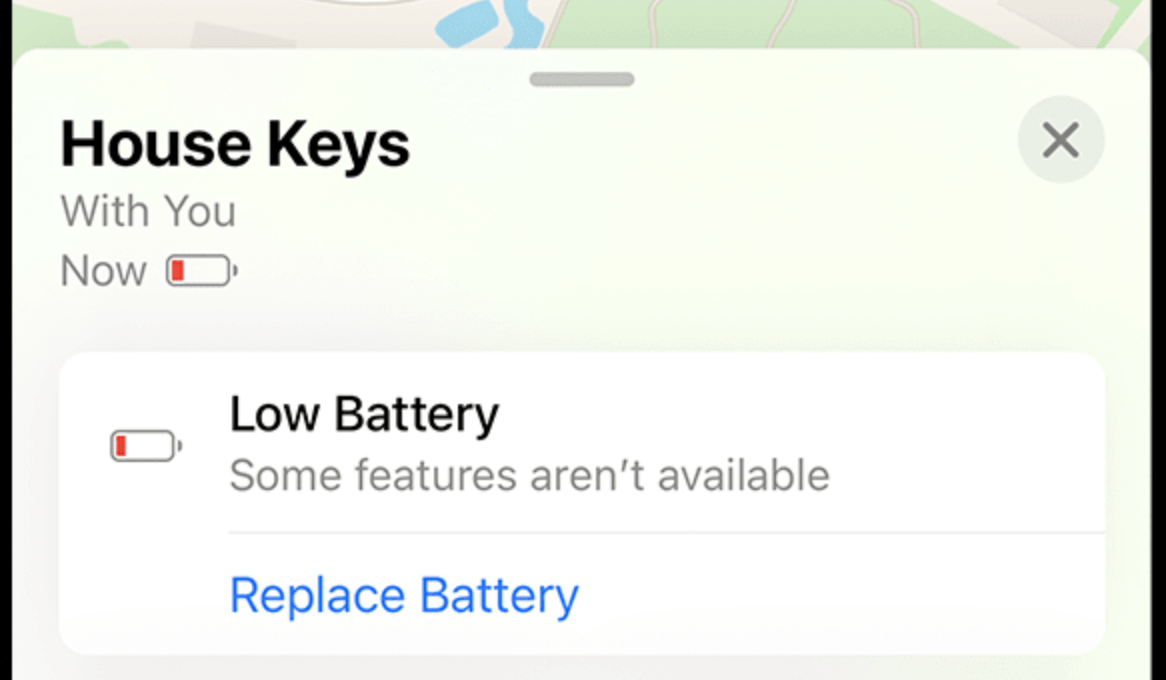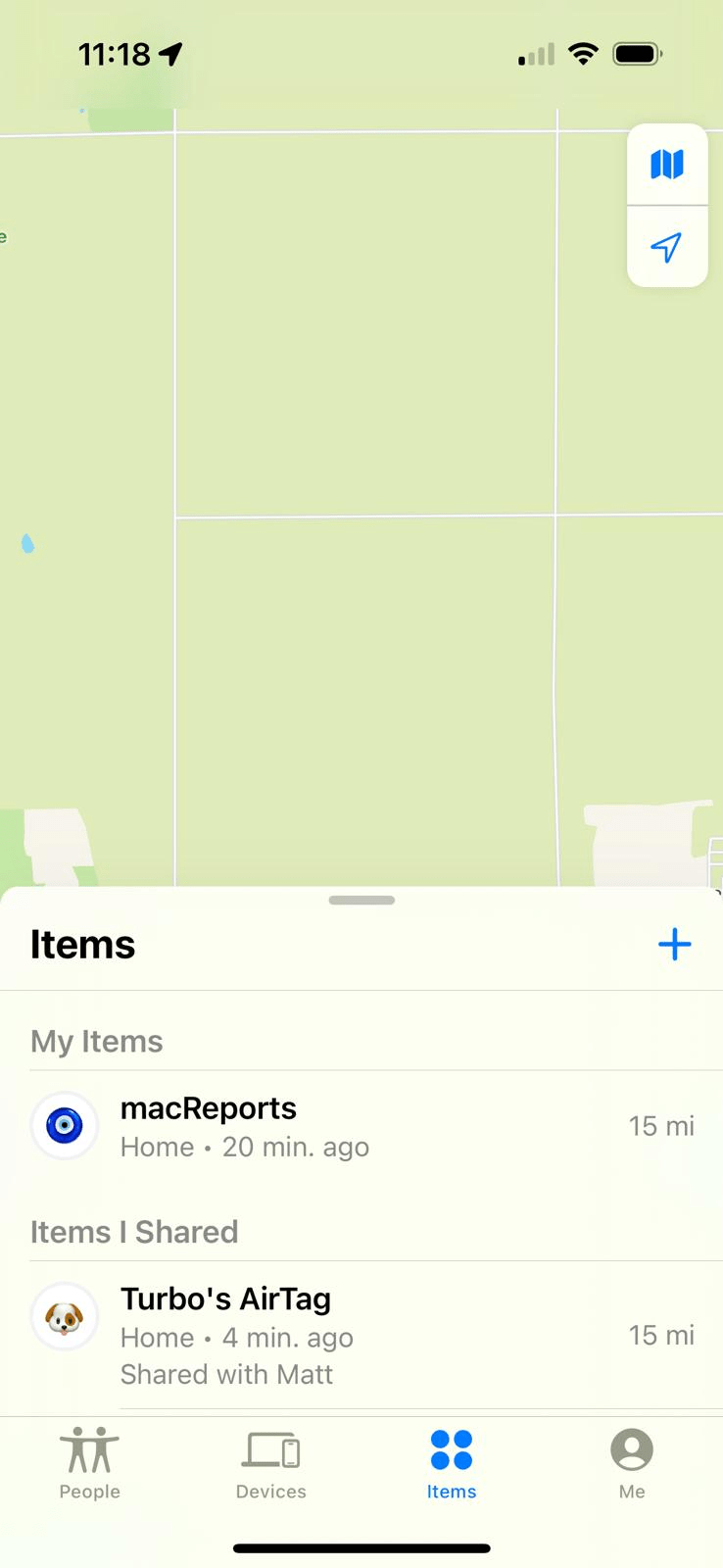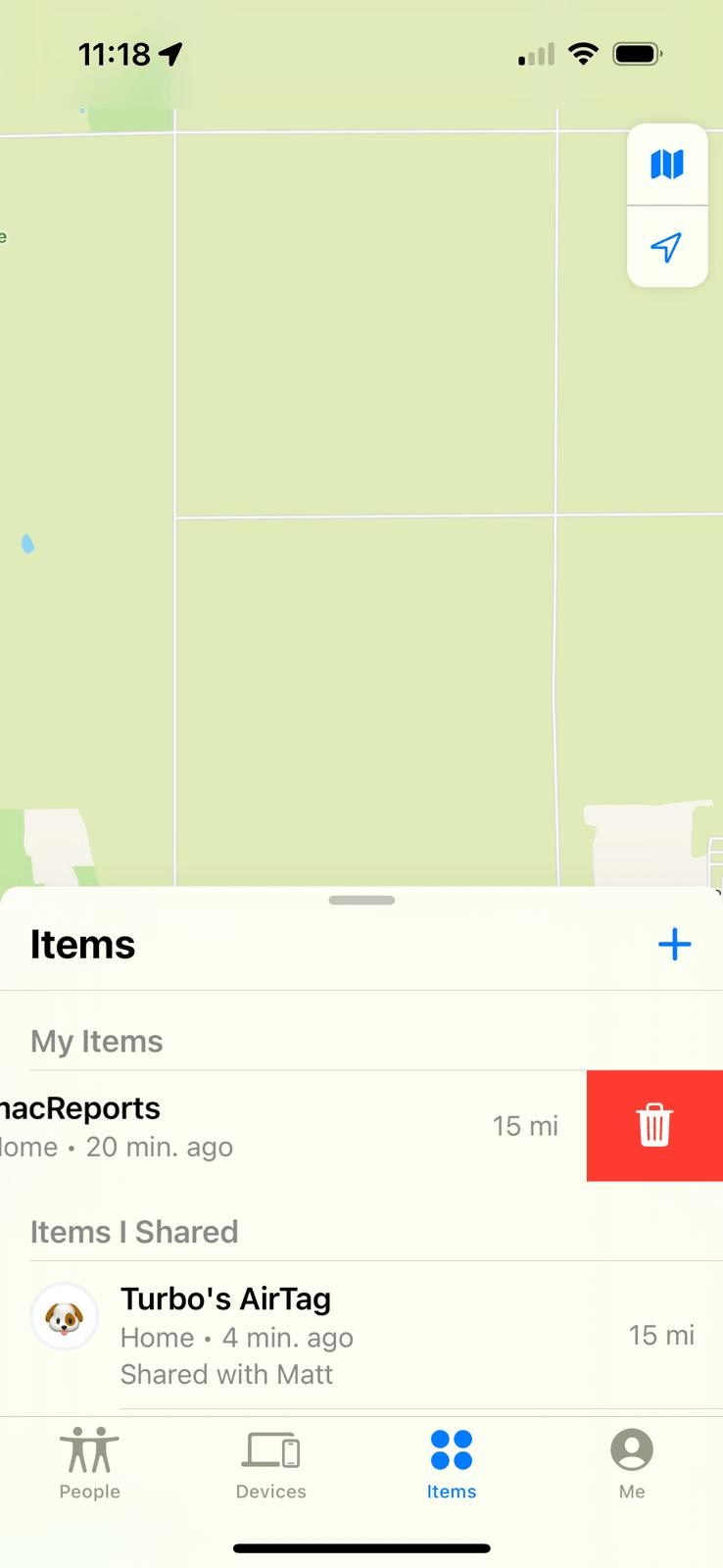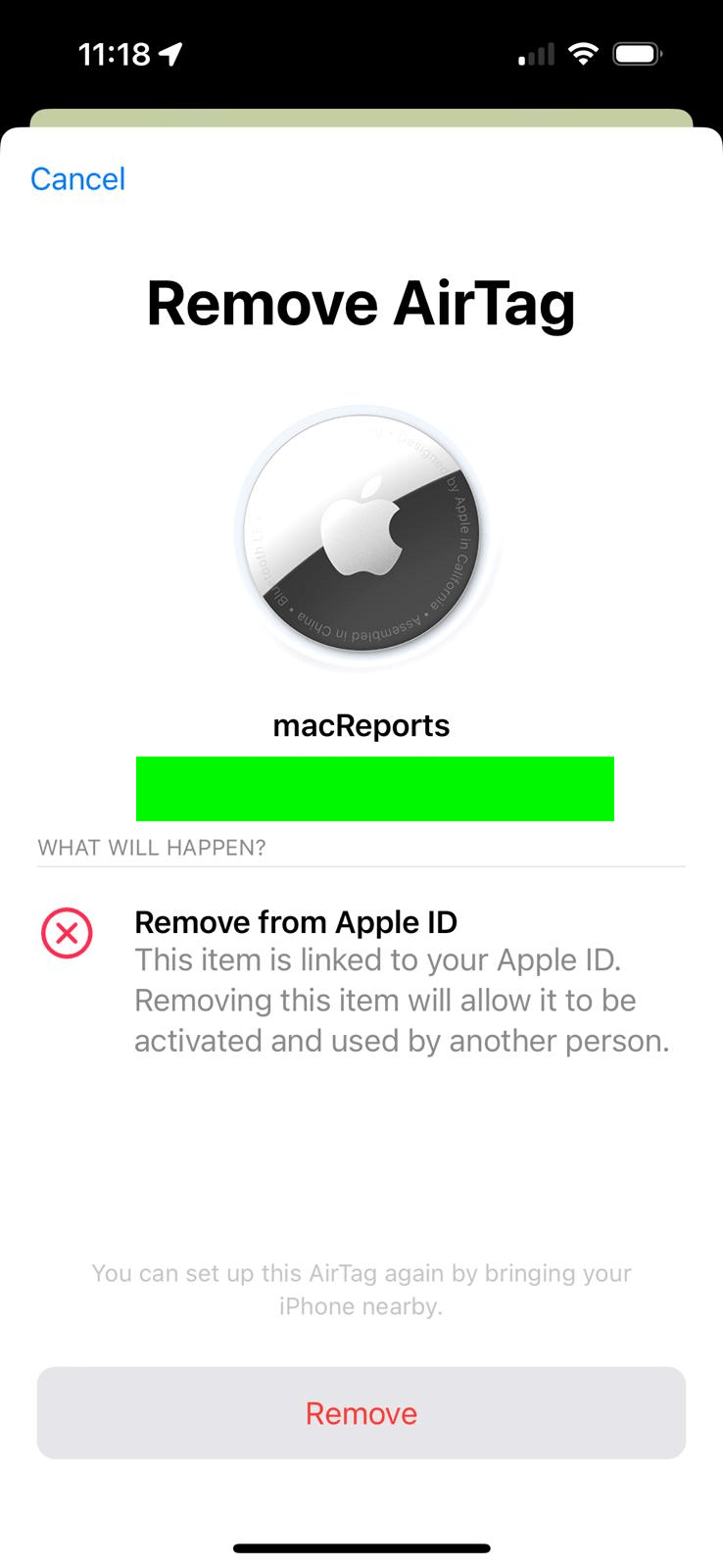AirTag Says Low Battery after Battery Replacement
You may still see low AirTag battery notifications even after you change your AirTag’s battery. Low battery warnings will appear as a notification banner on your iPhone, and when you look at your AirTag in the Find My app, it will also say Low Battery, as you can see below.
If you continue to receive low battery notifications after replacing the battery, there can be several issues causing this problem. For example, there may be something wrong with the battery or the way you positioned the battery in the AirTag. In this article, I will explain what you can do to fix this.
I categorized this article into two sections. You should try each until your issue is gone. However, it is up to you which one you try first. You should start with whichever seems easier for you.
AirTag batteries last more than one year and up to 5 years. The Apple AirTag uses a standard CR2032 coin cell battery, which is widely available at most electronics stores, drug stores, and online retailers.
Changing the battery in an AirTag is pretty easy. However, you may run into other issues after a battery change. For example, we have also written about what to do if your AirTag is not working at all after changing the battery.
Is it a glitch?
If it is a glitch, you may see low battery notifications even when the battery is full. First, turn off Bluetooth, wait a few seconds, and then turn it on again. This will refresh the AirTag and iPhone connection and may fix the issue.
If the Bluetooth method does not work, you may want to remove the AirTag from your Apple ID and then re-add it. Here is how:
- Open Find My on your iPhone.
- Tap the Items tab in Find My.
- Find the AirTag and swipe it left, which will reveal the red Trash icon. Tap it.
- You will see the Remove AirTag screen. You will also see a warning saying, “This item is linked to your Apple ID. Removing this item will allow it to be activated and used by another person.” Tap the Remove button.
After removing it, go to the Home screen of your iPhone, tap Connect on the AirTag popup, and then follow the onscreen instructions to set up the AirTag again.
Was the replacement done properly?
As I stated above, even though replacing an AirTag battery is pretty simple, there are still things that can go wrong. Open the AirTag cover again and check the following:
- Ensure that the battery’s positive side is facing up towards the silver, metal side of the AirTag; the battery will have positive (+) and negative (-) markings so that you can tell which side is which. Insert it accordingly, as you can see in the image below:
- Check the battery itself. Does it look damaged? Does it have signs of damage? There are tools to measure a battery’s capacity; if you have one, you may want to test it. Perhaps there is something wrong with the battery. Poor quality may lead to wrong readings.
- According to Apple, some batteries with bitterant coatings might not work with AirTag. Does yours have this coating? Does the battery packaging say “Compatible with AirTag”?
- Dust and dirt may block the battery’s connection with the AirTag. Use a clean, dry cloth to clean the contacts and wipe the battery completely. A common issue is that safety stickers or packaging on the battery may sometimes leave a residue, and that may cause issues. Wipe it well.
- Check the inside of the AirTag. Does it look clean? Perhaps the previous battery leaked and left damage. Damage may cause the battery to stop making proper contact or cause a malfunction.
Related articles