Apple Watch Shuts Down While Exercising
Several users have reported that the Apple Watch shuts down without warning while exercising. Your Apple Watch lets you track your exercise with the Workout app.
There are several types of workouts you may do, such as walking, running, swimming, or hiking. If your watch shuts down itself in the middle of your exercise session, you may lose all of your workout data meaning you won’t know how much you exercised.
This article explains how you can troubleshoot if your watch unexpectedly shuts off while you are working out. A lot of factors can create this problem: low battery, outdated software, or problematic third-party apps. This guide will help you find out what the issue is, and ways to fix it. Please, after each step, try checking your watch to see if you have fixed the problem.
See also: Activity App Keeps Crashing or Freezing, How Can You Fix It?
Battery
If you are experiencing this issue, the most likely cause is a low battery. You can check your battery percentage by swiping up on the watch face. You will also see a red lightning bolt icon if the battery is low. This means that it is time to charge your watch. When your watch is charging, you will see a green bolt icon. If you are having trouble charging your watch, make sure that:
See also: Apple Watch Battery Life Problems, How To Fix
- You do not use an incorrect charger. Use only the Apple Magnetic Charging Cable and the USB Power Adapter that are Apple certified.
- The power outlet connection is firm enough.
- Your adapter or cable is not damaged.
- Your charger and the back of the watch are clean.
- Try a different USB port or power outlet.
- Try a different Apple Watch Magnetic Charging Cable.
Update apps iOS and watchOS software
Be sure to check for watchOS software updates on your watch.
Update your apps: You can do this automatically (Settings > App Store > Automatic Downloads) or manually (App Store > Account > Updates > Update All).
Update watchOS: You can update using your iPhone or directly on your Apple Watch.
- Using your iPhone: Open the Apple Watch app and then My Watch > General > Software Update.
- Update on your watch: Go to Settings > General > Software Update.
See also: If You Are Unable To Install Update
Update your iPhone: Please make sure that you are using an iPhone with the latest version of iOS. You can check for updates by going to Settings > General > Software Update on your iPhone.
Calibrate
You may want to calibrate your Apple Watch if your watch is having this problem. Please note that this involves at least 20 minutes of outdoor running or walking. Here is how:
- On your iPhone, make sure that Location Services is enabled (Settings > Privacy > Location Services).
- Also, on your iPhone, make sure that Motion Calibration & Distance is turned on (Settings > Privacy > Location Services > System Services).
- On your iPhone, open the Apple Watch app and then go to My Watch tab, then tap Privacy > Reset Fitness Calibration Data. This will reset your calibration data.
- Then, go outside and find a flat area. Make sure that the area has clear skies.
- Wear your watch and open the Workout app. Select Outdoor Walk or Outdoor Run. Then walk or run at least 20 minutes. This will calibrate your watch.
See also: Apple Watch Workout Route Not Showing in the Activity App, Fix
Restart and Force restart
First restart your Apple Watch. If restarting does not help you, then try to force restart your watch. Here is how:
Restart: Press and hold the side button until you see the onscreen power off slider. Then drag the slider. Wait 30 seconds for the watch to turn off. Then press and hold the side button until you see the Apple logo. See also: My Apple Watch Won’t Turn On
Force restart: Press and hold the side and the Digital Crown until you see the Apple logo.
Unpair and repair
If you are still having this problem, you may want to try unpairing and re-pairing. Follow the steps below:
- Make sure that your iPhone and watch are close together.
- On your iPhone, open the Apple Watch app, tap your watch, and that the (i) info button next to your watch you want to unpair.
- Tap the red Unpair Apple Watch button. If you are asked, keep your cellular plan.
- You will need to enter your Apple ID and password.
- Follow the onscreen instructions until you see the Start Pairing message.
- Now set up your watch.
- You will be asked to set up as new or restore from a backup. Choose a backup and continue.
- And follow the onscreen instructions.
If this does not work, what you may want to do is to try resetting your watch and setting up as new. Please note that this will erase everything and reset your device to the factory settings. Here is how:
- On your watch, go to Settings > General > Reset > Erase All Content and Settings.
- If you are asked, keep your cellular plan.
- Then follow the onscreen instructions to reset your watch.
- Then we will repair but this time make sure that you choose “Set up as new”.
If you are still having this problem, contact Apple Support.


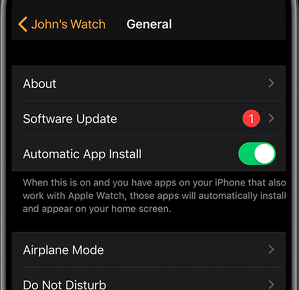
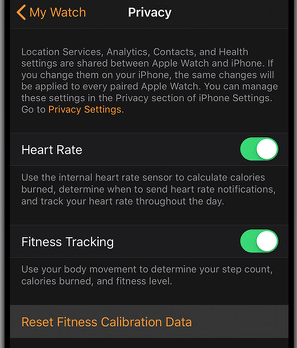
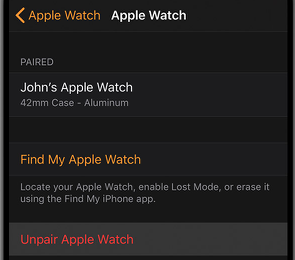

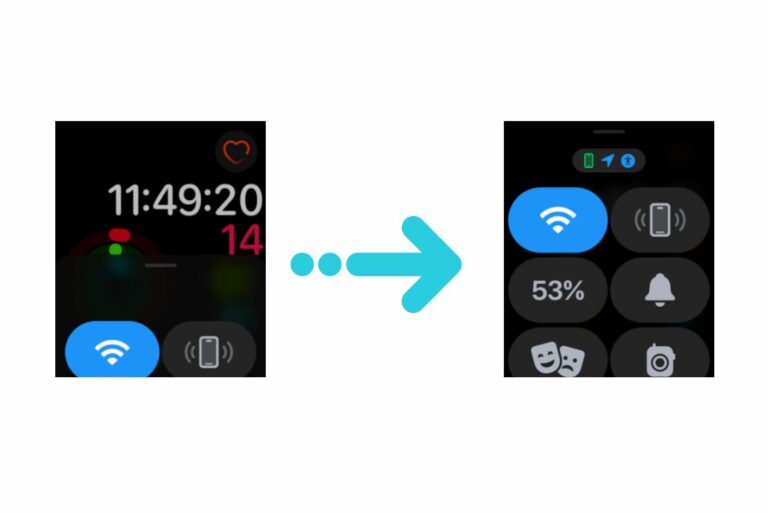

Such a bummer. Apple Series 3 with these symptoms.
Always shuts off during light-medium activity. I coach/ref youth sports and specifically bought it for the timing features.
Updated multiple times, un&re- paired, restarted, etc etc.
Was going to buy I new one, probably just kick the down to someone and buy a Garmin that actually works.
Everytime I commit my digital life to the Apple ecosystem, I get bitten. Time Machine that fried all my data, bunk MacBook laptop that they didn’t have parts for, now this. I guess it has been 25 years of using their products, but still.
I have been experiencing this same issue intermittently for a few months. I hit an exercise, looks good, but the watch shuts off about a minute into exercise. Watch will not restart unless placed on charger. Restarts and shows full charge.
Hey this is exactly what happens to me and seems to happen when I’m outside so I can’t put back on charger till I get back home. What did you end up doin
Same issue. AW 6, 3 months old running 7.3.3. + iPhone 11 pro running 14.4.2. I skate ski all winter / roller ski all summer. Got it for heart rate, distance and time. I use the Apple Watch app on the ‘Cross-Country Ski,’ setting because it’s the closest to skate skiing (though actually different from CC skiing). At least half of the time it turns itself off mid-workout. It’s even alerted me with haptics in the middle of a hill climb asking if I’m done with my workout. Heart rate is spiking and what? It thinks I’m napping in my car? The app sucks. I wonder if sweat is the issue? Or the sleeve of my glove or jacket rubbing across the watch face? We just need a simple ‘Lock On,’ setting on it so it keeps recording until users tell it to stop. Love to have one of their designers come out on trail to see if they can keep up. Too much coding in high design infinity loop chairs. Not enough field trials. To date : fail.
Same issues as you all , very frustrating , phone shuts down when cycling , can’t restart until on charge 2 secs later it all working with full battery
After months of my watch shutting down in the middle of my runs (not only am I trying to keep track of pace/distance, it’s also my music source) I almost took off my watch to throw it in the road! Sooo very frustrating, and I have tried multiple fixes…going to try again tonight when I get home from work!!!
My watch shuts off just after I begin a swim work out. It won’t turn back on unless I put it on the charger. Once it’s been on the charger for a few seconds, it turns back on (Apple logo appears). If I immediately take it off the charger, it continues to reboot, and when it’s done, I have 80% charge left on the battery.
My Apple I watch stops onThe middle of an app called Workout. I agree with the many people who have experienced same issue. Please fix this bug with updates to software.
I charge and watch continuously blacks out and says low battery. My iPhone Does same thing. I have wasted two days resolving and do not wish to correct my typos. Please update software.
This is exactly what I’ve been experiencing for the last few months with my Apple Watch 4 cellular.
Battery full, go for run, watch turns off mid run. When I turn it back on, the battery is at 10%. I was using the Nike Run Club app. Sometimes, it wouldn’t turn off mid run but still the battery would go down from the run from 95% to 10-15%—ridiculous.
After I updated the Watch OS, things improved and 1) it didn’t turn off and 2) the battery only went down to 60-70%.
Then today…same story, but now using Strava. Watch turns off mid run. When I press the button only the time shows with the lightning bolt meaning battery is very low. So I put it on the charger, and right away it goes to 70% battery.
This is terrible!
I am having the same problem.
Happens to me even using the apple-installed workout app! I almost threw my watch into an on-coming car this morning I was sooooo mad!!!
This happens to me all the time lately when I am working out. Today during my Spin class it shut off in the middle. When it finally came back on, half my workout was over and my battery said it was at 85%. I did not mistakenly turn it off with my wrist. I’ve unpaired/re-paired it. Software is updated. I’ve done all the things that have been suggested and this is still an issue. Why is Apple denying they have an issue? They are making it sound like the consumer is doing something wrong! I’m about ready to just go get a FitBit.
I’m having the same problem again now, seemed to be better after a couple of the updates over recent months, but has returned on every run I’ve tried since the most recent update.
My Apple Watch is turning off in the middle of my run! I see the red lighting bolt indicating my battery is low and my watch turns off, but when I get home and connect to my charger I had 65% battery. The frustrating part is I lost my run data 😞. I expected better from Apple! Please find a fix for this issue.
My AW4 does the same thing. Any one know if the AW6 has been crashing as well?
Yes I have this problem with AW5 9 months old, battery condition showing as 94%. During workout the watch will randomly shut down, often at about 50% charge. It won’t restart at all or shows it’s on reserve, but when put on charge it shows as around 50%. I’ve spent about 8 hours talking to apple service and it’s been back twice. First time they just said the battery’s fine. Second time they said they won’t repair it because it has a scratch. But I’ve seen a number of reports of exactly the same issue.
I’ve started to experience the exact same thing with my AW 4 cellular. I’ve used it for about two years without any problems, but now I can’t use it for my workouts anymore.
It’s really frustrating.
Hi Terry, literally what you have described is word for word the same as my aw5. Did you find a solution in the end? I went into Apple today and they just unpaired and repaired which I have already done, they said there was no issues with my battery. Iv noticed this only seems to happen on outdoor run and not ever on walking workouts.
I have had exact problem. Does Apple want people to purchase a new I watch?
I am having this same issue. I have tried all of the above on several occasions. Since there was just a new update, I will try the factory reset and unpairing one more time. This is soooo frustrating. I just deleted the Nike App thinking that was the problem and moved to Strava… same thing happened this morning.
My Apple Watch 5 has started turning off while I am running. My earbuds say, “Apple Watch lost,” and I look at my watch—it is completely turned off. All three times I have come back home, put it on the charger and it turns back on, it is nearly completely charged. I have tried all the above suggestions.
I’ve been having this issue for since I purchased the apple watch series 5 back in December/January. It seems to have gotten worse as well. I’ve been talking to apple support about the issue for a while and we’ve tried sending in the watch for repair. However, the watch was returned without being repaired because the issue could not be reproduced. Since then I’ve learned from support that this is a known issue for some users. They say that an update is in the works with a fix. After 6-7 calls and chats with Apple Support I have to say, this is the worst Apple experience I’ve had yet. Thank you for writing about the issue.