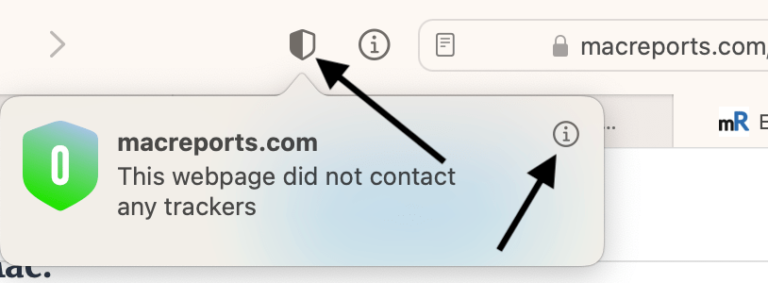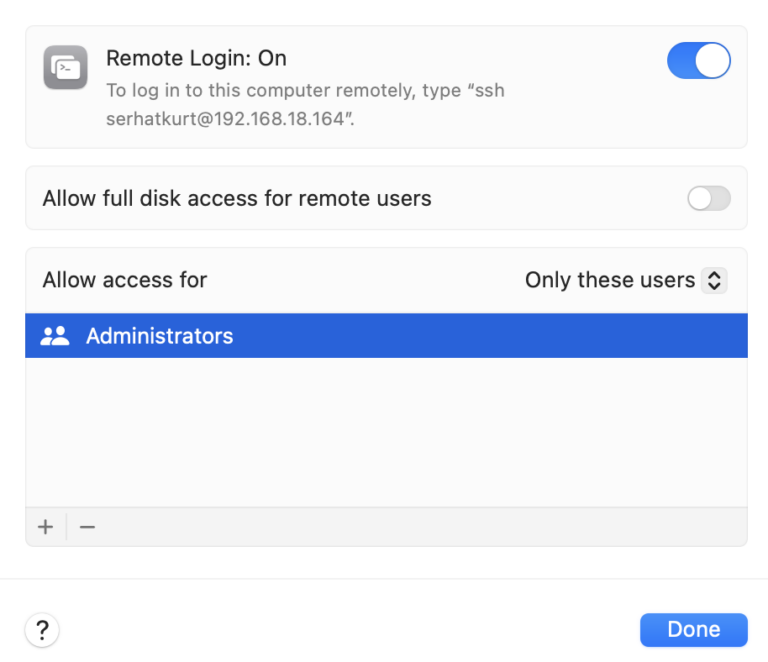Can I Shower with my Apple Watch?

Ok, so you probably know that your Apple Watch is supposed to be waterproof, but is it OK to shower with your watch on? Maybe you’re wondering if showering with your watch on is actually a good way to clean it, assuming you’re wearing a sporty band.
In this article we will talk about whether or not it’s OK to shower with your Apple Watch on. We will also give some more general info about your Apple Watch’s water resistance, and what you should do after exposing your watch to water. For the purposes of this article, we will assume you have an Apple Watch Series 2 or later. Prior to Series 2, Apple Watches were water resistant to things like splashes and spills, but they weren’t designed to be submerged.
Showering with Apple Watch
Showering vs Swimming
You might think if you can swim with an Apple Watch, surely you can wear it in the shower too. Well, maybe, but when you shower with your Apple Watch, you want to be careful about things coming into contact with your watch that aren’t water – for example, soap and shampoo; Most people will be using some kind of product while they are in the shower, and there is a chance that these non-water products could damage your watch. The best way to clean your Apple Watch is with water and a soft cloth.
Apple Watch’s Water Resistance
Apple Watch Series 2 and later are rated to be water resistant up to 50 meters (164 ft).
Things that can Affect your Watch’s Water Resistance
In general, Apple Watch is considered to be water resistant, although Apple warns that there are things which could affect your watch’s water resistance:
- Dropping your watch, or otherwise smashing it into something.
- Getting various products on your watch, such as soaps, cleaners, fruit juice, sunscreen and bug spray, and other personal care products.
- Anything that exposes your watch to strong jets of water, such as water sports.
- Exposure to steam, like in a steam room or sauna.
After Exposing your Apple Watch to Water
If you have gone swimming with your Apple Watch, or even if you have just done a lot of sweating, you can rinse your watch in clean tap water and then dry with a soft cloth. Don’t use anything else to dry your watch, such as a hair dryer or compressed air (like the kind you would use to spray the dust off your keyboard).
Clearing Water from your Watch
After swimming or submerging your watch in water, you may need to eject water from your watch. If you set a swimming workout on your watch, the screen will automatically be locked during your workout and turning the Digital Crown when you are done will unlock the screen and eject water from your watch. If you need to clear water from your watch when you haven’t used a swimming workout:
- Open Control Center on your watch by swiping up on the screen.
- Scroll until you see the button with the water drop on it, then tap on it.

- Your watch face will reappear, with a little water drop at the top.
- Turn the Digital Crown – a graphic will appear on your screen – keep turning until the graphic is full and you hear a beeping noise.

If your watch has gotten some water in one or more of the ports, you may notice that your watch’s sound is muffled; If you have already ejected any water from your watch, this should improve on its own by simply allowing enough time for the water to evaporate out of the affected port.
Related Articles