Cellular Data For Apps Keeps Turning Off On iPhone, Fix
Several users have reported that they are having problems enabling cellular data for apps. Some users have said they turn on cellular data for apps but then cellular data keeps turning off itself.
It appears that cellular data for all apps or individual apps does not stay on and keeps itself disabling. Some apps on your iPhone may require cellular data to operate normally at all times. This setting on your iPhone can be found in Settings > Cellular.
Are you experiencing this problem too? Then this article is for you. This can be an important problem. To explain more, you turn on cellular data for apps but this is not respected by the iOS system. This will prevent you from using your apps because these apps will fail to connect to mobile data or access cellular data. For example, if the affected app was Apple Maps, you will not be able to use it when you need it. This is because they will stop functioning unless there is a Wi-Fi connection available.
See also: How To Reduce Your Data Usage On iPhone
Please try the steps below:
Restart
Restart your iPhone. This may fix your problem. Here is how you can do this:
- iPhone X, 11 or later: Press and hold the volume (up or down) and the side buttons together until you see the power off slider. Then drag the slider. Wait one minute. Then press and hold the side button until the Apple logo appears.
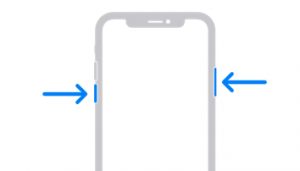
- Other iPhone models: Press and hold the side or top button until you see the power off slider. Then drag the slider. Wait one minute. Then press and hold the side or top button until you see the Apple logo.
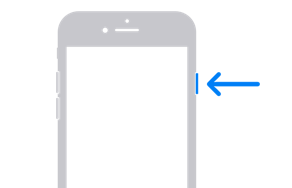
Carrier settings update
There may be a carrier settings update. If there is an update, update your carrier settings. This is a small update from Apple and your carrier. This is an easy process. Here is how:
- On your iPhone, go to Settings > General > About.
- If there is an update available, you will see a popup message saying “new settings are available”.
- Tap Update.
See this article if you see the “cellular update failed” message.
Force restart your iPhone
Here is how you can force restart your iPhone:
- iPhone 8, X and later: Press and release the volume up button, then press and release the volume down button and then press and hold the side button until you see the Apple logo.
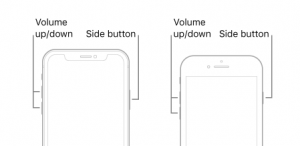
- iPhone 7: Press and hold the volume down and side (sleep/wake) buttons together until you see the Apple logo.
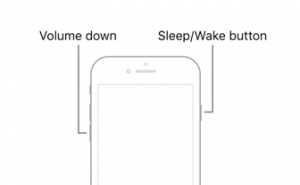
- Other iPhone models: Press and hold the side (sleep/wake) and the Home buttons together until the Apple logo appears.

Update your iPhone
There may be a bug with your current iOS software causing this cellular data problem. Updating your iPhone may resolve your problem. Here is how you update your iPhone.
There are two ways to do this:
- You can update wirelessly. On your iPhone, go to Settings > General > Software Update. This will check for updates. If there is an update available, follow the onscreen instructions to update your device.
- You can also update using your computer. Connect your iPhone to your computer. Open Finder (if your computer is running macOS Catalina or later) or iTunes (if your computer is running an earlier version of the macOS software or if this is a Windows PC).
- Then locate your device and follow the onscreen instructions.
Reset network settings
Reset your network settings. Doing so will erase your networking settings. For example, you will need to reenter your Wi-Fi passwords, etc. Here is how:
- On your iPhone, go to Settings > General > Reset > Reset Network Settings.
Are you still having this problem. Then you may want to contact Apple support.


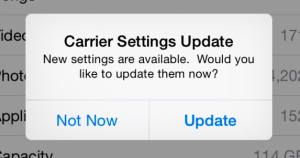
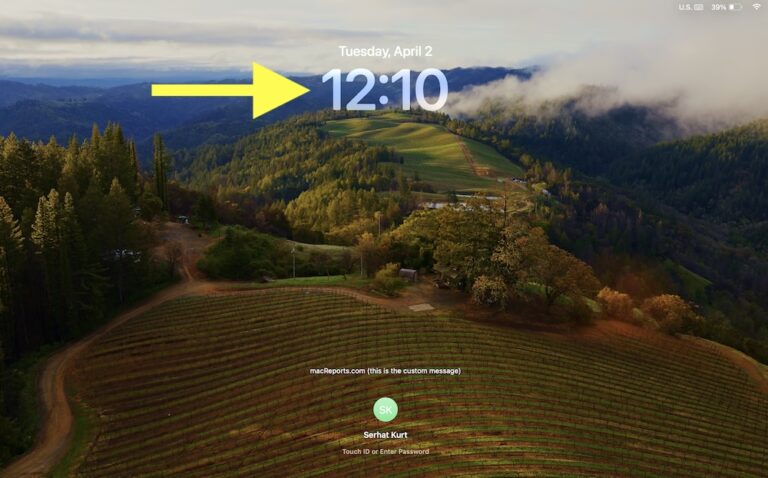
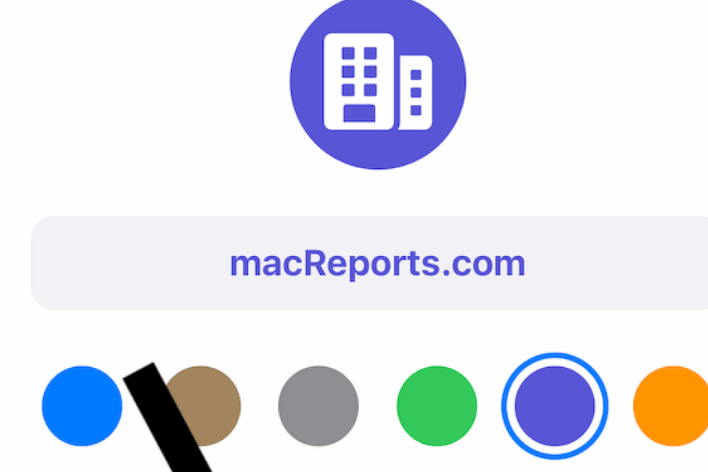
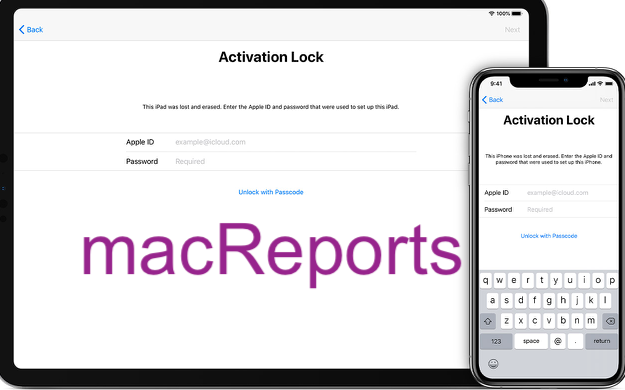

It works perfectly. Thanks a lot. It works only when I choose “reset all settings”
Same problem happened to me with wtsapp … i tried a lot… i reset all the settings bt everything failed then i just moved to software update… nd everything get solved in seconds😊
If you still have this problem just Reset all settings and Problem solved. Everything would be back to normal
Same here. For months I have been struggling with app cellular data. Ive tried everything. The reset all fixed it.
I faced same issue. I reseted all setting and then this problem didn’t appear. everything is okey now
what helped me is not on the list here, it’s not about reseting network settings it’s about resting all settings. Then it should (at least it did for me) work again even if it’s a pain in the ass setting up everything it’s still better than a full reset of the iPhone. But a pitty that something like this even can happen.
This started happening to me today after updating to iOS 13.7. Did not happen a few days ago when I was able toggle cellular data on and off for individual apps no problem. I did everything suggested here and nothing worked. I even tried to turn of wifi and just try to use cellular and that didn’t work either. Instead it ended up with cellular’s “uninstalled app” to increase even when I didn’t uninstall anything (a but that I had for many months). This is getting frustrating. I am done with ios 13. If this continues to happen with ios 14, I might just stop using cellular data altogether.
This still is an issue sadly. I have done all steps in this article on multiple occasions. I even called Apple and they couldn’t help. I have restored from backup from the cloud and from my iPhone with my Mac. I have reset all settings. Well, all I left to do now is restore without backup now from my Mac. If that doesn’t work, I will have to take the phone back to apple and insist on another one. This simply is too frustrating to be dealing with all the time.
Just to add insight and clarification to this issue: What is strange is apps cellular randomly turn off. Then you get the message “App is not connected to the internet. You need to go in and toggle back on the cellular for that app. But what is crazy and messed up is that the app still will not work UNTIL you turn off your WIFI! When there is ONLY data on and wifi is off – then the app will work. Once WIFI is back on, the same message will appear that your device is not connected to the internet. Upon further investigating, you will see that the toggle for the app giving you problems will still be ON under cellular. Sometimes deleting app and bringing it back will work. But sometimes not.
Let’s hope a restore from factory settings without backup solves all once and for good.
Hope this helps anyone else with this strange and rare bug.
Hi, I have encountered the same problem and went for the iPhone service center, and they actually just reset all setting and then it works perfectly now. Feel free to try it
It’s worked perfectly 😊. Thanks
Just leaving this note, I’m also experiencing this on an iPhone X, and Instagram will not hold its setting. Very frustrating.
on my iPhone 7 my cellular data keeps turning itself off on my Facebook and whenever I turn my other apps on the cellular data automatically goes off on my Facebook app.
My cellular data won’t stay on for the App Store. I try to turn it on but it automatically turns back off and I cannot access the App Store… I don’t know what to do. I’ve already tried all of these methods.
Yes me too. I tried the above given steps but it’s not even working. I’m really frustrated at this point!
Same thing is happening to me ooo,pls what did u do to yours pls
I am currently using an iPhone 7 and this problem only occurred to me today. I have had this phone for nearly 6 months now and there have been no problems until now. I don’t know why it is doing this but I do know that I dropped it earlier when I was at school but I’m not sure if that has anything to do with it. I have tried everything to fix it but it still doesn’t work, I’m so confused, someone please help 🙁
Yes my updated iPhone X bought in China connected to a German Account has this problem still it doesnt matter what you reset
My phone mobile data for WhatsApp ,Instagram and Facebook I reset it but it doesn’t work still
My phone is turning off mobile data for Snapchat and triller and I reset it but it doesn’t work
My data fr Facebook and triller automatically turns off by itself after putting my data on
Still not working
Having the same I’m using an iPhone 7plus the problem is that my WhatsApp,instagram, App Store, YouTube non of them are working the mobile data just keeps turning off
Cellular data on my iPhone 7 Plus is sometime automatically gets off and again it gets on