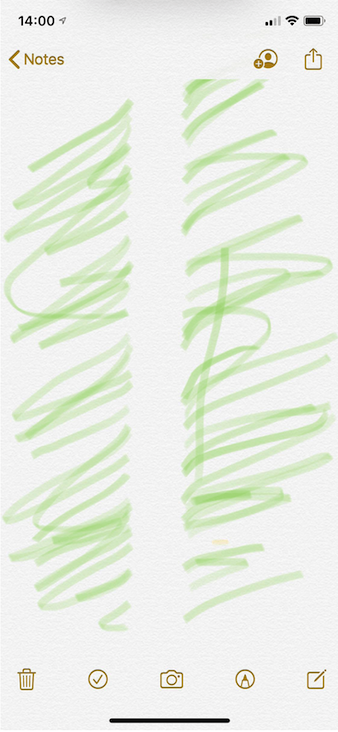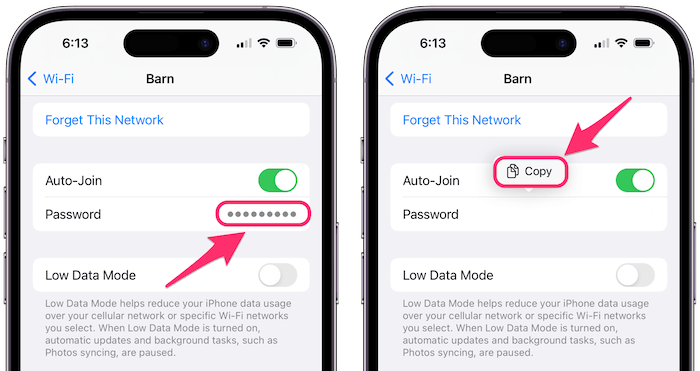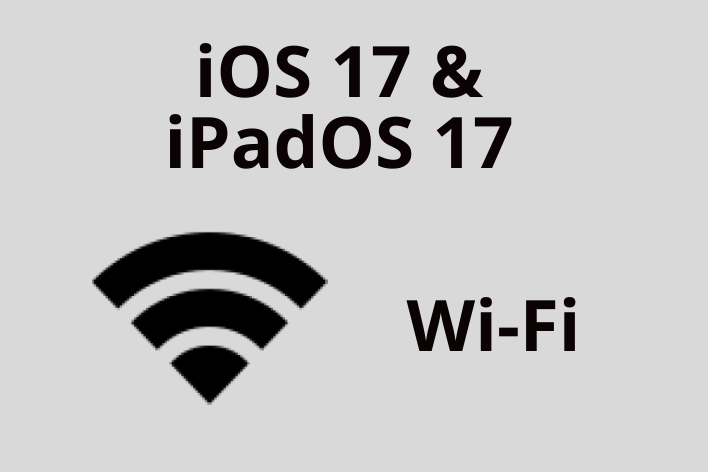Dead Spots on iPhone Screen: What Causes It? How to Fix It?
Some iPhone users have had a problem with dead spots on their device’s touchscreen. These dead zones often appear as a vertical strip that goes the full length of the screen, top to bottom. Common questions are:
- What caused the dead spots?
- How can I fix my screen?
You may notice that the screen isn’t responding to touch the way it should. If you want to see exactly where the screen is dead, you can open the Notes app on your iPhone. Start a new note, then select a marker. Start scribbling across your screen with your finger. The dead zone will show up as a blank strip.
What causes dead spots on an iPhone screen?
One of the possibilities is physical damage. Many iPhone users only associate accidental damage with something they can see, like a cracked screen. However, components inside the phone can be damaged by things like drops. Even if you have never dropped your phone, the phone can be damaged by doing other things, such as sitting on it while it’s in your back pocket. Further, a damaged phone may not show symptoms right away.
Another possibility, although rare, would be a defect from the manufacturing. If you have not had your iPhone very long, and it hasn’t been dropped or otherwise experienced accidental damage, you should definitely take your iPhone in for repair or replacement. Apple offers a one year limited warranty on its products.
How to fix dead spots on an iPhone screen
It is likely that you will need to get your screen replaced. This problem is often a hardware issue that can’t be fixed by the usual software troubleshooting steps. But, of course, try those steps first:
- First:
- Remove any screen protectors.
- Make sure the screen is clean.
- Make sure your case isn’t interfering.
- Disconnect your iPhone from any chargers or accessories.
- Try a force restart.
- Update to the latest iOS.
- Finally, you can try a factory reset. Just make sure to back up your iPhone first so you can easily restore it.
iPhone repair options
You have a few options for repair:
- Take your iPhone to the nearest Apple Store. You can make a Genius Bar appointment and leave your phone there for repair.
- Take your iPhone into an Apple Authorized Service Provider, like Best Buy.
- Make arrangements to ship your device to Apple.
For any of the above options, you can arrange the repair by going to Apple’s iPhone Screen Repair page.
- You also have the option to try a third-party repair shop, like uBreakiFix, which should be a little cheaper than repairs done by Apple or an Apple Certified repair center.
The cost to repair your iPhone
If you have your phone repaired by Apple, the cost will depend on which model of iPhone you have. Certainly, if you have AppleCare+, the cost will be much lower. For example, the estimated costs for screen repairs for iPhone 14 models are $279 for iPhone 14, $329 for iPhone 14 Pro and iPhone 14 Plus and $379 for iPhone 14 Pro Max. With AppleCare+, the estimated cost is $29 for all models. You can check the estimated cost for any iPhone model on the Screen Repair page linked above.
Related articles