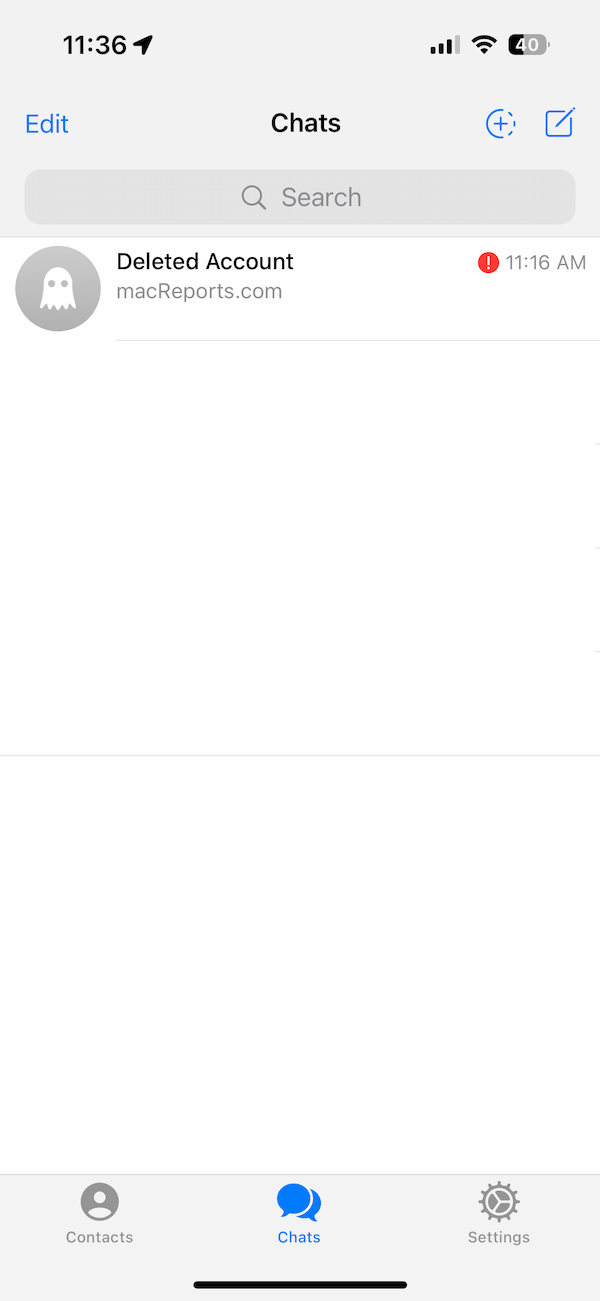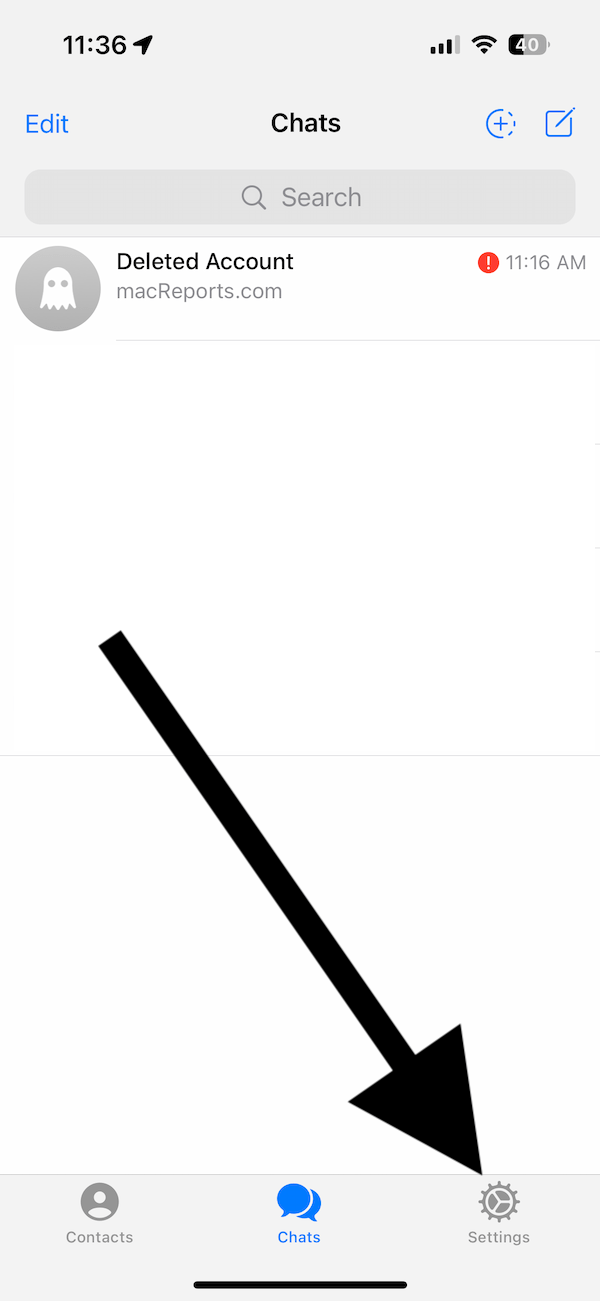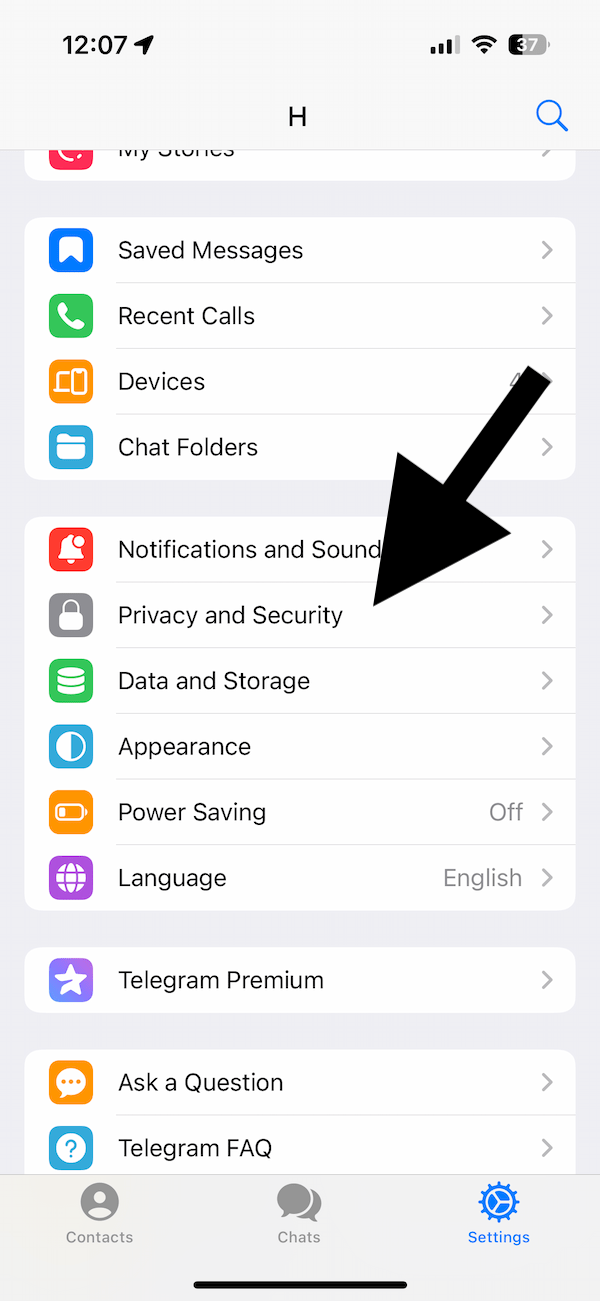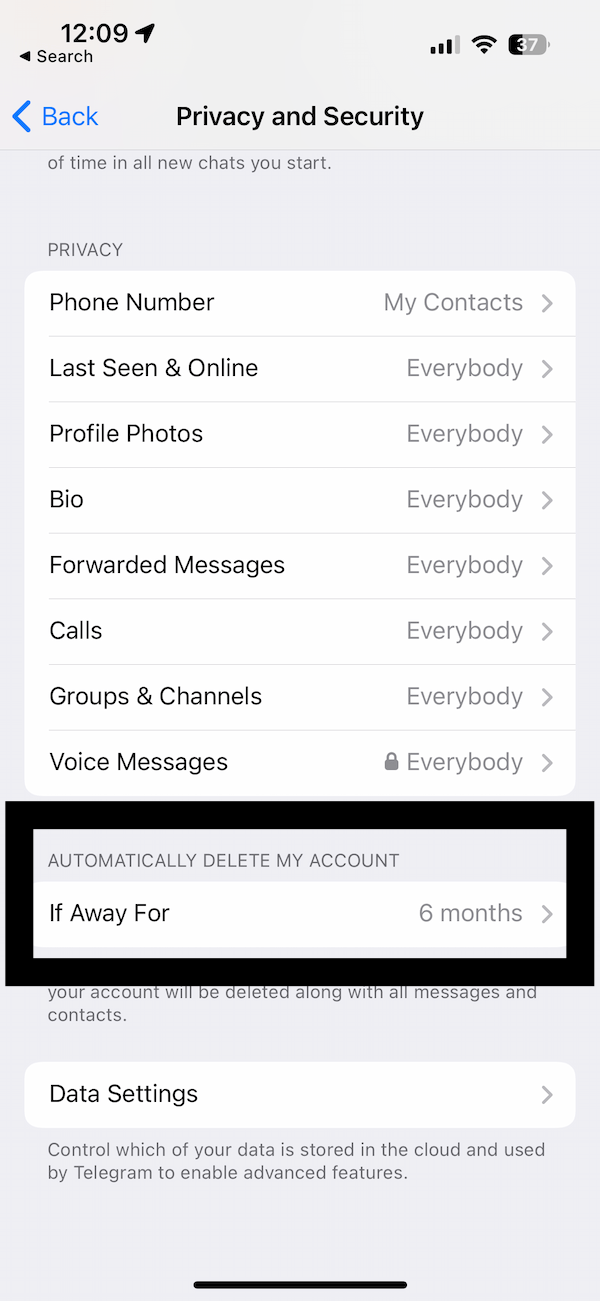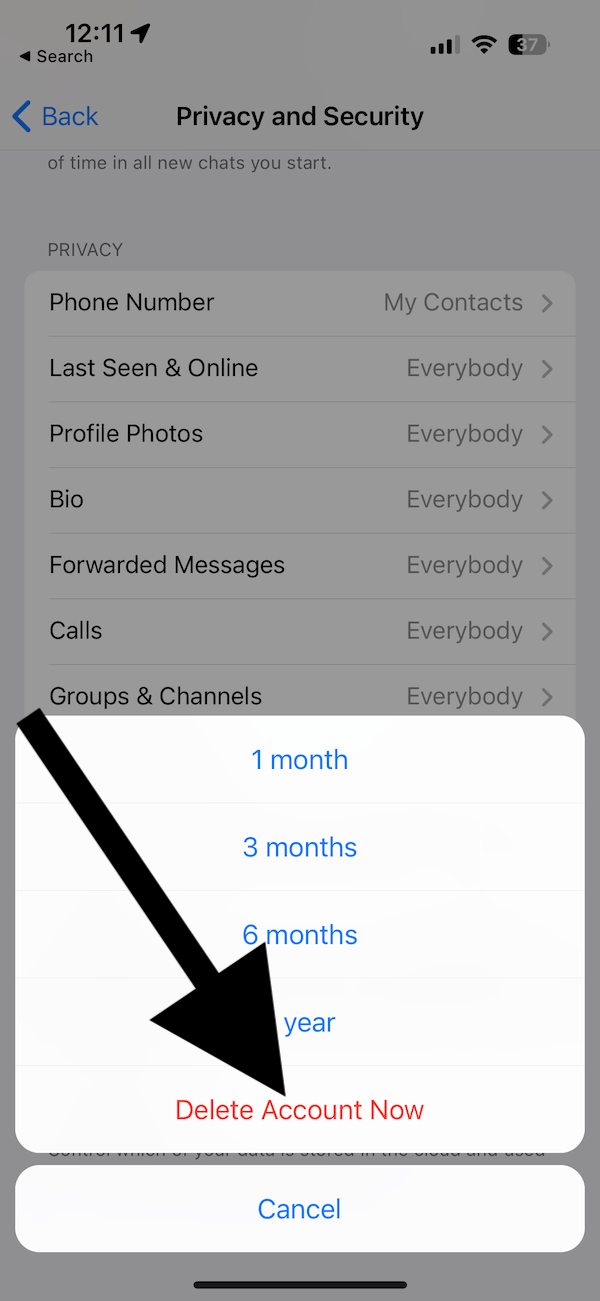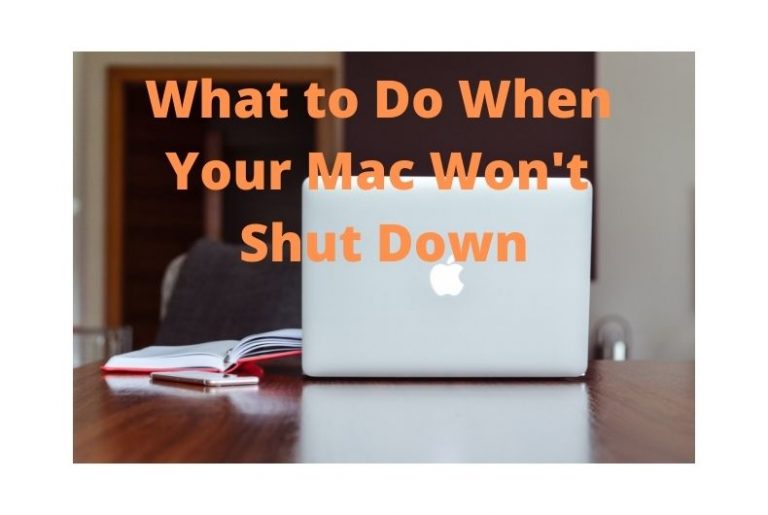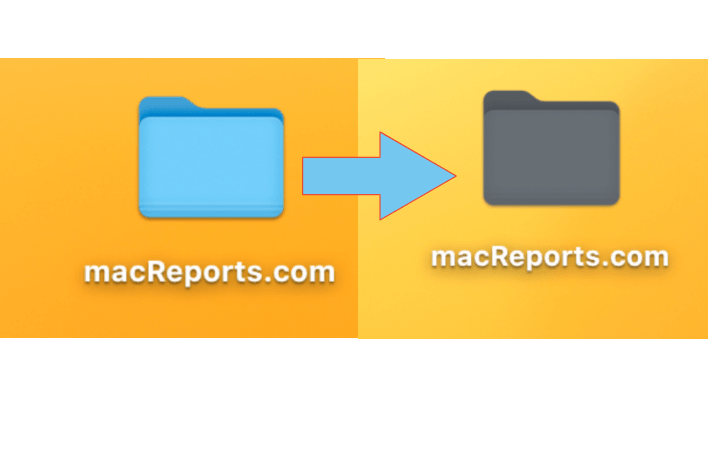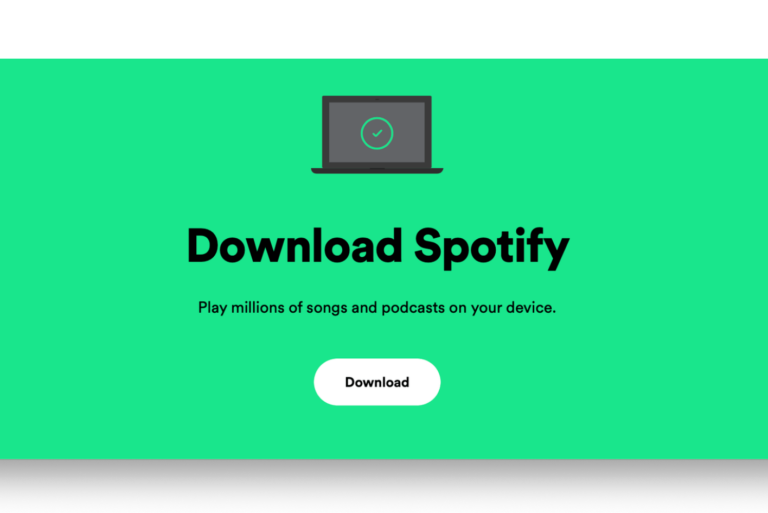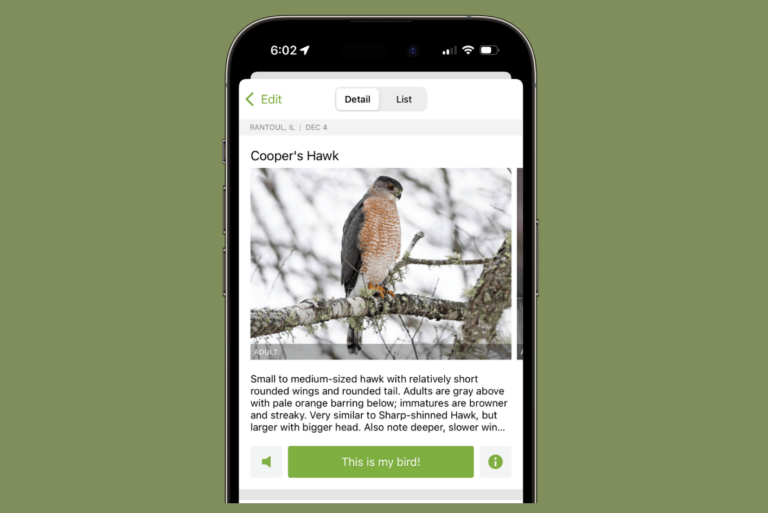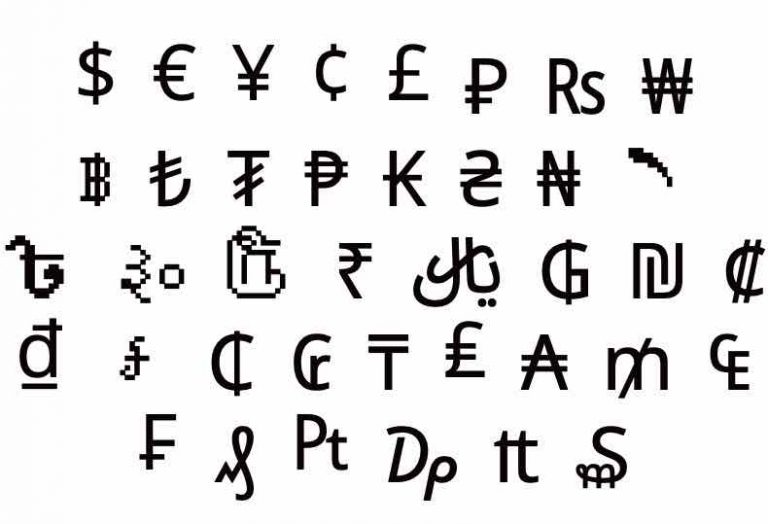How to Delete Your Telegram Account on Your iPhone
Telegram is an instant messaging app like WhatsApp. You can use it to send text messages or to make and receive audio/video calls. Telegram is one of the most used cross-platform communication apps. However, for various reasons, you may want to delete your Telegram account. For example, you may no longer need it, or you may be trying to free up space on your device.
Uninstalling the app from your iPhone does not delete your Telegram account. If you only delete the app, the other users will still be able to send you messages, but you won’t see them because you deleted the app. However, if you delete the account, the other users won’t be able to send you messages. Their messages won’t be delivered. Once you delete the account, then your Telegram contacts will see that your contact name was changed to Deleted Account with a ghost-like profile photo, as you can see below. In this article, I will show you how you can delete your Telegram account.
You should know that the default setting causes your account to be deleted after 6 months of inactivity. The time length can be changed in the Telegram settings. Deletion of your account will occur automatically after 6 months if you delete the app. But you can delete it now, too.
Steps to delete your Telegram account
If you are sure you want to delete your account, simply follow these steps. Once your account is deleted, your messages and contacts will be deleted, too. This includes the media (photos, videos) and files from your chats.
- Open Telegram on your iPhone.
- From the options at the bottom, tap Settings.
- From the Settings, tap Privacy and Security.
- Scroll down and find the Automatically Delete My Account section. As you can see, this is set to 6 months by default.
- Now tap If Away For to reveal the other options. You will see these options:
- 1 month
- 3 months
- 6 months
- 1 year
- Delete Account Now.
- If you want to delete your Telegram Account immediately, select Delete Account Now.
Once you tap Delete Account Now, you will be shown some other alternative options. You can pick one instead of deleting the account completely. If you are still sure you want to delete it, scroll down and tap Delete My Account. Then, follow the onscreen instructions.
Related articles