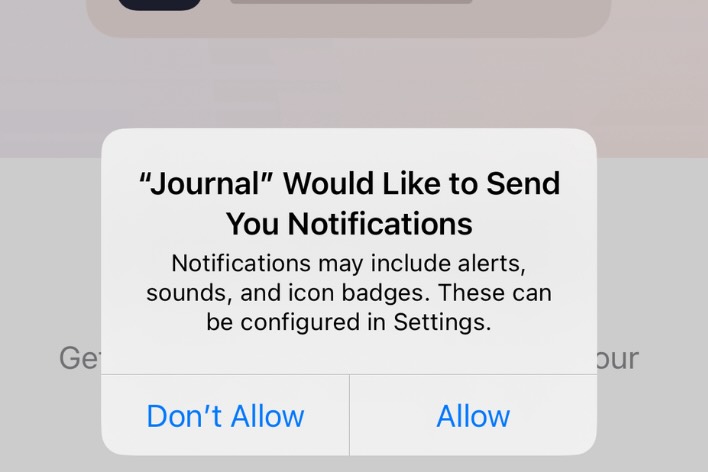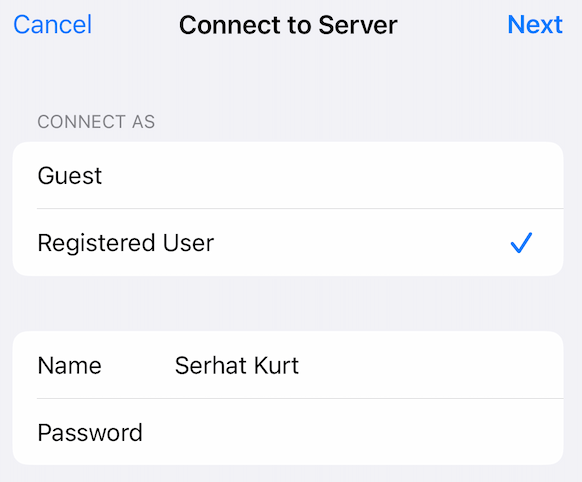How to Add Heart Rate App Shortcut to Your Apple Watch Face
If you want to closely monitor your heart rate, a good way is to add the Heart Rate app to your Apple Watch face. Apple Watch is, arguably, a device that is designed to keep you more healthy. I think one of the essential apps of the watch is the heart rate app. It measures your heart rate while working out, resting or walking during the day. You can also take a reading at any time. A good and easy way to do this is to add Heart Rate on your Apple Watch face. In this article, I explain how you can do this.
How to add Heart Rate complications to the Apple Watch face
We will use an Apple Watch feature called complications. Complications enable you to add apps like Hear Rate to your watch face. For example, if you add Heart Rate, you can open it quickly and easily at any time you would like. It is important to note that complications can only be added to supported watch faces; most faces support at least one complication.
- Wear your watch and go to your watch face. If necessary, press the Digital Crown to go back to the face.
- With your finger, touch and hold the screen. An Edit button will appear. Tap that.
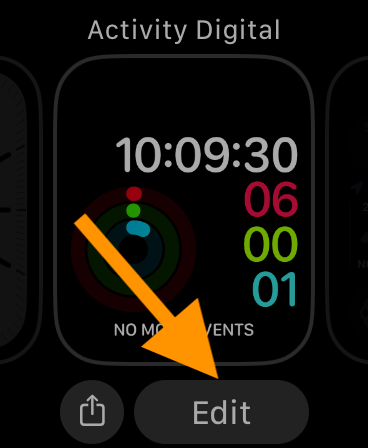
- Swipe all the way to the left until you see the Complications option. If you do not see it, this means that your watch face does not support it. As I said above, some faces do not support this. You may want to change to a face that supports it. Most faces, such as Meridian, Activity Digital or Modular, support it. Most faces support at least one complication. For this article, I am using the Activity Digital face.
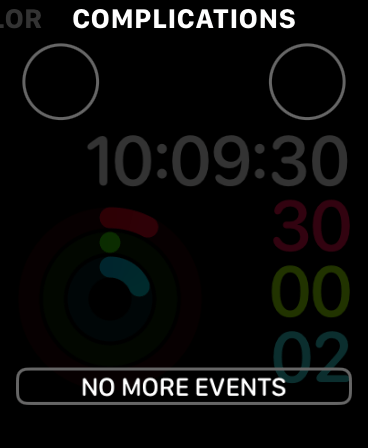
- Complications are shown as little circles, as you can see in the screenshots. The Activity Digital face offers two complications at the top of the screen, one left and one right. Tap one depending on where you want to place the Heart Rate app.

- This will open a list of apps you can add as a complication. Scroll down and find the Heart Rate app and tap it.
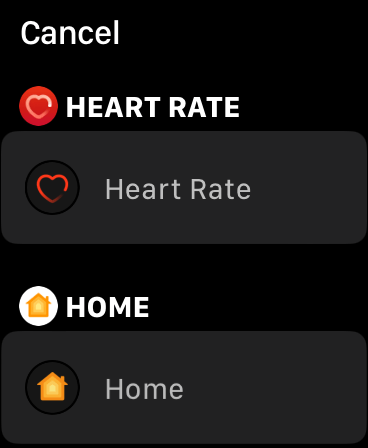
- The Heart Rate complication will be added. You can add another complication if you want. When you are done, press the Digital Crown to exit this setting.
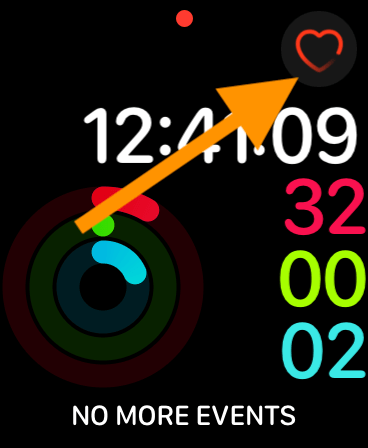
Now, you can tap the Heart Rate icon located on the display to check your heart rate at any time you like. You can add other complications, too, by repeating the same steps. For example, you can add ECG, another heart-related app.
Related articles