Exercise Ring Is Not Working, Fix
This article explains what you can do to fix when the Exercise ring of the Activity app on your Apple Watch is not working as expected. Some users have stated that sometimes they do not earn exercise credit when they should. For example, some user has said that the exercise ring does not update or show your activity accurately. If you are having this problem too, then this article is for you.
The Activity App has three rings: Red, Green, and Blue.
- The Red is the Move ring that tells you how many calories you have burned.
- The Green is the Exercise ring that shows how many minutes of exercise activity you have completed.
- And the Blue is the Stand ring that indicates how often you have stood up and moved for at least one minute per hour.
If you are having issues with the Activity app, see this article.
As stated above, one of the rings is Exercise. You should be able to close your Exercise ring by completing at least 30 minutes of ‘activity’. According to Apple, this activity should equal or exceed the intensity of a ‘brisk walk’. The definition of the brisk walk may different from one person to another. We explain this more about this below.
Exercise ring not working?
Make sure to check after each step to see if the Exercise ring starts working.
First, let us try to define what exercise means from your Watch’s point of view. Not all workouts may be treated as exercise. Your Apple Watch only gives you exercise credits when your heart rate goes above a certain threshold to be considered vigorous. This threshold depends on your personal information (your height, weight, gender, and age, etc.). Only after this, your Apple Watch begins to count it as exercise. Otherwise, your watch may count this as Move. Your Apple Watch has various sensors. For better readings, please make sure that your settings are correct:
- Your personal information on your watch is accurate. You can check this:
- For accurate heart rate readings, your Apple Watch needs skin contact. When you are wearing your watch, make sure that it is not too tight, not too loose. Make sure that your watch fits just right.
- Make sure that you wear your watch on the top of your wrist.
- Make sure that your watch and your arm is clean and dry.
- Make sure that Power Saving Mode is off during your exercise. You can check this by going to Settings > Workout on your watch. You can extend your watch’s battery life.
- Make sure that Heart Rate is enabled in Privacy. You can check this if it is on by opening the Watch app on your iPhone. Then tap My Watch and Privacy.

- Make sure that Wrist Detection is enabled. This can be enabled by going to My Watch > Passcode on your iPhone.
- There are different Workout types. If you are using the Workout app on your watch, please ensure that you select the right the Workout type. such as indoor running, outdoor running, etc.
- On your iPhone, make sure that Location Services is turned on. You can turn this on by going to Settings > Privacy > Location Services.
- On your iPhone, ensure that Motion Calibration & Distance is enabled. You can turn this on by going to Settings > Privacy > System Services and turn on Motion Calibration & Distance.
You checked all settings and everything is correct but still, the Exercise Ring is not working? Then please check the following:
- You may want to reset your calibration data. Here is how you can do this:
- Restart your watch. You can restart your device by pressing and holding the side button until the Power Off slider appears. Then drag the slider. Wait one minute. Then turn your watch back on by pressing and holding the side button until the Apple logo appears. See this article If you are unable to turn on your watch.
- Restart your iPhone.
- Make sure that both your watch and your iPhone is running the latest version of OS. If not, update your device. Make sure that you update your iPhone first then you update your watch. Here is how you can check and update:
- To update your watch: Tap Settings > General > Software Update. You can also update your watch using your iPhone by going to General > Software Update in the Apple Watch app. See this article, if you are unable to update your watch.
- To update your iPhone: Tap Settings > General > Software Update.
If you are still having this problem, you may be having a hardware related problem. For example, it is possible that your watch sensors may not be working properly. Contact Apple support. Your watch may be still under warranty.


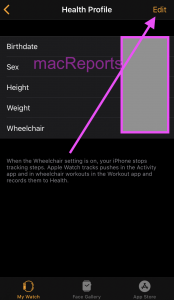
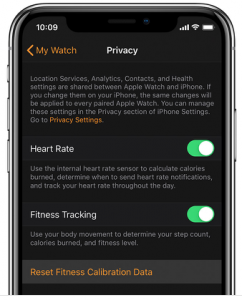
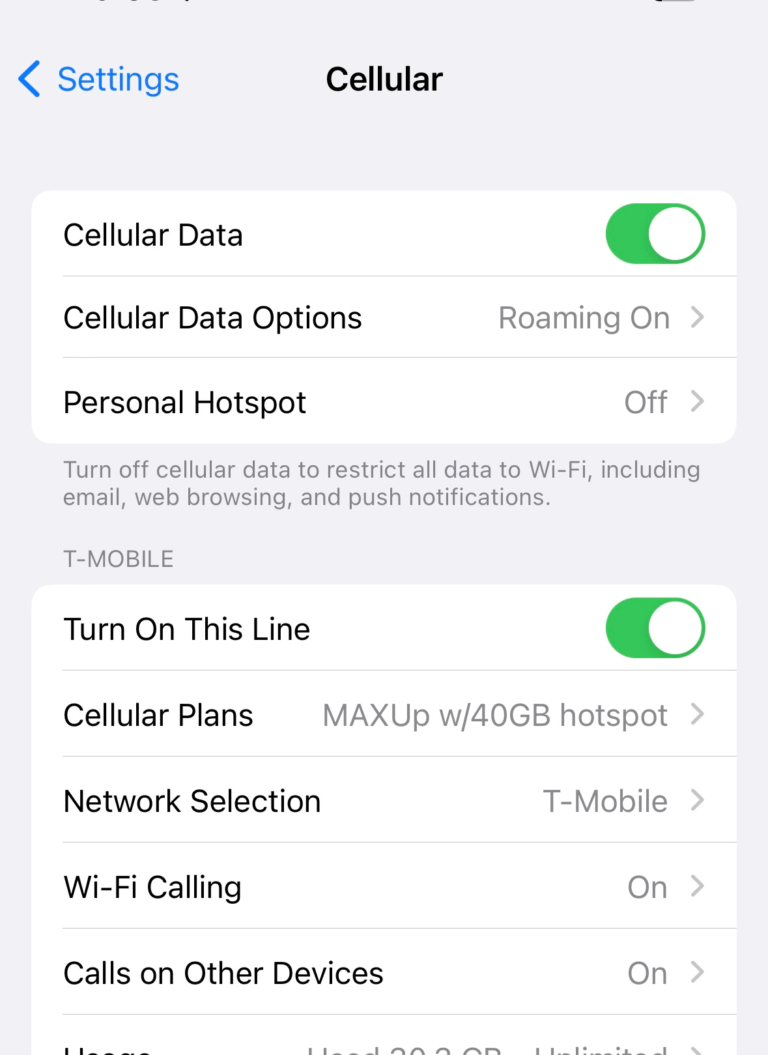
I am having the same problem – I ONLY get credit for exercise if I physically choose and tap an exercise. This started happening when I bought my new Series 7 in December 2021. My Series 4 worked like a champ. If I raked leaves, washed my car, cleaned my house, walked around a city sightseeing, etc. it would credit me with some exercise minutes bc I was certainly not sitting still. Now, if I don’t select an exercise it will give me maybe 1 or 2 minutes for the day. And I never sit still. It’s incredibly frustrating and killing my averages that I have built over several years. Is recalibrating going to fix it? I’m scared to reset anything when it comes to my Apple Watch or iPhone.
I have had this problem for over a year since I bought my Apple Watch. My husband and I will take an hour walk and his watch will record over 50 minutes and mine will only record like 12. It’s so frustrating. I have a bad knee and will be having total knee replacement in a few months. I figured that I was just slow and it never would record. However, my husband was walking at the same pace and his would record. I basically gave up.
Then one day last week, I accidentally put my watch band on the 4th notch instead of my usual 3rd notch. This made the band really loose. I was working from home that day, so no real exercise. I didn’t even leave the house all day. It recorded 18 minutes of exercise! I was shocked! So I’ve been wearing it loose for a week and now I’m easily getting 30 minutes exercise with minimal work (aka… only running errands and no work out). Today was a busy day where I was on my feet all day and I recorded 47 minutes of exercise. I feel like it’s almost too much in the opposite direction. although after the last year, it’s kind of exciting! However, I think my perfect band size will be between 3 and 4 notches. I’m not sure how I’d do that so I’ll just enjoy the loose band for now.
All that to say, loosen your band a notch and see what happens.
I switched from a Fitbit Sense to a Series 6 Apple Watch for the health monitors. I was initially impressed that the Apple Watch purported to recognize rowing as well as indoor bicycling (preferred exercises due to a dodgy ankle). I am less impressed to use the workout on a rowing machine with one of the fitness apps and finding that I did not exercise at all. My health app records it, my old Fitbit used to record it, but my new expensive series 6 Apple Watch does not show that I moved my exercise ring. Why this watch recognizes my indoor bicycle work but not the work I do with Anna, my cyberbuddy on a rowing machine, is not clear to me.
Has anyone changed their Apple ID or signed out and in, prior to experiencing this issue (workout data not updating activity ring)?
My problem seemed to have started when I signed out from my Apple ID, signed in and out of my other ID and signed back in to my first.
Hello! I had the same problem and did multiple sessions with Apple support, then I was able to figure out the source of the issue, which I will describe. First, it is important to understand the the Watch is constantly learning and updating from your activity records. Then, be mindful that the activity you are doing should match the activity you are registering on Watch. For instance, if you go for a walk, do not tap on run; if you are doing strength training, do not tap yoga. . There are a lot of options to select from, and if no workout matches your activity, just select ‘other’. Also, if you are doing an after workout exercise (such as stretching or slow walking), just select ‘cooldown’. This is because the rings close based on two important parameters: motion, pace rate and heart rate. So, if you are in a post-workout walk, your heart rate will he high and the next ‘normal’ walk you do would require a higher intensity to be considered as workout to close the ring. Does it make sense? I hope so! If you want to fix the problem, just recalibrate your fitness parameters . You will lose previous fitness data, but not your workouts nor the badges. That helped me solve the issue and now my activity is accurately registered 🙂
Same issue. The exercise ring worked properly for a long time and yesterday – nothing recorded. I have tried everything and nothing changes. The exercise ring has just stopped.
I have a different problem. My exercise ring says I exercised for 27 mins but when you go to my activity – it clearly states I exercised for 53 mins. So… my ring will not close for that one day. Even though it shows that I did exercise, recorded my heart rate and everything correctly. Ruined a perfect 3 month streak. I’m so frustrated!!!
Same problem here today (4/28/21), 37 min indoor walk registers as 11 minutes exercise. Just finally got to closing all my rings consistently
Having the same issue 5/25/21 – workout app shows 53 minutes of activity, but the exercise ring shows only 10. Has anyone found a fix for this yet?
Mine too! My watch clearly says i did 30 minutes and 55 seconds (which I did) but only credited me for 18 minutes on the ring. 😓 I have even restarted the phone and the watch in that order, then waiting for phone to fully load, and then starting the watch. I hope there’s a fix for this.
has there been a fix for this? Ive been having this problem for the past few weeks. i have done everything it states to re-start/redo, calibrate all that and still not working properly.
Same exact problem. Started in November, have a few cases with Apple. I think they are about to send me a replacement watch. Don’t want to go through the hassle of switching cellular if I will have the same issue. I sent my contact this thread – lets see what happens.
I had the same problem as everyone else, putting in the work and not having the Exercise ring give credit. I’m 72 and along with trying to hide from the covid virus I’ve had a complete knee replacement and double bypass heart surgery in the past year. The Fitness app on my Apple Watch was really helping get me back in shape and i have only so many steps in me and not to get credit was really frustrating. I followed the instructions from Sirhat Kurt in MacReports and it seemed to have kicked it back in shape. I made sure all of the settings were set as he instructed and then re-calibrated. I don’t know how long it will last but the first hint that I’m not getting credit for my steps I’m hitting the calibrate button.
OMG! I have been struggling with this issue for a long time. In a way, I am thankful that so many people are facing this issue, and I am not alone.
I am obese and last year started working towards losing weight. Once I got in full swing, I started closing all my exercise rings daily, and it worked so well for 4 to 5 months. I was clocking around 800+ cal 45+ min exercise and more than 12 hours standup time. I lost a lot of weight as well. Then in October, all of a sudden, it stopped working. My streak of more than 120 days broke just like that. I followed every instruction on the internet to get it started, but the exercise ring didn’t budge.
I thought it was a hardware issue, so I bought another watch because it had worked so well for me, but now even the exercise ring on this new watch is not working properly. What are the odds 🙁 I am so frustrated and sad. Apple watch had become a sort of talisman. I was doing everything according to its three rings, and it was working so well. I think it’s definitely a software issue because the problem persists even after changing my watch.
I don’t know who to hold accountable for this. I trusted a little too much in apple. I can’t believe I have to face such issues after spending so much on a product. Apple is not perfect. lesson learned the hard way.
We went on a really brisk walk for over an hour yesterday and it only recorded 36 min on my watch and 27 on my partner’s watch. Our heart rate was up and measured The whole time. Two days it didn’t record any of my exercises and it was strength training.
My watch was working as expected since Jan 2020. Then, all of a sudden starting during last week of Nov 2020 I’ve been running into this very same issue. It happens on some days, but not all the time. Sometimes I don’t see immediate real-time result for my exercise ring, and then it gets updated next day. Go figure?.. 🙁
I have this same issue and it’s weird because if i put exercise like yoga or play and do nothing and it records it! So frustrating
It worked great for about 2 months. For the last year, some days it works, some days it doesn’t. I have re-calibrated several times. Tried every fix I could find online. It’s very disappointing. I wish I could change the ring to steps or something else it will actually measure. It is obviously a huge issue that apple should fix. (I may go back to a fit bit)
Same issue, Apple Watch 5 logs the activity fine but adds only a few mins to the green activity ring. Really frustrating. Anyone know if there is an active thread to report to Apple?
I’m having the same frustrating issues with my exercise ring closing, as everyone else. All of my settings are correct and updated but my exercise ring doesn’t move. I rode my bike for an hour but my ring on my watch didn’t move but the activity recorded the entire hour. Super confusing and frustrating to not “hit” your goal when you actually are. Especially on such an expensive & sophisticated product line Apple 🙁
Same problem not being able to close yellow ring. Been working great for the past year. What happened suddenly? Must be a system bug.
Having the same issue. I’ve had my Apple Watch 4 for a year, and never had a problem until now.I ran hard today, with a heart rate well over 145 for 42 min., to see if I could get it to register. It only registered 24 minutes. Yesterday I gave up after running for 25min.with only 10 minutes showing. I came in ,sat down and it jumped to 22min . No such luck today. I’m very frustrated. I did the reset. Nothing works. Thinking about going back to my fitbit if this doesn’t resolve. 🙁
I’m also thinking of going back to FitBit. It’s definitely a software issue so hopefully Apple knows and is working on repair.
It logs the workouts it just doesn’t translate to overall daily data. That’s 100% software.
I use the workout app on my watch and even though the workouts show my exercise ring never moves.
I used to have 30 minutes for exercise. Now I only have 2 minutes. I can’t get my ring to close any more.
I am
The same it is since I have updated my watch I have issues with the exercise ring
Same! I have done all of these steps, including unpairing and re-pairing my watch. Nothing has worked.
Same! All was good for me until last week. I did see that you can start a generic 30 minute activity on the Workout app and it will close the rings.
same here… super frustrating
same here, brand new watch and running into issues
My New watch working fine then all of a sudden Excerise Ring won’t move. 😬 Wish there was a quick fix’s don’t want to call Apple and be on phone forever.