How to Change your Apple Music Subscription
With Apple subscription plans, you can change your plan to a different type of subscription. For example, you can choose to pay for a month, three months, or pay for a whole year. You can choose student, individual, or family plans. This article will tell you how you can change your Apple Music Subscription on your iPhone, iPad, Mac, or Apple Watch.
If you are looking to cancel your Apple Music subscription, see our article: How To Cancel Apple Subscriptions.
Available Apple Music Plans
The available Apple Music plans and their costs, as of this writing, in the U.S:
| Plan Type | Cost per Month |
|---|---|
| Student | $4.99 |
| Individual | $9.99 |
| Family | $14.99 |
Some things to note:
- The student plan is available only to college students.
- The Family plan requires the use of Family Sharing.
- Family plans allow access for up to six people – each person gets their own personal music account.
- Apple Music is also available as part of Apple One.
How to Change your Subscription Plan
You can change your Apple Music subscription using almost any Apple device.
On iPhone or iPad
- Go to Settings and tap on your (Apple ID) name at the top.
- Tap on Subscriptions. Your current subscriptions will be listed under Active.
- Tap on Apple Music.
- You should see a list of subscription options. Tap the one you would like.
- Tap on Purchase.
On Mac
- Open the App Store. Open Finder > Applications, double-click on App Store.
- Click on your name in the bottom-left corner of the window to pull up your account info.
- Click on View Information and sign in with your Apple ID and password.
- Scroll down to the Manage section. Click on Manage (on the right).
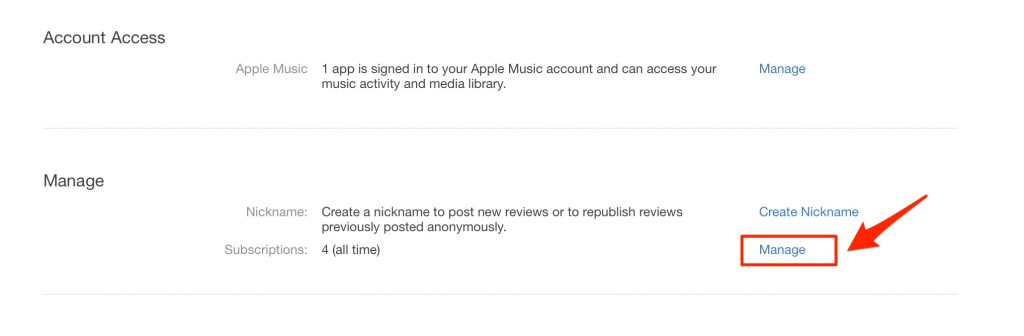
- You will see your subscriptions. Click Edit next to Apple Music.
- Click on the subscription option you want, then click Done.
On Apple TV
- Go to Settings and select Users & Accounts. Pick your account.
- Select Subscriptions and choose Apple Music.
- Select your desired subscription option.
On Apple Watch
- Open the App Store.
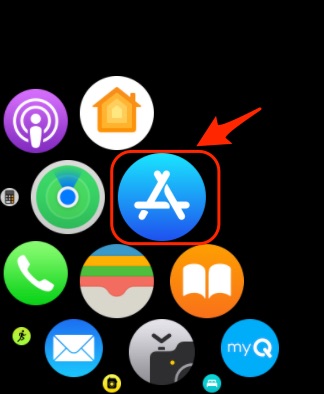
- Scroll all the way to the bottom, and select Account.
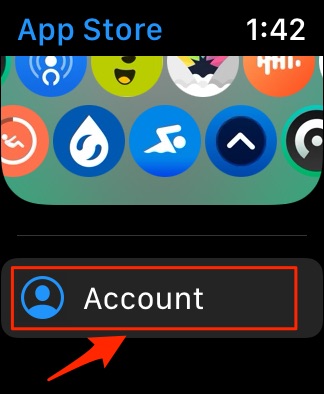
- Tap on Subscriptions.
- Select Apple Music from the list.
- Scroll down to view the subscription options. Choose your desired option.
Related Articles:


