iPhone / iPad Flashing Apple Logo, Fix
Some of our readers have reported that they are unable to turn on iPhone or iPad. More specifically, it has been reported that the iPhone or iPad does not boot into iOS (iOS device will not start up) when it is connected to a power outlet.
See also: iPhone Stuck On Apple Logo With Spinning Wheel (Black Screen), Fix
When the iPhone or iPad is plugged in, the Apple logo appears for about 3 seconds, then disappears (blank screen) for about 2 seconds and this process (the Apple logo keeps flashing) repeats itself indefinitely.
Are you having this problem too? Is your iOS device stuck on the Apple logo loop?
Here is how you can fix:
Stuck on Apple Logo Screen?
1- First try to force-start your device. First make sure that your device is connected to a power source. And charge your iPad or iPhone for at least 15 minutes. Then:
- iPhone 8, iPhone X, iPhone 11 or later, and iPad with face ID models: Press and release the volume up button then press and release the volume down button and then press and hold the side (or top) button until you see the Apple logo.
- If you own an iPhone 7: Press and hold the on/off (sleep/wake) and volume down buttons until you see the Apple logo (ignore the “Slide to power off” screen if you see it).
- If you own other iOS devices (iPhone 6s and earlier, iPad with Home Button or iPod touch, etc): press and hold the on/off and home buttons together until you see the Apple logo (ignore the “Slide to power off” screen if you see it).
2-If you are still having this issue, then follow these steps:
- For this, you will need to use a computer, PC or Mac.
- Turn off your iOS device
- Connect your iPhone or iPad to your computer with the USB cable.
- Now on your computer open iTunes, if this is a PC or this is a Mac running macOS Mojave or earlier. If your Mac has macOS Catalina or later, then open Finder.
- Find your device in Finder or iTunes. In Finder, your device will appear in the sidebar of the Finder window, in iTunes, it will appear in the upper-left corner of the iTunes window.
- Then:
- If this is an iPad with Face ID: Press and release the volume up button and press and release the volume down button. Then press and hold the Top button until your device goes into recovery mode. You will now if you are in recovery mode when you see the screen below.
- If this is an iPhone 8 or later: Press and release the volume up button and press and release the volume down button then press and hold the side button until you see the recovery screen.
- If you have an iPhone 7: Press and hold the sleep/wake and volume down buttons together until you see the Connect to iTunes screen (or recovery mode screen).
- If you have other iOS devices: press and hold the sleep/wake and the home buttons together until you see the recovery-mode screen.

- Now iTunes will say that it has detected an iPhone, iPod touch, or iPad in recovery mode. You will see the option to Restore or Update. Simply choose Update.

- Your Mac or PC will now try to reinstall iOS or iPadOS. Do not worry your data will not be erased.
Lastly, you may also review our other articles. We wrote about similar problems such as ‘black screen‘, ‘black screen with spinning wheel‘ ‘random rebooting‘, and ‘dead devices‘.
If you are still having the issue, contact Apple Support. Your device may still be under Apple’s warranty.


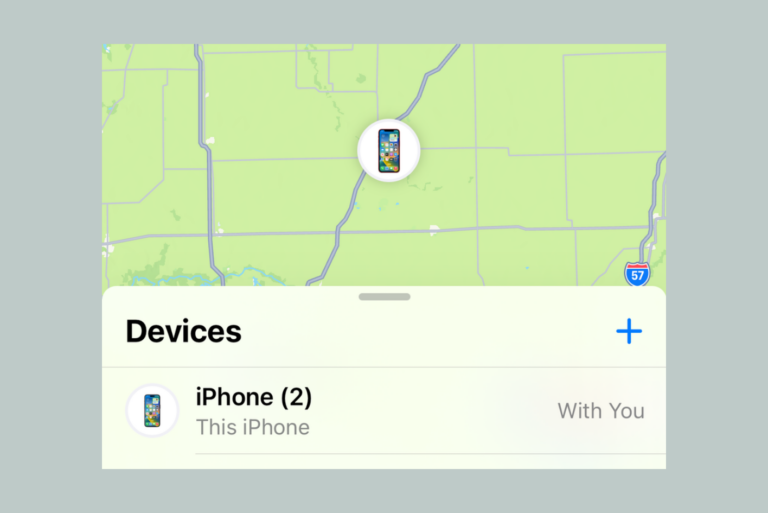
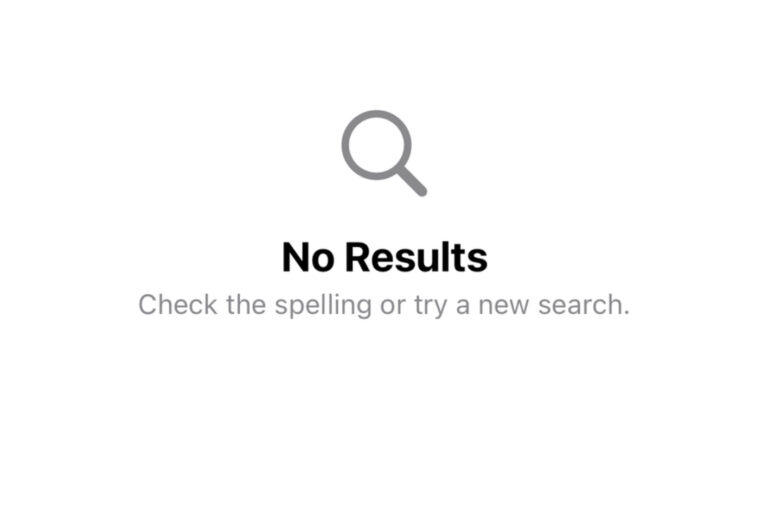
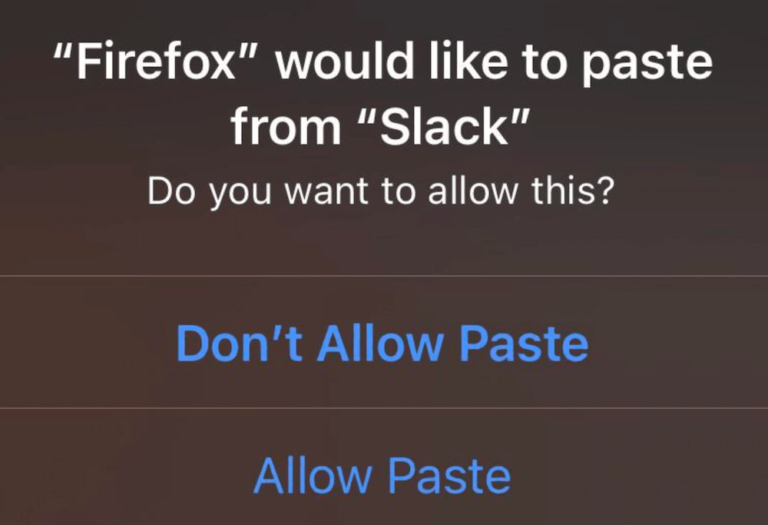
My iphone 8 plus is stuck on the apple logo. I tried the volume the power button strategy, it didn’t work. It been stuck and flashing for the past 4-5 hours. I’m worried someone has tried to contact me and I haven’t been able to answer them. And I’m leaving for a trip in 3 days! If you know how to fix it, please let me know.
Hello, So my 7th generation ipad keeps going to the apple logo and then like a black screen and it does that until it dies so i plug it up and then it will turn on and do it again it has been doing this for a week now i already tried to connect it to my computer and try to update it and that didn’t work i also tried to Hard Reset it that also didn’t work i watched about a thousand Youtube videos and all the things they told me to do never worked. So i need a answer ASAP because i use this to do classwork and zoom meetings that are important.
Same here. Any success?
I am the same problem and I have tried all the steps and also took to the apple store,
and they said i is a hardware problem and this iphone just aa year and two months old Apple wants $349 .It is very disappointing, this iphone has no damage at all and stopped working in the middle of a phone call. I am convinced it is a manufacturing defect. I am thinking of switching to another brand
My iPad is stuck on the apple logo loop, the problem is that my power button is broken too. What do I do?
this worked for me. thank you
On iphone 7 hold down/in power and vol down button with phone connected and itunes running.
keep holding for at least 20 secs.
it worked for me and now i am on update screen with itunes.
Will let you know what happens..
Hello
Firstly my ipad keeps turning off with no apple logo but a loading screen, and then it turns on normally (still connected to wifi, bluetooth etc.) , minuteslater it does the same thing again and again why is this happening and what is the solution.
Tried force stopping and updating apps, don’t work.
I am suspecting a virus (although i checked antivirus no problem) or a cpu overload.
Waiting for a reply.
I may try to reboot after backing up.
With my iPhone 7 I tried all the tricks and so I just had to let it flash the Apple logo for a few hours until I tried to turn it on and it just acted like it was dead so I plugged it into a power source and it was fine but I couldn’t get it connected to the cell service it just always says searching
Damn apple devices. There is always some problem.
My IPhone 7 has similar problem of having a slow flashing apple logo screen (i.e. for 6-7 secs it is ON and for next 3-4 secs it stays OFF).
I tried this trick. No use.
What are the other ways of getting it resolved.
Hi,
Iam having iphone7 its not responding from yesterday the log of apple keeps blinging for 3sec and keeps on dark for few seconds and repeating the same procedure and the above tricks is not working.I just need to know this whether my can be replaced or it will be ready for me
iPhone 7 screen was replaced. After I replaced it an made sure everything was connected an secure. Connected to a power source. It just blinks on an off with apple logo. Connected it to my computer to iTunes stopped blinking the logo just a dark screen like its not even connected to a power source.
If you got this problem fixed can u please tell me how u did it same problems
Iphone 6 plus stuck on apple logo. Keeps blinking on and off on with apple logo
Mine is doing the same thing and none of the “tricks’ seem to work.