macOS Catalina: How To Fix Your MacBook Battery Draining Problem
After updating to macOS Catalina, does your MacBook battery die faster than before the update? Do you find your Mac’s battery running low before it should? Some Mac users have said that their battery life has reduced significantly after updating the Mac. Do not worry, you are not alone. There are two main purposes for this article:
- Provide solutions for extending the battery life of your Mac.
- Figure out why your Mac’s battery is draining so fast.
Also read: macOS Mojave battery drain
Battery drain with macOS Catalina
1. Update your Mac to the latest version of the macOS software. Also, make sure that all of your apps are up to date.
2. Simply restart your Mac by going to the Apple menu and Restart.
3. Check your battery health. The general condition of your battery may be poor. We previously wrote an article about that topic. You can check that article.
4. Try resetting the System Management Controller (SMC). Please read this.
5. You may check for excessive energy-consuming apps. You can easily see what apps are using battery & energy on your Mac. To do that, click the battery menu bar icon, find the “Apps Using Significant Energy” section.
6. You can also use Activity Monitor to figure out energy-consuming apps and processes. Open the Activity Monitor app (Applications / Utilities) and then click the Energy tab.
How to extend your battery life
1. Lower your display’s brightness. The biggest use of battery resources is your Mac’s screen. Adjust its brightness. Click the Apple menu > System Preferences > Display and click the Display tab and adjust the brightness slider. You can also check the box “Automatically adjust brightness”.
2. Disable Wi-Fi and Bluetooth if/when you do not use them. You can disable them by clicking their icons in the status bar.
3. Optimize your Energy Saver settings by going to the Apple menu > System Preferences > Energy Saver. Click the Battery tab. Optimizing these settings will help you extend your battery’s life.
4. You may want to consider turning off visual effects and transparency in macOS. Here is how:
- Go to the Apple menu
- Click System Preferences
- Click Accessibility
- Click Display
- Click the Display tab
- And check the boxes for “Reduce Motion” and “Reduce Transparency”.
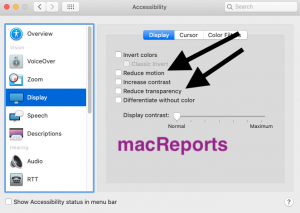
6. Quit apps when you are done with them. You can quit any apps by clicking its name (in the menu bar) and then click Quit App. For example, if you want to quit Safari, click Safari and then Quit Safari.
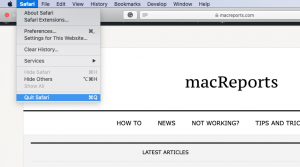
7. Disable unnecessary Location Services by going to the Apple menu > System Preferences > “Security & Privacy” > click the “Privacy” tab > “Location Services”. You may disable Location Services also. You will need to click the lock icon to make changes. You will have to enter your password.

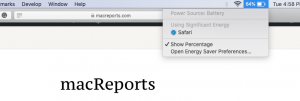

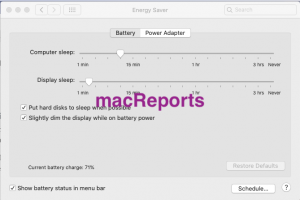

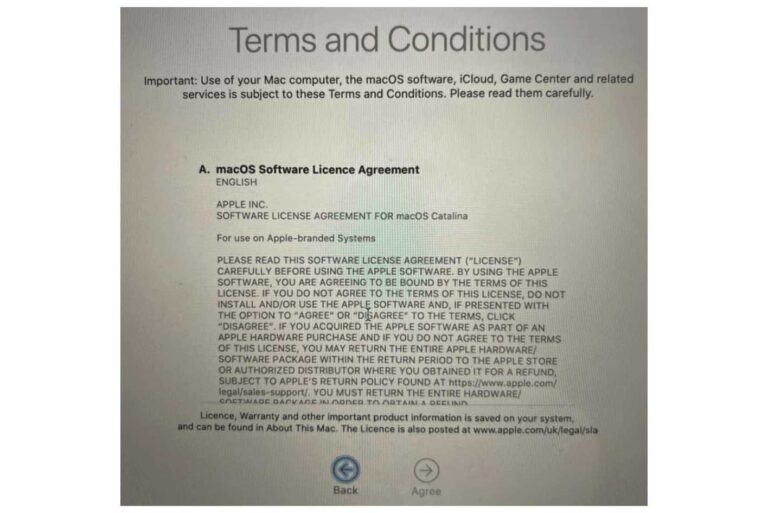
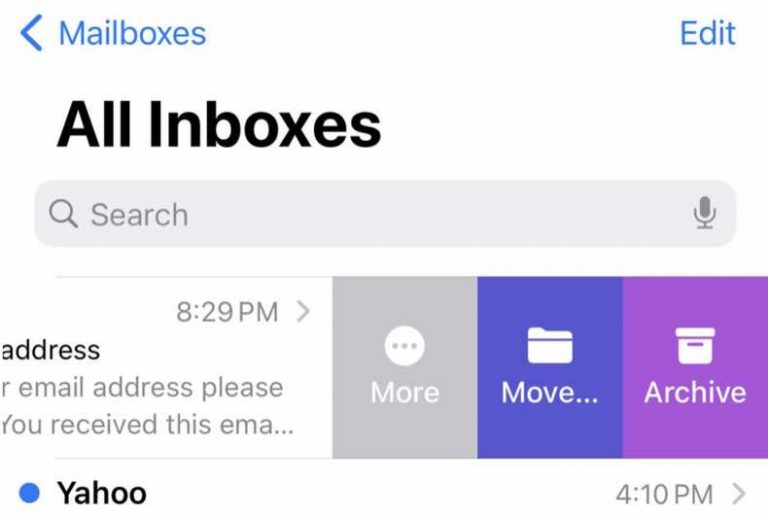
Same issue, with a Macbook Pro 13″ (mid-2012)
having the high sierra macbook pro 2017.. my battery suddenly shuts off and drains fast today. says 57 percent capacity. never had this quick for year since yesterday. i reckon apple has did something with the OS again grrr
WLAN is the culprit. Seems Catalina does not support to switch off WLAN for older MacBooks in Catalina.
Make the test: WLAN off > you lose 2% per night, turn it on > you lose 20%
WLAN as in wifi? Are you saying to turn off Wifi?
I did everything. I switched off bluetooth, I switched off all the windows, I even stopped using Chrome and started using Safari. When I looked at the battery, it said Safari is consuming a lot of energy. Before Catalina, I used High Sierra and my battery was fine. Now in less than a minute after charging my laptop I see the battery life go down minus 3% – LESS THAN A MINUTE!!! I am seriously considering changing to Windows as I really liked MacBooks for their battery life. Now I have to switch off almost everything including wifi and brightness of the screen – how about just stop using MacBooks at all?
I’m still running Mavericks on my MBP 2013. 🙂 Battery life is great . Perhaps you can consider downgrading.
Checked and tested all of the above. Still the battery of my Macbook pro (late 2013) with built in Retina display drains the battery right after installing Catalina IOS. Sometimes my screen just changes into stripes ?!?!
I am really very unhappy with this. Als the machine warms up when in use.
Anyone any suggestions?
I faced this problem too!!! (MacBook pro-2016)
Here is a better idea. Apple no longer supports the MAC. Apple is too busy being a bank and production studio. Forget Apple. Run OpenBSD