Messages Showing Numbers, Not Contact Names? Fix
Recently, I was having this problem: Every time when I receive a message , the message app was showing its phone number instead of its contact name even though I had saved the contact information of this particular person in my iPhone. For example, I had a friend named Selma and her number was (217) XXX XXXX. I saved her (this number) as Selma. However when Selma sent a message, it was showing her number, (217) XXX XXX and not her name, Selma, even she was listed.
I was able to fix this problem. This short article explains how I was able to fix this. If you are having this problem, this article will teach you how you can troubleshoot it. Here is how:
Phone numbers instead of Contact names (iOS devices)
Please note that we explained this issue before when users were having a very similar problem with then-new iOS 9 update. Please read that article also. If you are still having issues, then please try the following tips:
- It seems that iCloud Contacts may cause this. If this is the case, here is you can fix it:
- Restart your device. You can restart your device by going to Settings > General > Shut Down and start again.
- Force quit the messages app and open again. To close the app (if your device have a Home button), double press the Home button, and swipe up the Messages app. If your device does not have a Home button, e.g, iPhone X, swipe up from the home screen and then swipe up the Messages app. And then reopen the Messages app.
- Go to Settings > Messages and turn off MMS Messaging (under the SMS/MMS section) and then turn back on.
- Try to disabling Short Name. Please tap Settings > Contacts > Short Name and toggle it off. Please note that Short Name is turned on by default. Short Name lets you see your contacts’ first names (or last name or nick name depending on your settings) instead of the full name.

- Check the contact number. Make sure it is in this format: + country code (area code) phone number (like: +1 217 721 0000) if it is not in this format, change it and fit in this format. This may be an issue especially if you have international contacts saved. You may want to do this because your iOS device may not recognize it. Here is how you can change a contact name and number:
- Open Contacts
- Tap the name of the contact that you would like to change its number
- Tap the Edit button (upper right corner)
- Tap the number field
- Make your changes
- and then finally tap Done (upper right corner)
See also:
If none of the tips works for you, then you may want to contact Apple support. You can chat or meet with a Genius.


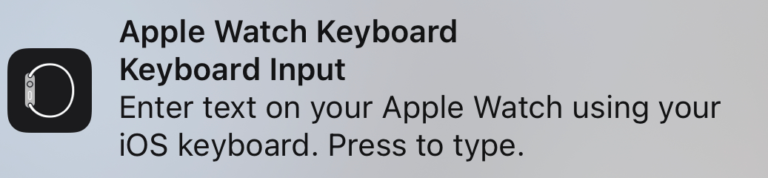
I tried this and it worked, thank you so much.
I see many posts saying this screwed up their contacts. Happened to me to. Here’s how I fixed it:
THIS ASSUMES YOU HAVE A RECENT ICLOUD BACKUP OF YOUR PHONE, FROM BEFORE THE STEPS IN THIS ARTICLE SCREWED THINGS UP! BE ABSOLUTELY SURE YOU DO BEFORE ERASING YOUR PHONE!!
Restore your phone from an iCloud (or iTunes) backup:
Go to settings, general, reset, erase all content and settings.
Make a backup of your phone at the moment to be safe. Erase everything, then when it turns back on, go through the steps to restore from an iCloud backup.
Now you should have your contacts back. Once they are back, go to settings, your Apple ID, icloud, and toggle contacts off, then on again. If it asks you to merge, say yes.
This fixed it for me. Effectively, I didn’t realize it was possible to have some contacts just on your iPhone, and many others synced to iCloud. You can see this after you do the restore if you go to contacts, groups in the top left. You might see a category called “on this iPhone”. Betcha any of those contacts are the ones that have been showing up as just numbers in iMessage on your Mac. It’s by turning contacts on and off again and merging that you end up putting everything in your contacts into a spot when they are synced to iCloud, and thus show up as names in iMessage.
Thanks, all my contacts were deleted
thanks for completely ruining my phone. I have now deleted all of my contacts and cannot get them back. DO NOT DO ANYTHING THIS POST SUGGESTS.
I have just sorted my with the help of a local apple support person. Last updated my phone then my contacts went to numbers instead of the usual names. This is what sorted mine. Settings-General-Language&Region – it was showing as United States so i had to change it to United Kingdom and hey presto that did the trick. Hope that helps people
Go to Settings > Accounts and Passwords. Select each account that syncs your contacts with your device (like Gmail, Outlook, iCloud, and so forth.) Open each account and toggle the Contacts button OFF, wait 10-20 seconds, then toggle back ON.
After I updated my iPhone 6 to 12.4 all my contacts is messed up names are gone on my iMessage really sucks. I did all the steps nothings work for me. What should I do???
Mine never asked to merge but finished the process and it works….made my day!
Yep, work just fine for me. I just cycled through the iCloud options, restarted the phone and was good. Didn’t need to do any of the other steps.
this just erased all my contacts awesome this didnt help at all it never asked to merge it just deleted everything on my phone
Now, I no longer have any contacts. The “merge” thing never happened…guess my phone was having a different problem =\
Oh no! Same for me! Any way to fix it??? Do I have to re-enter all my contacts now?
What I discovered was that in ios 12.3.1, you have to log out of icloud on your phone for your phone contacts to be deleted. Then when you log back in, they are retrieved from icloud.
Man – thanks a lot. MY mission was to fix my contacts mess soI spent a bunch of time syncing all my contacts from various places, got them all into icloud. I exported the current list and I synced back to my phone. Then I turned off icloud, kept the contacts on my phone, deleted them from icloud (I do not like apple snooping) and I finally had a great list but my messages were showing up as numbers only, Turning off short list worked perfectly for me. Thanks!
Worked perfectly. Thanks much.
What the heck did you do to my phone. Now NONE of my text message threads are listed by contact. My whole messages list is all phone numbers. Sigh.
(And yeah I turned things off and then back on)
Heyy, i faced the same issue. Were you able to fix it?
After doing all the above you have to sign out of iCloud then sign back in then restart phone
What if you don’t use iCloud and use iTunes to manually backup contacts?
As an older person I need instruction on how to do it
Sorry wrong email