iPhone Not Showing Recent and Missed Calls
Some users have reported that they are unable to view recent phone calls (calls they have received or made) and/or missed calls because their devices are not showing their recent call history.
Your iPhone records all calls. Your call history, also called recent calls, has two viewing options: All (outgoing and incoming calls) and Missed. The call history section (recent tab) allows you to see a list of people (your contacts and other numbers) who have called you.
If you cannot see your call history, there are a few fixes that you may try. Sometimes, when you open Phone > Recent, you may see some of the calls, but not all of them. This problem can be very frustrating because, for instance, if you cannot see your missed calls, you do not know who called and you will not be able to return the call.
Please note that you can see the 100 most recent calls and groups. Also, note that some recent calls and missed calls can be grouped if they are from the same person or number.
Please note that if you have multiple devices and if you are signed in to iCloud with the same Apple ID on all of your devices, and if you answer a call on a different device (Mac, or iPad), these calls will not show up in the recent list. Furthermore, if you’re in an area without cellular network coverage, the call you receive will go directly to your voicemail and the recent call list will not show these. If this is the case, your voicemails will also be delayed. And lastly, this issue may also occur on your iPad.
Missing recent calls?
See also: iPhone: How To Block “No Caller ID” Calls
- Restart your iPhone: Try this first. Simply restart your device to fix this problem. This is a very simple process. Here is how you can do this:
- iPhone X, 11, 12, or later and iPad without a Home button models: Press and hold the volume up or down and the power button (side or top) until the power off screen appears. Then drag the power off slider. Wait 30 seconds. Then press and hold the power button until the Apple logo appears.
- Other iPhone and iPad models: Press and hold the power button (side or top) until you see the power off slider appear. Drag the slider. Wait 30 seconds. And then press and hold the power button again to turn on your device until the Apple logo appears.
- Force close the Phone app and restart: You can close the Phone app and restart again. Do not worry, this will not delete anything. Here is how:
- iPhone X and iPad: Unlock your device and swipe up from the bottom of your screen. Now you will see the most recently used apps. Find the Phone app (you can swipe left or right), and touch and hold the up and press the red minus (-) icon to close. Then tap the Phone icon and open the Phone app.

- iPhone 8 and earlier and other iPad models: Double press the home button. Then find the Phone app and swipe up on the Phone app card to close it.
- iPhone X and iPad: Unlock your device and swipe up from the bottom of your screen. Now you will see the most recently used apps. Find the Phone app (you can swipe left or right), and touch and hold the up and press the red minus (-) icon to close. Then tap the Phone icon and open the Phone app.
- Update your iPhone: A new update may be available. Check for updates and make sure that your iPhone has the latest version of the iOS software. If not, a new update may fix this problem. You can easily update your iPhone wirelessly. On your iPhone, go to Settings > General > Software Update.

- Disable and enable Cellular: On your iPhone, tap Settings > Cellular and toggle off Cellular Data wait several seconds, and turn it back on.
- Enable and disable Airplane Mode: On your iPhone, go to Settings and turn on Airplane mode and wait several seconds and turn it off again.
- Reset network settings: On your iPhone, go to Settings > General > Settings and then tap Reset Network Settings (you may have to enter your passcode). Note that resetting your network settings will erase your network settings like your Wi-Fi passwords etc.
- Reset all settings: If resetting network settings does not work, try resetting all settings. This will restore your device to the default settings. But your data and content will not be deleted. Simply go to Settings > General > Reset > Reset All Settings and then follow the onscreen instructions.
- Carrier settings update: You can check for an update. Go to Settings > General > About and if there is an update, a popup will appear. Simply follow the onscreen instructions.
If you are still having issues, you may want to contact Apple support. Note that Apple also offers live chat support.
See also:

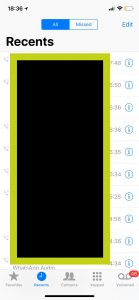
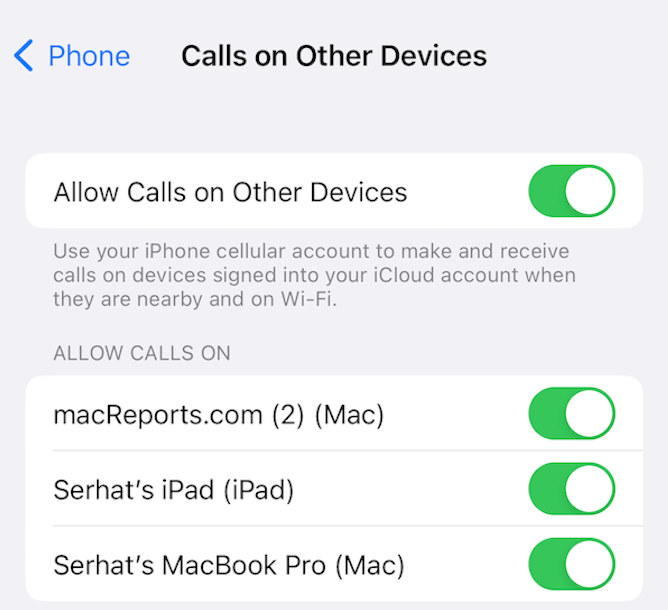
this has happened to me several times and rebooting the phone seems to fix it. As mentioned by another user, there seems to be an extra long wait between shutting the phone down and being able to reboot…much longer than normal.
Help! i went to settings then general then shutdown.
now the screen is black and wont turn on!
Help! iphone 7 – all calls, received and missed, are recorded in red.
Solved by resetting the network settings for an iPhone 6s trying to update to ios13.3.1
Did it bring back the recent that should have been there?
Restarting phone worked for me – at least for now.
Changing region worked for me till nw
Please this didn’t work for me my problem is my history recent calls missed is not showing at all help a soul
All recent calls aren’t showing on my iPhone 7 , any solution to this?
My problem of not seeing a record of recent calls was solved when I noticed the little boxes above the recents: ALL:MISSED.
Somehow, the missed box had been activated (a slip of a finger perhaps!).
I tapped ALL and all was restored! Happy days!
You rock! That solved my problem. Thank you so much for this fix.
Oh my god….I wish I had seen this earlier. I have been struggling with this problem for 3 days…..many thanks mate
Thanks for this, so simple, as soon as I read your fix I realised that this had happened before. Frustration over, well done.
Gordon.
I did the same thing and it restored all I was not seeing. Thank you!
I tried all the above to no avail, finally fixed the error by changing the country from +44 UK to US and then switched it back, it reformatted the numbers and displayed all the telephone numbers correctly thus reinstating names instead of just numbers.
I am having the same situation and support said it was AT&T’s issue. I said no, its a software issue. they were no help whatsoever. I still don’t have my call history. 3 years just disappeared.
I cannot see any missed calls. If someone calls me and I miss it, it doesn’t even show on my phone that someone has called me. I tried all the tricks listed and nothing is working to make it show up. Its been doing it for a while now.
Same here. No call logs. embarrassing when someone inquires after a call they have made I missed and have to tell them my iPhone has a problem with call history!
Don’t try anything , my 3 iphone ( XS max , 2 iPhone 7 Plus have the same problems . This is apple software .
Restarting/ resetting the phone solves the issue only temporarily..
I opened a case with Apple by Nov, still unsolved until this minute..
I even recorded them actually making a test call, but they denied to replace the phone (XS) since it’s not functional and It affected my work and life in general.
The advisor was rude and said we won’t replace your phone!
Correct me if I’m wrong, we are entitled to fully functional phones and deserve to get the issue fixed especially that it’s within the 1 year warranty..
Apple got the worst after care service ever.
Guys if you want us to start a hashtag on Twitter to make them understand our issue, count me in !
#FixorReplace
I have already tweeted! It would be better if all of us raise our concerns publicly !
Yes too tried all but in vain, nothing worked, can’t see call log
Me too. Ios 12 don’t save recent call. 6s at Dec 2018 . I hate apple !!
Me too did you find a fix
i just spoke to someone on the phone and now their number is not showing up in recent call histroy, what do i do? i tried all the tricks listed above
Cannot get call history, including most recent.
Restarting Phone worked for me. Thanks
We all are facing the same problem call log not getting displaced , but has anyone got any solution to this ??
My call data incoming and out going and missed calls data is not shown
It’s showing call logs but it’s not in order as before. Please wipe down call logs you can see from list in some places. Thanks.
It’s showing call logs but it’s not in order as before. Please wipe down call logs you can see from list in some places. Thanks.
I tried all above nothing works Any idea.
Delete all previous calls logs
Then restart
The fresh call logs will be in order
Nothing worked for me. All recent calls gone. Screen is blank, can’t even get keypad to dial a phone number. Contacts button is gone too! Now what???
Thank you! Restarting my phone did the trick! Now…on to my next problem.
Tried all the suggestions and nothing seems to work.
Same here. Guess that means I have to contact Apple support.
I have lost all my recent calls a few times in the last month. Still can’t get them back
“Restart your iPhone:”
Solved the problem,
Thank You!
Recents are no longer recorded, but since about the same time, end of August.
My problem is different. All my recents disappeared before 8/24/18. I did not erase them. I do have the ones from 8/24/18 onwards.
https://www.quora.com/How-many-calls-can-the-iPhone-keep-in-its-call-history-and-how-can-that-be-increased
Hello Susan, go through the above link, everything is explained
I have been trying to get my recents on my iPhone
Then I realised above recents there are two things one all/the other missed
I tapped all and all missed recents came on iPhone .
This just worked on mine! THANK YOU SOO MUCH!!!!
Doesn’t work for me. iPhone 7 Plus, iOS 12.1.4
Thank you, Avril! Don’t know how I missed that.
Go to notification-> phone-> allow notifications. Problem fixed
Sorry doesn’t work.
Go to Recents, check that “All” is selected, not “Missed”.
Yep that did it !!!!!!🍩🍪🍭🍬THANKS STEVE!!
What do you mean, go to recents? I go to recents and it’s blank. Nothing to check.
Never mind, I found it and fixed it!
Yes. Worked for me.