PowerBeats Pro Keeps Shutting Off, How to Fix
Does your PowerBeats Pro keep shutting off randomly? And does this even occur even though the Beats have more than 55-80% battery? It appears that a common issue that some people often experience is the device repeatedly and randomly shutting off unintended. This can be a result of a low battery. But users have said that that is not the case. This article lists a few tips on how to stop your PowerBeats Pro from shutting off when you don’t want them to.
Update your PowerBeats Pro
The first step you should take is to check if your device is up to date meaning they have the latest firmware. As you may know, you can pair your Beats with your iPhone, iPad, or iPod touch. If you pair them with your iOS or iPadOS device, then you do not need to update your PowerBeats Pro. They will be updated automatically. The only thing you should do is to ensure that your iPhone, iPad or iPod touch have the latest version of iOS or iPadOS. You can update your iPhone or iPad by going to Settings > General > Software Update.
If, however, you are using an Android device, you can use the Beats app to update your PowerBeats Pro. You can download the app from the Play Store.
Reset PowerBeats Pro
After ensuring your PowerBeats Pro is running the latest firmware, you may want to reset them if you are still having this problem. Resetting may fix battery related issues which may cause this. Here is how you can do this:
- Put your earbuds in their charging case and ensure that the lid is open.
- Press and hold the system button on the inside of the case for 15 seconds, once the indicator light flashes red and white, let go of the button.
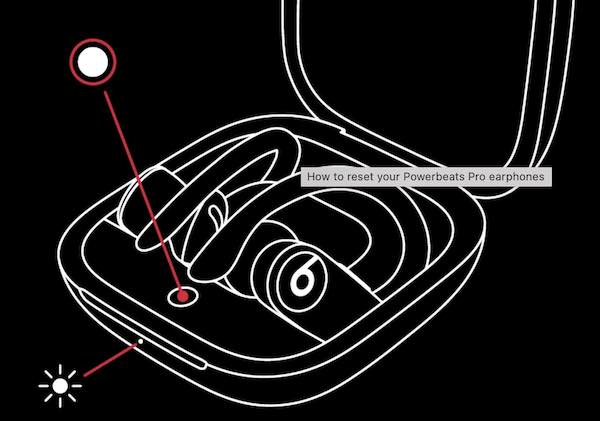
After the resetting, you will need to repair your PowerBeats Pro with your device.
If you are still having this issue, you may want to take your device to an Apple Store or an Apple Authorized Service Provider. Your issue may be a hardware related problem. For example, your battery may have to be replaced. Before doing this, you may also want to check your warranty status.
See also:

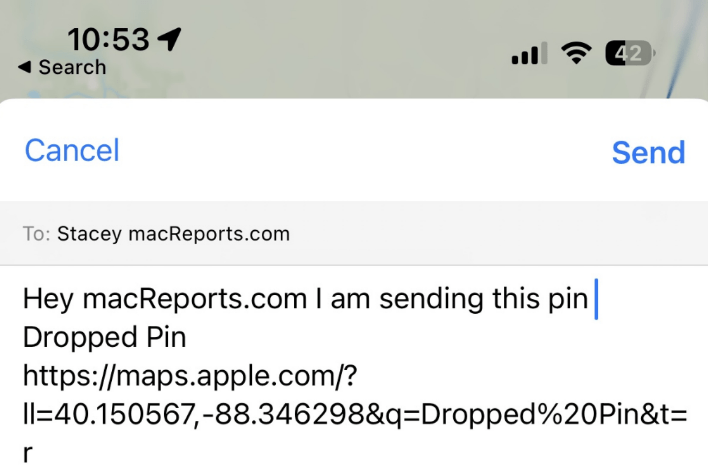


this is the solution https://discussions.apple.com/thread/254975066?page=1