AirPods Won’t Reset? How to Fix
Several users have said that they are unable to reset their AirPods or AirPods Pro. They have further stated that the status light does not flash amber as it should when resetting. Instead, the light only flashes white when they attempt to reset them.
Resetting your AirPods can be an essential troubleshooting method to fix various issues you may experience with your AirPods, for example, you may want to reset them if you can’t connect to them or if they are not charging. You may also want to reset them when you want to sell them. When you reset your AirPods, they will return to their factory settings.
If the resetting function of your AirPods is not working, then this article is for you. This article explains how you can fix this problem.
See also: How to Keep AirPods from Falling Out of Your Ears
AirPods not resetting fixes
Please try the steps below. After trying each step, check your AirPods again to see if you’ve fixed the problem.
See also: Lost your AirPods? How to Find your AirPods & their Case
1. Network settings
Please try these in order.
- Update your iPhone, iPad, or iPod touch to the latest version or iOS or iPadOS. You can do so by going to Settings > General > Software Update.
- Place our AirPods in their case and close the lid. Wait 30 seconds. After 30 seconds, open the lid.
- On your iPhone, iPad, or iPod touch, reset your network settings. Note that resetting your network settings will bring back all the network-related settings to the original state. For example, your Wi-Fi passwords or VPN settings will be erased. Tap Settings > General > Reset > Reset Network Settings. Then follow the onscreen instructions.
- On your device, go to Settings > Bluetooth. Under the My Devices section, find your AirPods. Tap the circled (I) icon next to it. Then tap Forget This Device. Skip this step if you do not see your device.
- With the AirPods case lid open, press and hold the Setup button for about 15 seconds. Release the button until you see the status light flashing amber.
See also: Red Exclamation Point On AirPods, Fix
2. Clean your AirPods and case
You may be having this problem because of a communication issue between the AirPods and the case. Cleaning may fix it.
- Get a flashlight.
- You may use a toothpick or a soft-bristled brush. You can also use a soft, dry cloth.
- Gently clean the right AirPod connector.
- Gently clean the end of the right AirPod.
- Gently clean the left AirPod.
- Make sure that AirPods’ contact points are clean. You may use a dry cotton swab.
- Then try cleaning the contacts in the bottom of your AirPod case with a dry cotton swab.
- And then try resetting your AirPods again.
See also: AirPods Sound Volume Issues, Fix
If you are still having issues, you may want to contact Apple Support or make an appointment at the Apple Genius Bar for service. Your repair cost may be covered by AppleCare and Apple warranty.
See also:


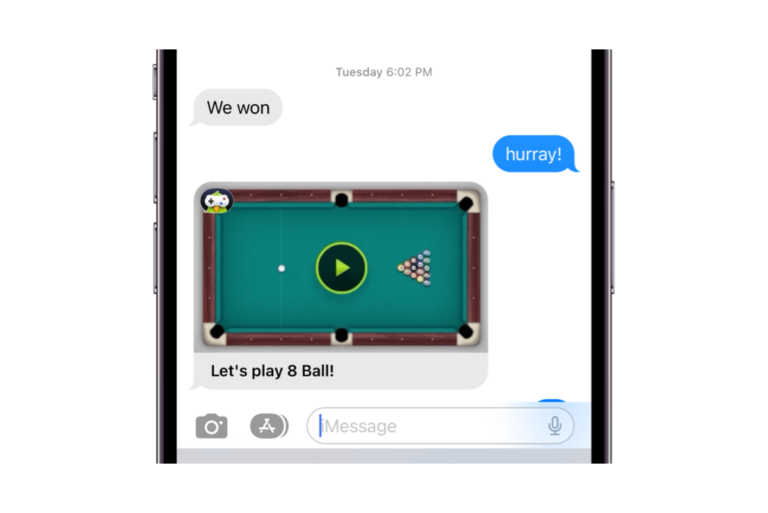
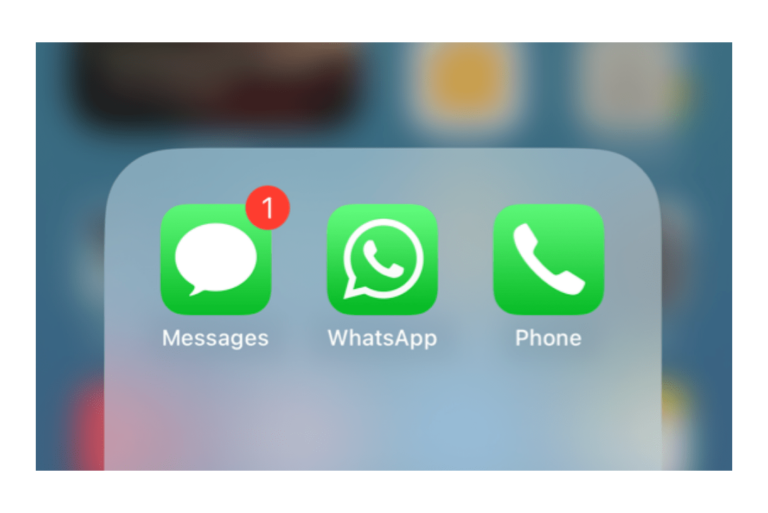
I try to reset by pressing the button and it lights up for a second and cuts out back to green. How can I fix this I tried everything and still won’t work even with another AirPod case. Can someone help me out.
Model AirPods gen 1 wireless charging case