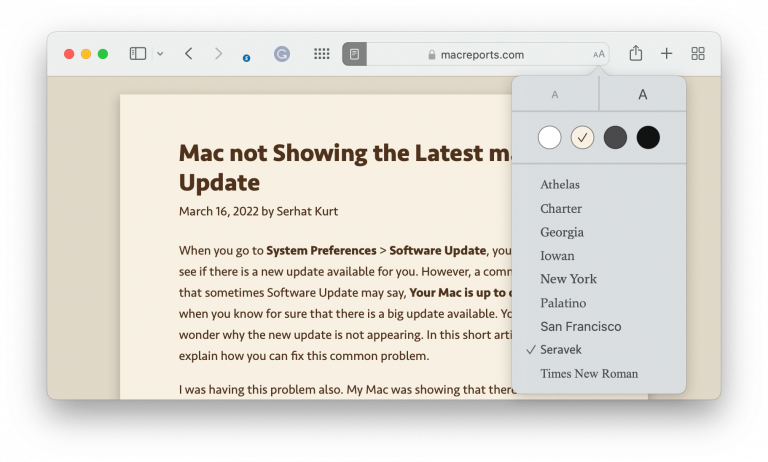What is Privacy Preserving Ad Measurement? Turn Off or On?
You will see an option called “Privacy Preserving Ad Measurement” on iPhone or iPad or “Privacy-preserving measurement of ad effectiveness” on Mac in Safari settings. This setting is available in mobile (iPhone or iPad) and desktop (Mac) Safari versions, and even though the wording is different, it performs the same function. This setting is enabled by default. You may wonder what this setting does exactly and whether you should keep it on or turn it off. We will explain this.
What does Privacy Preserving Ad Measurement do?
When you see the wording “ad measurement,” you will automatically think this setting should be kept off. Ad measurement usually involves ad companies monitoring and tracking your internet habits and collecting data about you to evaluate the ad performance. This can be a bad thing for end-users like you. Not only may your privacy be violated, but you would also get more targeted ads. Your data may also be sent to other parties.
Traditionally, ad companies did not respect users’ privacy. Safari’s Privacy Preserving Ad Measurement is designed to preserve users’ privacy. It is an answer to how to provide support for advertising without harming privacy. Advertisers will want to know how the ads are doing, and end-users like us will want our privacy to be honored.
Should you enable or disable Privacy Preserving Ad Measurement
This feature supports advertisers while preserving user security and privacy. A similar setting called Prevent cross-site tracking is enabled by default. Cross-site tracking allows third-party advertisers to track you across websites and apps. Safari disables this by default.
Privacy Preserving Ad Measurement is designed to help websites and advertisers measure the effectiveness of ads while maintaining anonymity for users. For example, if you click or tap an ad, the advertiser will only know that the ad has been clicked or tapped, but they won’t know who clicked or tapped it or exactly when. This feature entails the following when it is enabled:
- You will not be able to be uniquely identified by advertisers, merchants or other third parties.
- Your interaction with ads will not be tracked across websites or apps. Safari will protect your privacy while reporting the ad activity.
- Safari’s attribution reports will not contain any identifying personal information.
- If you click an ad or purchase something by clicking the ad, no one, including the advertisers, merchants, and Apple, will be able to track you as the clicker or purchaser.
- The feature is built into Safari and runs on your device, making it impossible for anyone to see any of the ad-related data.
When this is off, Safari will not report anything about the ad performances. Apple says that ads are an integral part of the web. If you enable this, you will be helping ad companies without giving out your personal data. Ads are the primary way that websites make money, and without money, no one would be in the business of making websites. Now that you know more details about this, it is up to you to keep it on or turn it off. If you want to enable or disable it, here is how you can do this:
- On iPhone or iPad, open Settings and then tap Safari. Scroll down and find the Privacy & Security section, and then you can turn Privacy Preserving Ad Measurement on or off.
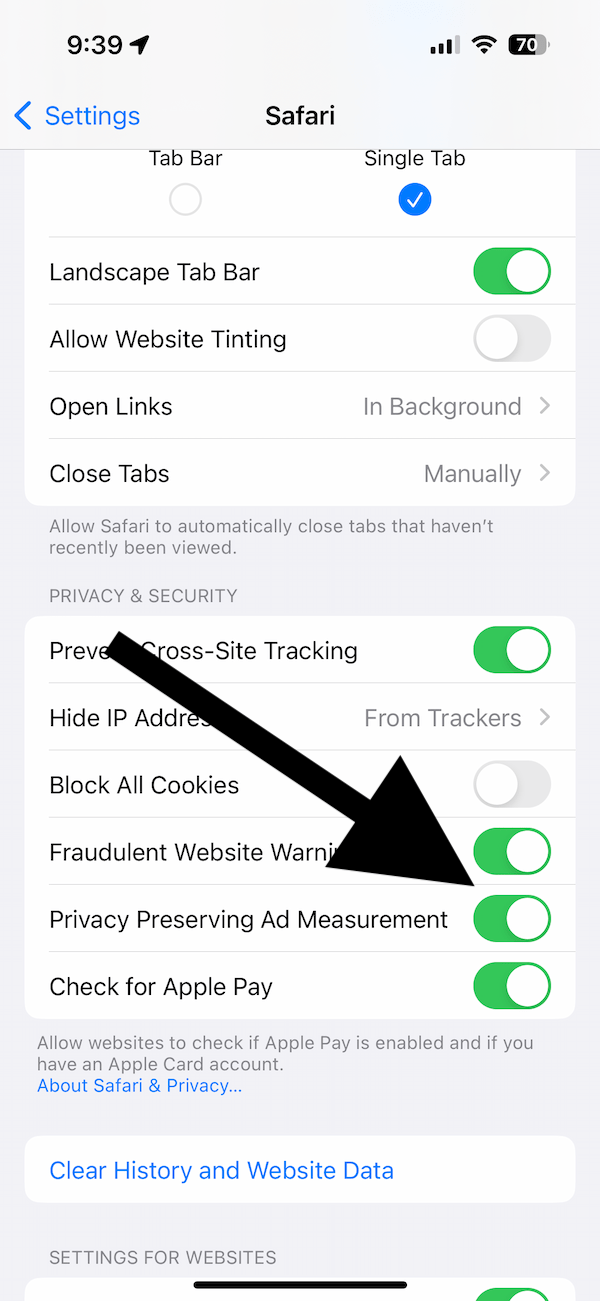
- On Mac, open Safari and from the top menu bar, select Safari > Settings and Privacy. Then find the Web advertising option and select or deselect the Allow privacy-preserving measurement of ad effectiveness box.
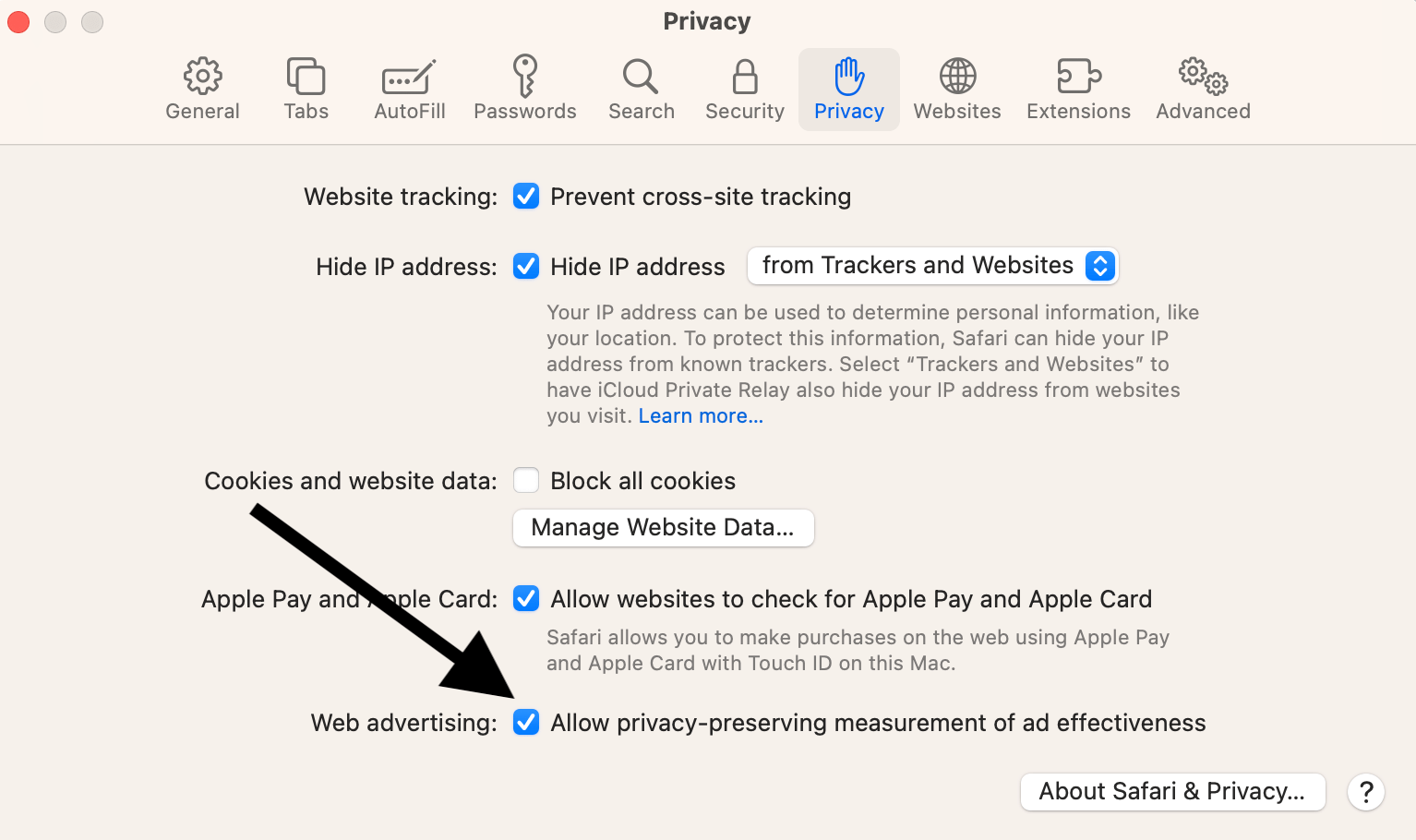
Related articles