macOS Mojave Freezes or Stops Responding, Fix
It is rare but your Mac can freeze and become unresponsive. While the macOS Mojave update brings a lot of great features, users are reporting number of issues, such as the battery drain problem. One other problem that’s affecting many Mac users is the entire computer freezing when attempting to login. Are you having freezing issues too during or after login. Is your Mac unresponsive and misbehaving? This article explains what you can do to fix this problem. These tips may help you resolve your issue.
Try backing up your Mac before trying the tips below.
- If your Mac freezes after you login, some single app may be causing the problem. Simply press the Command+Option+Escape keys together (or click Force Quit from the Apple menu). Force Quit Applications menu will appear. Select the unresponsive app or apps and then click Force Quit.
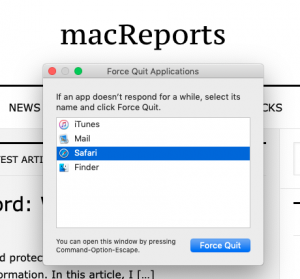
- Start up your Mac in safe mode. This is one of the most common steps when troubleshooting your Mac. If your Mac is not starting normally, safe mode is the next step you should try to troubleshoot. To start your Mac in safe mode, follow the instructions below:
- Turn off your Mac
- Turn on your computer and immediately after (immediately after you hear the start up sound) the computer is powered on, press and hold the Shift key.
- Release the Shift key when you see the login screen
- If your computer does not freeze in safe mode, restart your Mac normally, without pressing the Shift key.
- If safe mode does not help you, you may try macOS recovery. Here is how:
- Turn off your Mac
- Turn on your Mac and immediately after press and hold the Command – R keys together. Keep holding the keys until you see the Apple logo. Release the keys when you see the Apple logo.
- You will see the macOS utilities window
- Select Disk Utility and click Continue
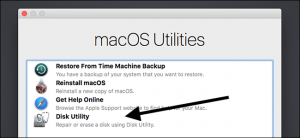
- Select View > Show All Devices
- Select your start up disk
- Then click the First Aid button and then click Run
- Then restart your Mac normally by choosing Restart from the Apple meu.
- If you are still having your problem, reinstall macOS. Here is how:
- Turn off your Mac
- Turn on your Mac and immediately after press and hold the Command and R keys together until you see the Apple logo.
- macOS Utilities window will appear
- Select Reinstall macOS and follow the instructions.
See also: Mac White Screen

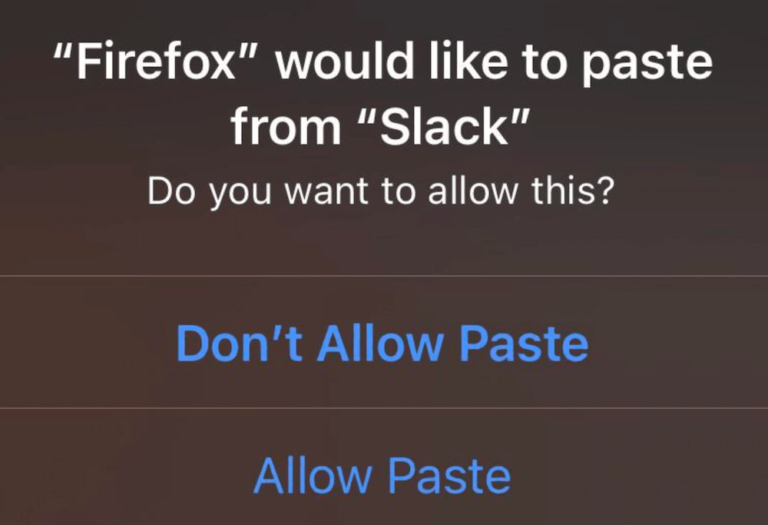

Thankyou, really really helpful articles that have helped me sort out issues that were slowing my Mac down.
I am not understanding. I make once hackintosh and is make working perfectly long time. See is many issues on real mac hardware. Never make any troublsheooting on hackingtosh. What is could be problem, apple?
my email splits I don’t have a fix that works!!!!
1 in 100 APFS Formatted drives develops issues that no one online can fix the old DiskWarrior that that fixed millions of disk issues and saved millions of hours, no longer works because the Numbnuts at Cupertino have not released the technical details. Just like all the other software they have completely screwed they don’t give a shit unless there is commercial gain. Like an Apple Developer said to me 2 weeks ago about the wireless Bluetooth keyboard wake-up bug thats been a problem for MANY years, was fixed then REINTRODUCED. Please lookup the urban definition of ‘Numbnuts’ Cook.
This is the shit I am currently trying to fix for a musician. Disk Utility is saying
warning: inode_val: object (oid 0xb1dacb): invalid internal_flags (0x64000). Will clone off reformat drive and clone back on. If this does not work I will put in a new SSH. This is the same procedure you use with the APFS bug, i found in 2019 that does not allow you to free up space disk space by deleting files.
Apple also planned to fix “Hidden File Damage” as they spent a number of years (4?) developing an Apple version of Sun’s ZFS, now owned by Oracle, but like the pirates they are most likely back engineer it like most Corporations and rip off Oracle.
I know! I am also having the same problem. I have now removed all kernel extensions and auto-loading apps. Hopefully this insanity stops.
Seriously, Apple? Why charge a premium for a computer if it’s gonna run worse than a bargain PC? I feel like a Tesla Roadster owner who paid 6 figures for a car that won’t run because the battery charger won’t charge the stupid car! A Sentra would get me there just fine.
The user shouldn’nt have to fix all these bugs. To programmers should. It is quite awkard to buy a computer at high cost and still having to fix too many things. Ever since I bought my first Apple I still have to watch the secoind letter after a Capitalised one. Why replace undelining (with colors) with bullets? Well, I know that this will not fix anything anyway!
Same problem here. I upgraded from Sierra straight to Mojave and immediately started having issues. Thought maybe a clean reinstall of Mojave would solve the problem but no. Problem often happens when I leave the macbook for a while – when I return I find everything is frozen, even the clock has stopped though the mouse can still move. Now weighting up upgrading to Catalina but also wondering if I’ll create more problems than I solve by so doing.
Catalina was way to slow on my mac mini 2014 with a mechanical HD. So I switched over to a dual boot using the Container – Volume APFS installing Mojave 10.14.6.
My crash just started today on Mojave after a “new” 1 gig Security Update was installed. I can at least get back into Catalina, but it is still slow as hell.
Typing this on Windows 10 computer.
Sorry – October.
My iMac is fairly new (last 2015) and I have recently upgraded to Mojave. If I leave it running for short period, it freezes. I don’t get a spinning wheel, I don’t get anything. The mouse does not work. My only choice is to a force quit to reboot the computer. I thought maybe Firefox was the culprit. This happens a few times a day. The last time it did this I only had mail and firefox opened. Sure hope Apple comes up with a fix to this problem.
Same here. Mac Mini Late 2014
Random UI freeze. I can still move the windows, but everything is frozen inside (no updates on the content). The clock freezes. Just to collect some data, I let it run and it freezes up to 5 minutes then comes back to normal for a random duration. Nothing special running on the OS, just 2 random pages in a browser. I can’t even monitor what’s causing this with top or Activity Monitor because they won’t update the display when it freezes. I don’t think it’s a process causing this, it may be something really wrong with some hardware combination.
Anyone found solution for the problem? Same problem here, started happening recently may be after the recent Mojave fix.
my iMac has 10.13.2 I tried to download Mojave the message say ” an internal error occurred while preflighting your volume for APFS conversion”
is this something I can correct?
thank you
Every app is freezing ..
iMac(2015)5K i7 32/1TB SSD
High Sierra worked fine ..
Apple has let the side down badly here. Now resorting to using Windows 10 PC for development until a fix. Cant even word process without locking up. An untenable solution does not get fixed with Cmd+Opt+Esc – just have to wait.
10+ years largely problem-free. Quality has slipped badly in various aspects of the UI/OS in the past years. Not good enough for the money.
Experiencing the same thing on my maxed out 15″ Mid 2012 Macbook Pro. Everything was working “fine” on Yosemite. I held back on updating the OS because I know how Apple tends to publish them before they’re actually ready (at least for a developer like me).
Upgraded to Mojave a month ago and now periodically it hangs for 10-20 seconds at a time. It seems to be happening specficially when switching apps/windows, and I just tried to profile a process called WindowServer which seems to be causing CPU spikes. But when I was profiling it my machine almost completely froze for about 15 minutes. This is bullshit! I’m working on a deadline and dont have time to debug my damn OS…
Same problem here with a Late 2014 iMAC5K 27″ with 16GB, screen freezes but I don’t get the spinning ball. Watching the amount of free memory it starts to play up when it gets down to around 4GB free.
The only way I have found to continue is to wait for it to come back, usually about 15 – 20 secs and I run a program called “Extreme Memory Clean” which will get me back to around 10GB free and it continues until the memory gets low again.
No obvious program is causing this, Activity Monitor shows no obvious max CPU or memory by programs.
Only been happening since Mojave.
Fourteen years on new Mac laptops every three years. Always kept system up to date. But my 2018 MacBook Pro with Mojave is as reliable as stable as a Windows machine!! I thought my use of Parallels and Windows 10 was corrupting something. Now I realize it’s Mojave. Thanks for the info.
Hi guys and girls I have been having exactly the same problem after the last update in Mojave except for a different reason I was having the turning golf balls but no freezes, I was told if I put a new ssd in that would solve my problem with Mojave and make my computer a lot faster. I had a company come to my home and install the new ssd a total new install and then I added my files, then wait for it…… when starting up it freezes after nothing responding so force stop, even in disk utility I got the message could not unmount drive, I put a usb boot in and started it up from that then went into the disk utility to try and fix the issues then got a load of shit files warning: inode_val: object (oid 0x3000ca54f): invalid bsd_flags (0x10) loads of them. I was told this comes from one drive, so deleted one drive and have restarted loads of times but the problem remains. I also feel like throwing the damned thing out of the window.
I just downloaded Mojave a couple days ago. Wish I had read All your comments first. Been nothing but rainbow wheels and screen freezes on my 2013 21 inch. In addition, my older 2009 24″ will not boot up. WTF ? I had been using the Yosemite OS. I Am Not Happy. And Fck That iTunes Disclaimer. Mr. Cook . . You ‘Know’ What You Can Do With That OS ! : >)
Have you sorted it yet? I am having exactly the same problem
I’m about to Throw my iMac in the bin!
I’m over the constant unresponsive apps & finder it’s doing my head in I’ve tried uninstalling Apps freeing up Ram,Removing old files you nam it I’ve tried whatever I can to Stop this Crap from continually wasting my time with it bullshit freezing.
Since I purchase my iMac it’s been a constant struggle I thought making the move from my MacBook Pro to a desktop iMac would make life so much easier but It’s been the complete opposite, I’ve wasted too much time now trying to get things done I’m at my wits end.
Soooo Over it.
I really want to smash it That’s how fed up I am!
Same … so much wasted time.
Have started using work Dell laptop – so fast and never freezes. So so unhappy with IMac
I agree. People – DON’T upgrade to the latest (2019) iMac – the same thing is happening, and yet Apple can’t seem to work out any kind of fix for it. I’ve wasted just under eight and a half grand on a complete lemon. Buy any kind of PC and save your money. Mac’s have gone down the gurgles quality-wise since Steve Jobs left us,
Lol… you guys are funny but I feel your pain thought this was only happening to my imac but looks like its a much bigger issue… smdh. I think apple does this every now and then to get us to buy new machines like they did with updates for older iphones that slowed them to a crawl forcing many to purchase new ones!!!!
Late 2015 imac freezes all the time right after installing Mojave. Never happened in High Sierra. Did all the “fixes” before I even read this, including a clean install. NOT FIXED and Apple doesn’t know what else to tell me. Nice. Not.
My thanks to Macreports for their great Mojave freeze fix suggestions. I tried the first step and Safe Mode seemed to be problem free, so rebooted and freezing seems cured (so far). My 2012 MacBook back on form now, apart from the boot cycle which is still twice as long as its original zippy, straight-out-of-the-box, performance.
I have just updated to Mojave WISHED I hadn’t runs out of memory all the time imovie hangs both browsers are inoperable updated pages can’t cope with it found a memory leak while using audacity with it open more than one youtube tab and it freaks out mail is impossible to accessing under about 10 mins. For me and I can only speak personally it has been a complete disaster. It seems to me that beta testing is only done on the most up to date machines NO TEST at all in my opinion. This machine now operates like oh I don’t know Windows Vista or worse. All those bright sparks at Apple have totally lost the plot. Apple used to be so much better than this. I guess they took on unemployed Microsoft engineers and we are ALL paying the price
The same with me.
I run Mojave on MacBook Pro 2018 13″.
Last few days I was editing video on iMovie a lot (not a porn movies :D) and it crashes even 4-5 times a day. Eventually it crashed my project in iMovie – all the clips where disconnected from the source and I had to spent 8h to get this project to the same point when it crashed.
Also leaving Macbook for a night to sync timemachine with NAS server (all apps are closed) fails. After few hours my Macbook is turned off. Each time it hangs it turns off after few minutes.
Apple – work on it.
Have all these problems on my iMac, I have done all of the above…same non responsive OS utilities. So what is the fix?
All was fine for 3 years using mac, now it freezes alos every day and helps only hard turn off and then on, looks like safari is the reasnon, but not shure
Same here. Leaveing idle for a few hours and when I back, just beachball. On force quit, application window stays on screen. Cannot quit, cannot start anything. Only power of helps. MBP 2016 TB
exact same thing happening here. hours later, spinning beachball on certain apps. Try to open activity monitor, and it never opens. Every app I try to open not responding.
I happen to have had Activity Monitor already open just now and was able to see that coreservicesuiagent was not responding… along with chrome and dropbox… then I tried to open another another program and that quickly turned to (not responding) as well.
Also, same as above, force quitting app leaves the application window on the screen.
I thought I’m the only one but I’m experiencing the exact problem as yours Mike
I am having the same problems on my new 2019 iMac (3 weeks in from delivery). I never had the same problems on my last iMac which was running High Sierra. This one quits while mid application, then nothing else responds. I can Force Quit using the Command + Option + Shift + Esc key, but then it goes back to Finder window which is also unresponsive, and requires a hard shutdown and then me restarting it again. Does this at least 5 – 6 times a day. This Mac has been pimped up with all highest specs. I would have thought for almost eight and a half thousand dollars I would have got a better machine than this.
What a bullshit, Xcode is enough to make it freezing on MBP 2015
Oh stop it people! I’ve been using Mohave since the day released including on an OLD MacBook Pro Mid 2012. I use all current versions of software on this OLD MacBOOK Pro including Adobe CC 2018 with no issues. I have it maxed out with 16GB ram and a Samsung 850 Pro SSD. Stop your whining and get some work done… more fake news. The System Freezes are probably people having 10 Porn Sites open at once. Get your hands out of pants and your Mac will work better!
….., you don’t know jack! so many people report this to apple! try not to talk, breath instead its really good for your brain! it helps your brain to shut the f……
Wow, maybe try a more constructive response next time. Although his response is clearly naive and completely off, your response is only making it difficult to help.
Robert, glad to hear you’re not experiencing problems but many are, including me. I’m an Apple fan and have used MacBooks and iMacs for 15 years. Have never encountered any serious problems with any Apple OS prior to Mojave.
Apple has yet to certify a GPU driver from Nvidia which is causing hangs and poor performance with some MacBooks like mine from 2014-2015. My MacBook Pro hangs and freezes at least 5x a day.
As an aside, many in design communities are also scratching their heads with Apple’s decision to remove Cover Flow from Finder view. Cover Flow was the best way to view thousands of large image files including RAW formats. Not a show stopper, but frustrating on top of performance issues I’ve never experienced from Apple.
Robert, I also have maxed my system out but with 64GB (not 16GB) ram and a 1TB Aura Pro X SSD and also am experiencing unusual stuttering. My system is in a university enterprise environment running several applications that push both the CPU and GPU, not something lightweight like Photoshop. As far as the nature of the sites I have loaded, stuff like stack overflow, localhost, and some Google docs. Not really what you were describing. I would suggest in the future not to be so dismissive. You use of a computer is only one of many ways to run a system. For some of us, we use our systems at capacity for over 8 hours a day, not just when we click “export” in PS.
Fine removing hands now but I will be back at it very soon 😜