Email Attachments Won’t Open in Safari on Mac
A lot of Mac users access their email accounts using the Safari web browser. They can write, send, and receive emails from Safari, instead of an email client (such as the Mac Mail app). Most of these users use a webmail service such as Gmail, Yahoo Mail, Hotmail or AOL Mail.
Some users are experiencing that email attachments are not opening. Are you also unable to open and view an e-mail attachment in Safari on your Mac? Then this article is for you.
There can be a lot of reasons why you may be having this problem. This article details all of the different reasons causing Gmail, Yahoo Mail or other email attachment problems. And this article also offers some solutions.
Unknown or unrecognized file format
It is possible that you may not be able to open an attachment you receive because your Mac may not have the apps to open some attachments. For example, you can easily open Zip files on your Mac without downloading and installing additional programs. But you may not able to open Rar files, similar to Zip, on your Mac if you do not download some Rar opener apps.
So check to see the attachment file format. Do you need to install a program necessary to open it?
Your Mac has a built-in file opener, called Preview. Using Preview, you can open a lot of file formats such as JPEG, PNG, PSD, PDF, and TIFF. If you could not open files with Preview, then see this article.
Another possibility is that your attachment may have been corrupted while downloading it. If this is the case, you have two options:
- Redownload the file, and if you again run into issues.
- Ask the sender to send the file again.
Test another browser
This will help you isolate the problem. We will know if Safari is the problem. For example, download and install one of the browsers below:
Then open your email and try to download your attachment. Are you having your attachment problems now too? If no, you still cannot open the attachment, this means that Safari is not the problem. If you want you can also delete this new app (browser) you just downloaded.
If yes, that may mean that there is a problem with Safari. There are three things you may try (they are explained in details below):
- Update your Mac and Safari.
- Safari Technology Preview.
- Reset Safari.
Update your Mac and Safari
Updating your Mac will also update Safari. Here is how you can update your Mac:
- If your Mac is running macOS Mojave or later: Click the Apple menu and go to System Preferences and Software Update. If there is an update, click the Update button.
- If your Mac is running an earlier version of the macOS software: On your Mac, open the App Store and click the Updates tab.
Try Safari Technology Preview
This can be called a future version of Safari. This includes a set of new technologies and features. Here is how:
- Visit the Safari Technology Preview site.
- And click the Download button.
- Then follow the onscreen instructions.
Clear Safari history and website data/cookies
Here is how:
- Open Safari.
- Click History.
- Click Clear History.
Then:
- In Safari, click Safari.
- Click Preferences.
- Click the Privacy tab.
- Click the Manage Website Data button.
- Click Remove All.
Disable VPN and Proxy
If you are using a VPN service or a Proxy server on your Mac, disable them and then try to download the attachment again.
Others
If you are still having issues, then see the following tips:
- If you are having this problem with Gmail and turned on any labs, open Gmail using this link: https://mail.google.com/?labs=0
- You may want to use the Mail app.
- If possible, try to open your attachment using a different computer. Does the problem occur again?
- You can also try Safe Mode. Simply restart your Mac in Safe Mode and then to see if the problem occurs in Safe Mode and after you exit Safe Mode.
- Are you getting a message saying “can’t be opened because it’s from an unidentified developer or wasn’t downloaded from the Mac App Store”? This is because of your current Safari security settings. You can change this by going to System Preferences > Security & Privacy.
And lastly, if you want Apple to know this problem, you can send Apple feedback.


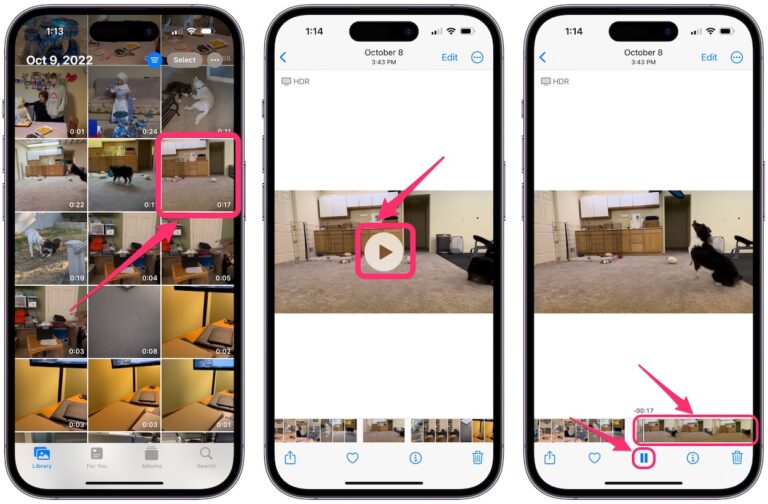
I have this problem ONLY while using the Mac Mail account for PDF files. PDF files viewed open Safari open without a problem. So what’s the fix. Only happened in the last few days. using Mail Version 14.0 (3654.120.0.1.13)
Thanks. Your expertise, amazing . So helpful
I used to be able to attach files stored on my MacBook when sending emails. For some reason I am no longer able to do so. Can you offer suggestions on how to remedy this please.
Thanks, Linda
Dear Mac manager,
My problem is I cannot attached file into both gmail and yahoo mail.
how can I solve this problem?
thank you
I’m having the same problem after downloading a security update
Me too, mine started about the same time. Am using Chrome instead – works fine for me.