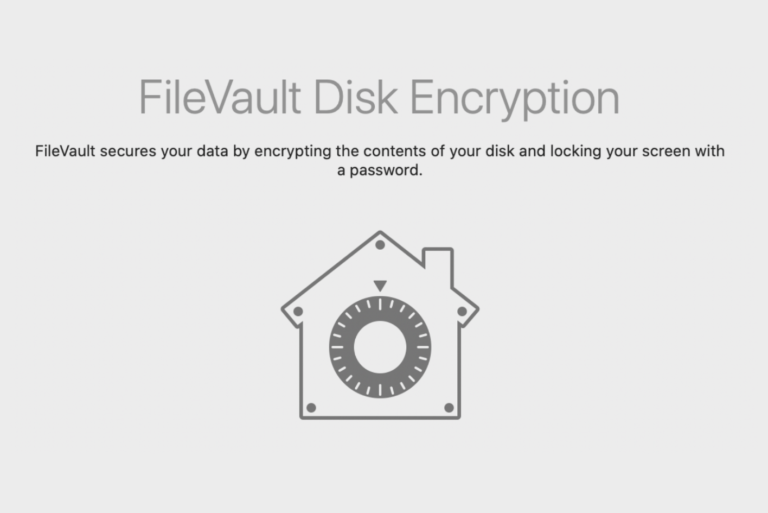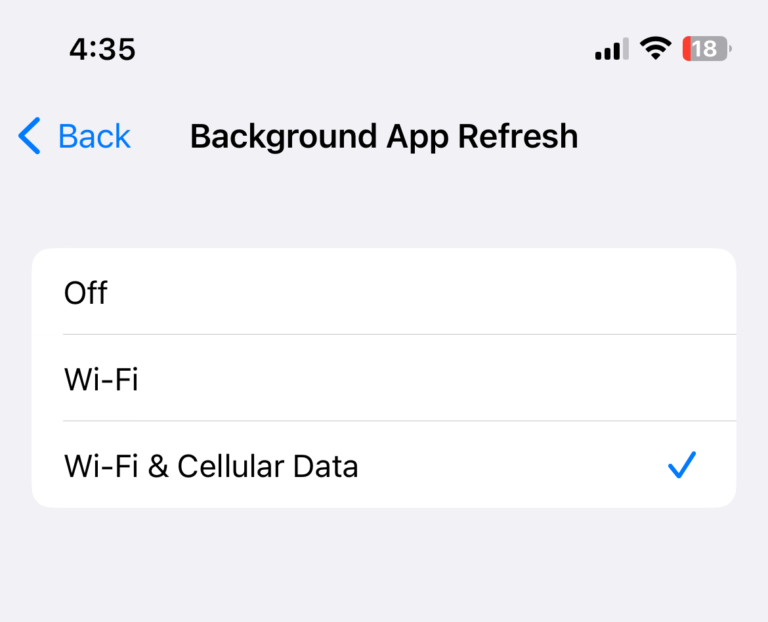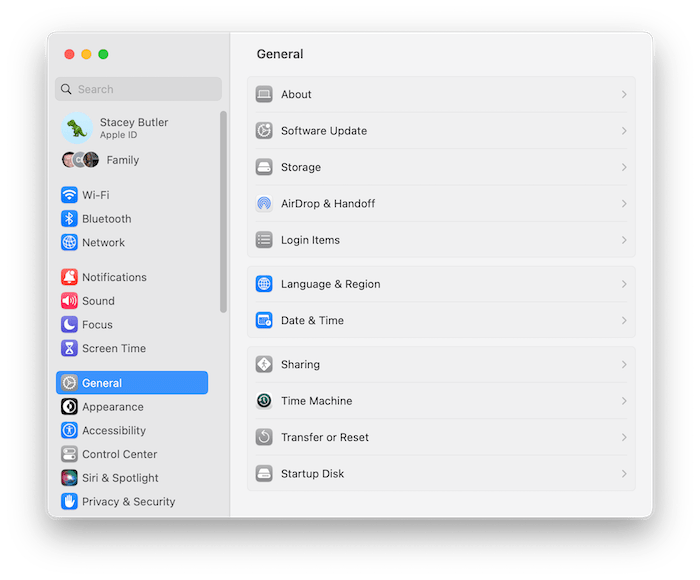How to Reach Apple Savings Account Support (Live Chat, Call or Text)
Did you just open an Apple Savings account and have some questions or want to report issues? Sometimes, you may need help with various important issues. For example, a recent issue regarding using an external bank account could only be fixed by contacting Savings account support. Thus it is a good idea to know how to reach the support.
Apple Savings account is a little different from traditional savings accounts. Although the service is offered by a traditional bank, Goldman Sachs Bank USA, the service is online without any bank branches. You cannot just go to a branch or drive-through to get help. With Apple Savings account, you can carry out your operations, like adding or withdrawing money, yourself through your iPhone. However, this does not mean that there isn’t good support when you need it. In fact, Apple provides support that’s attentive and easy to reach.
The Apple Savings account is part of Apple Card. This means that you can also ask Apple Card questions when you reach a representative following the described options below. You can get help by calling, texting or visiting the Apple Card website. Apple offers several options for users to get help.
Apple Savings text message support
You can get support via text message. This is a text-based live chat. You will be connected to an Apple Card representative quickly. This is a better option if you are not comfortable speaking to a support representative or you are somewhere a call would be inconvenient. Here is how you do this:
- Open Wallet on your iPhone.
- Tap your Apple Card.
- Tap Savings Account; the option is located in the middle of the screen.
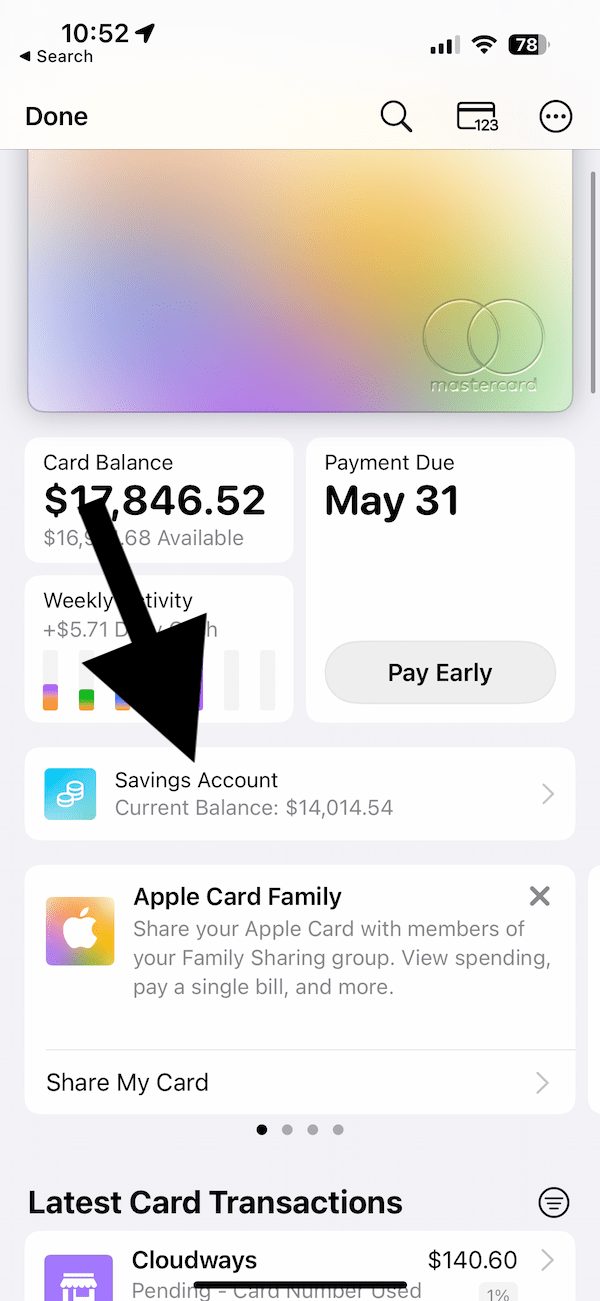
- Tap the more (…) button located in the top-right corner of the screen and then tap Account Details to open the Savings account details.
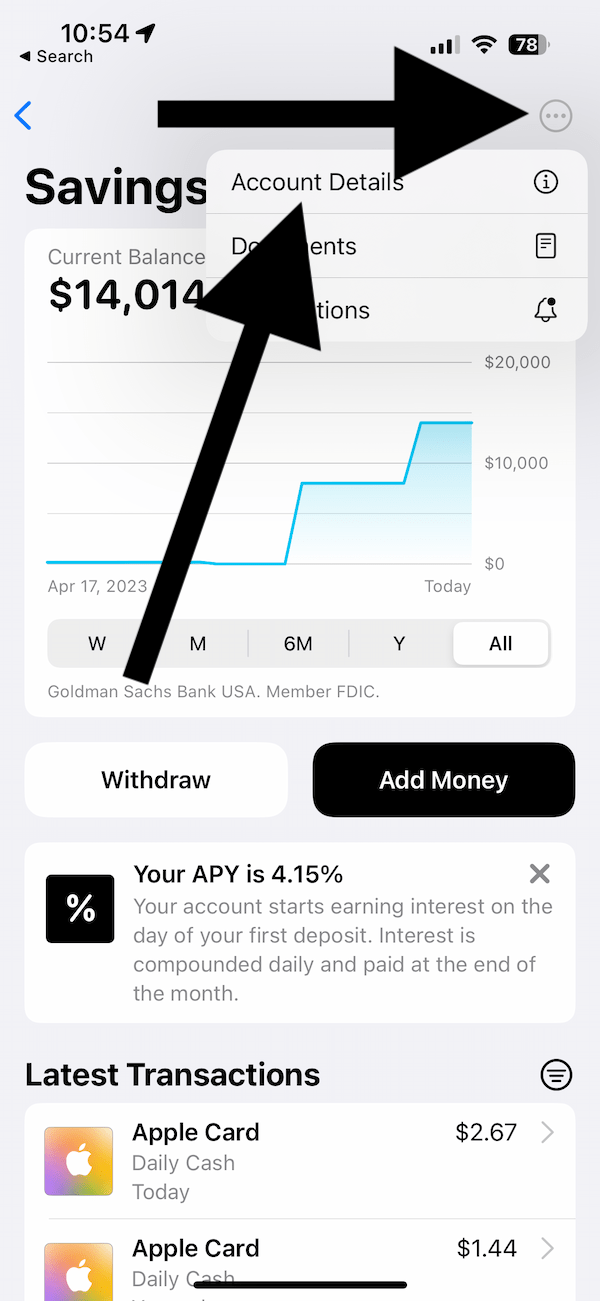
- Tap the Message button.
Apple Savings phone support
Some people may prefer to talk on the phone to get help. Here is how you can call:
- Open the Phone app and dial 877-255-5923. This number belongs to Apple Savings support.
- Before you are connected to a real person, you will need to deal with the automated system so that your call can be routed to the correct person. Press or say 2 for Savings account support after calling.
Apple Savings support website
There are two Apple Savings support websites. These options may also be ideal if you are not on your iPhone. The first one, if you do not need to chat or talk with a real person, you can use the support website (support.apple.com/apple-card). Through this website, you can find articles on various Apple Card topics, including Savings issues. This is more like a self-help. This website is actually the Apple Card help page. This page allows you to change your Apple Card account and manage your card details.
The second one is Apple’s support website. You can use this website to ask your questions via phone call or online live chat. Here is how:
- Open a browser and visit (https://getsupport.apple.com/products).
- Under the Apps & Services section, click Show for more options and then select Apple card.
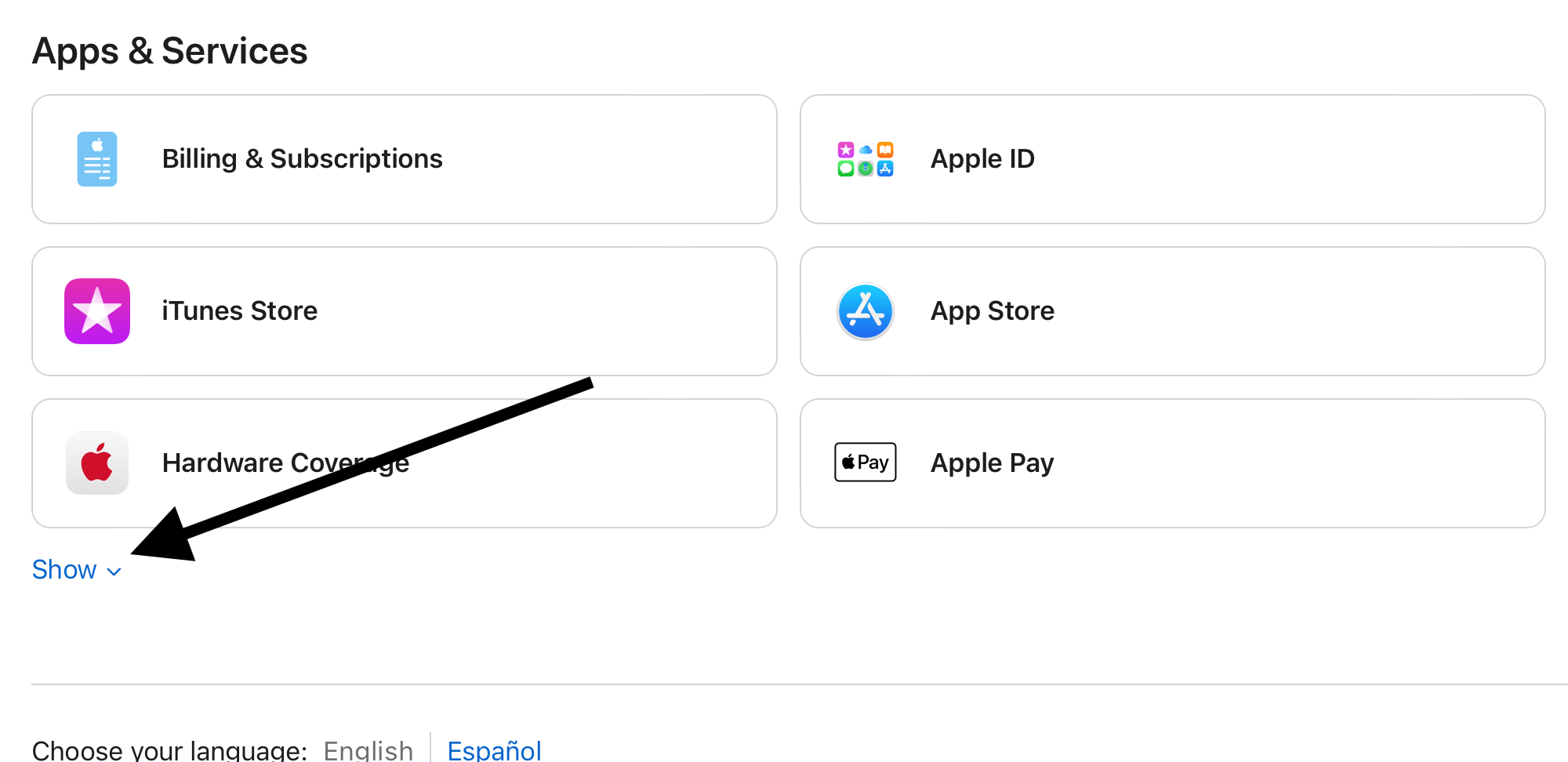
- Then click Savings Account and click Continue.
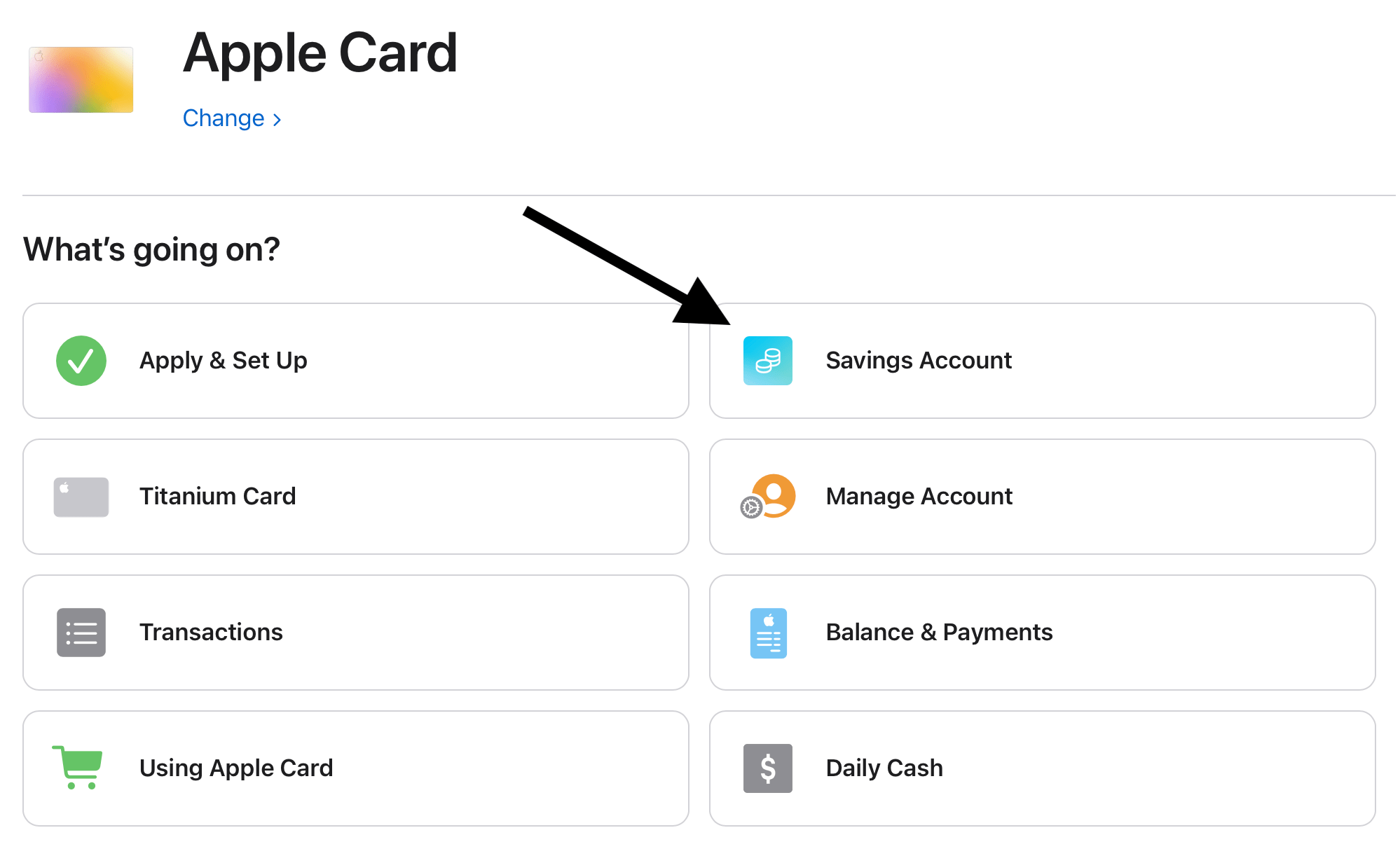
- You will be presented with a few help desk articles. If your issue is addressed by these articles, you can read and fix your problem yourself. If not, if you scroll down a little, you can see the option for Chat in Messages and Call Us. Pick one and follow the onscreen instructions.
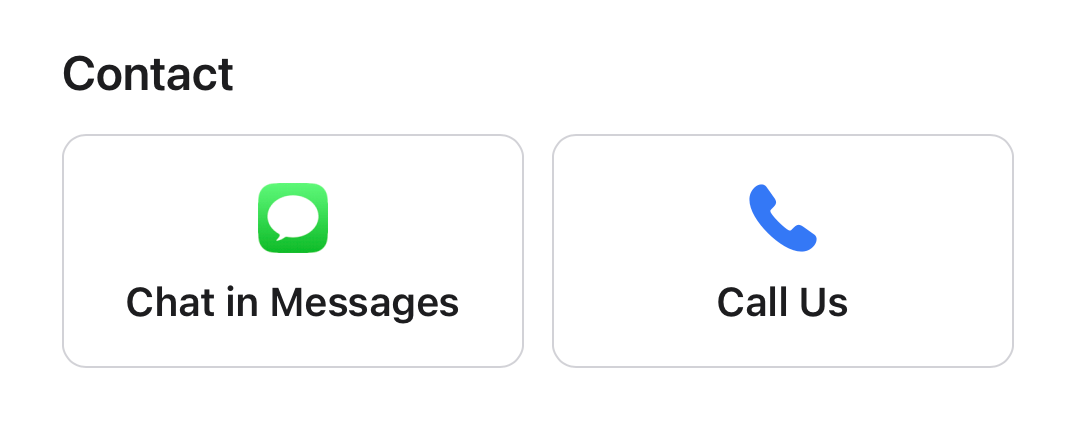
Related articles