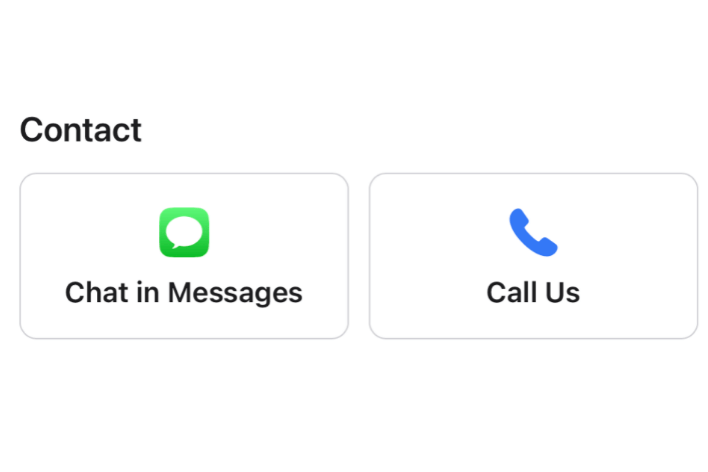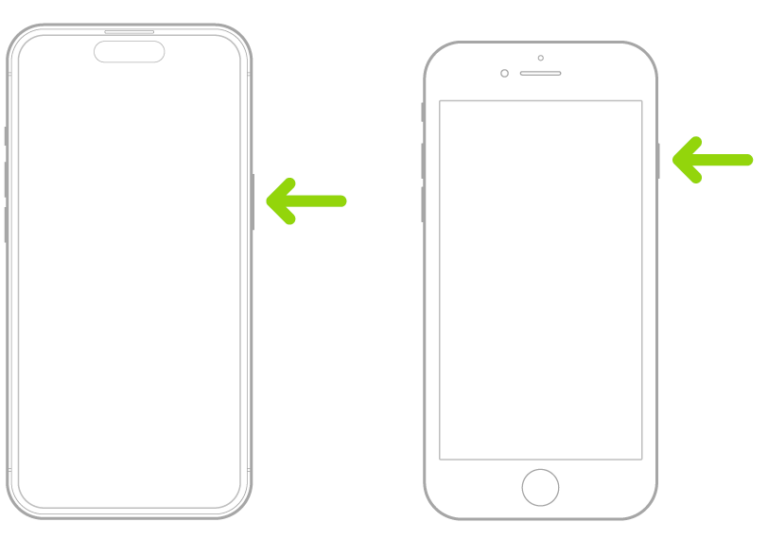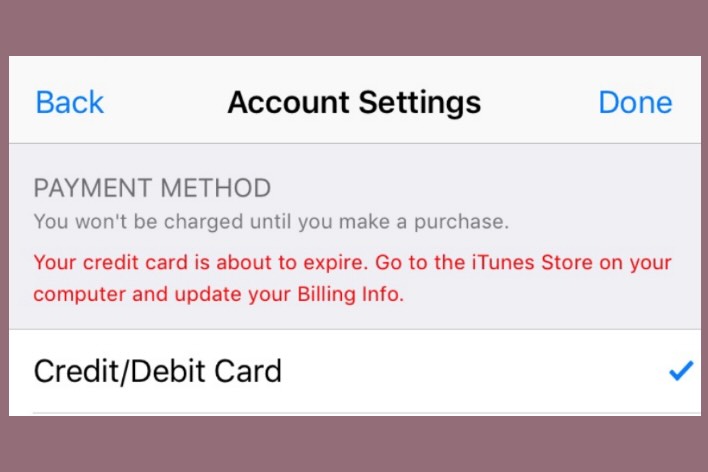How to Stop Do Not Disturb or Focus from Syncing across Devices
Do Not Disturb and other Focus modes are great ways to ensure you won’t be interrupted when you don’t want to be. If your Do Not Disturb or Focus is syncing between two of your devices, like your iPhone and your iPad, you can stop it from syncing. Turning off syncing for your Apple devices’ Focus modes is easy.
Focus in iOS, iPadOS, macOS and watchOS
With iOS 15, Do Not Disturb was expanded into Focus, and many new features were added.
Focus modes can be customized to:
- Only allow calls from certain people.
- Turn on automatically at a certain time or in a certain place.
- Only show certain Home screens so you can focus on work.
- And more.
You can set up your Do Not Disturb or Focus to sync across your devices, or you can choose to set it for an individual device.
Stop Do Not Disturb or Focus from syncing across devices
You can turn off Focus syncing for each of your Apple devices, including iPhone, iPad, Mac and Apple Watch.
- Basically, for each of your devices, you can choose whether it syncs with your other devices that are also set to sync Focus. So, each device is either a member of the collective or it is on its own. The exception is Apple Watch, which can either do its own thing or mirror its iPhone.
- You can either choose to sync all Focus modes or none. You can’t choose individual Focus modes to sync.
Stop syncing Focus
For iPhone or iPad
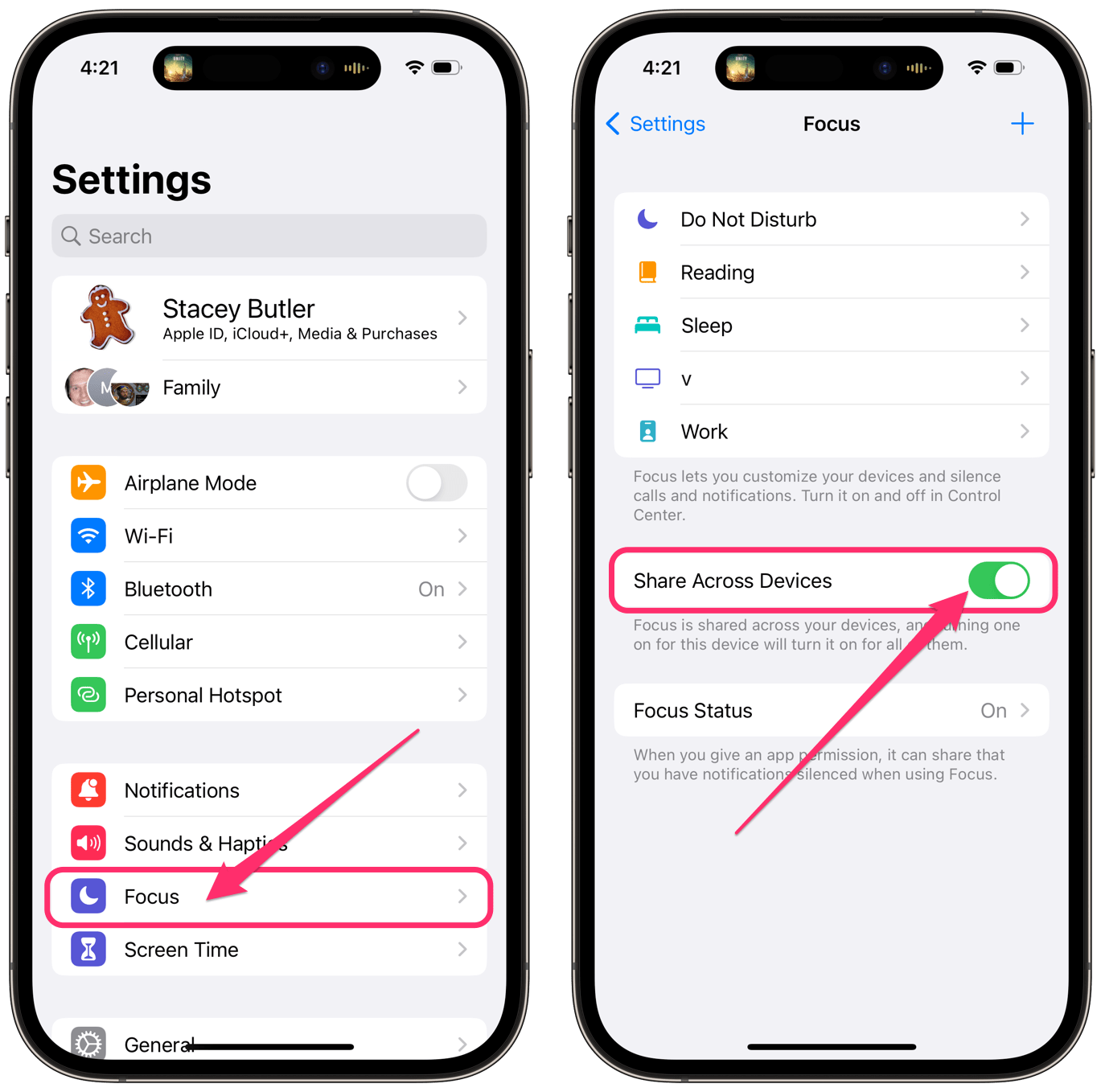
- Open Settings and tap on Focus.
- Toggle the switch next to Share Across Devices to turn syncing off.
For Mac
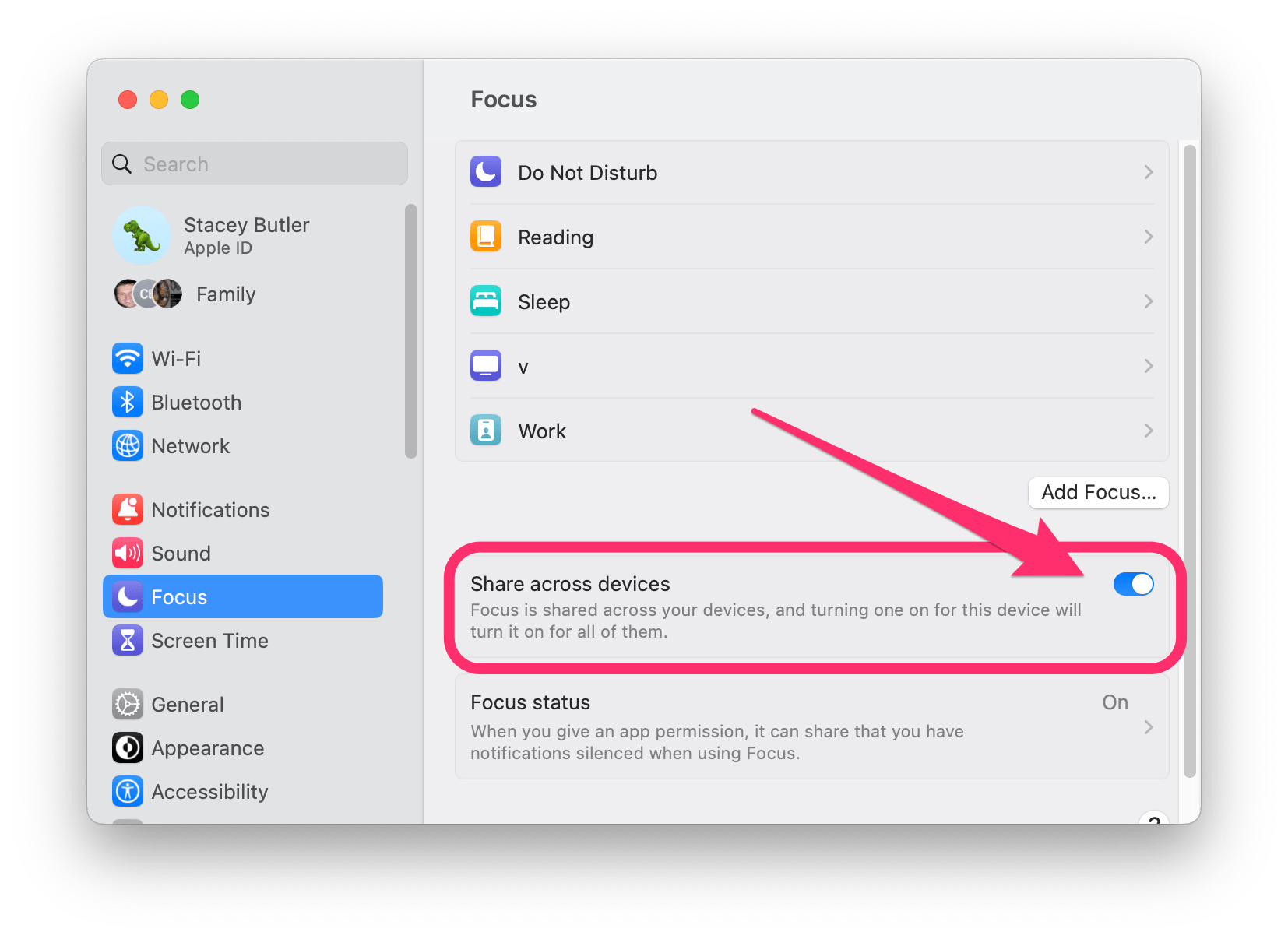
- Open System Settings (Preferences).
- Click on Focus in the left sidebar. Or, if running Monterey or earlier, click on Notifications & Focus.
- Toggle the switch next to Share across devices.
For Apple Watch
On iPhone:
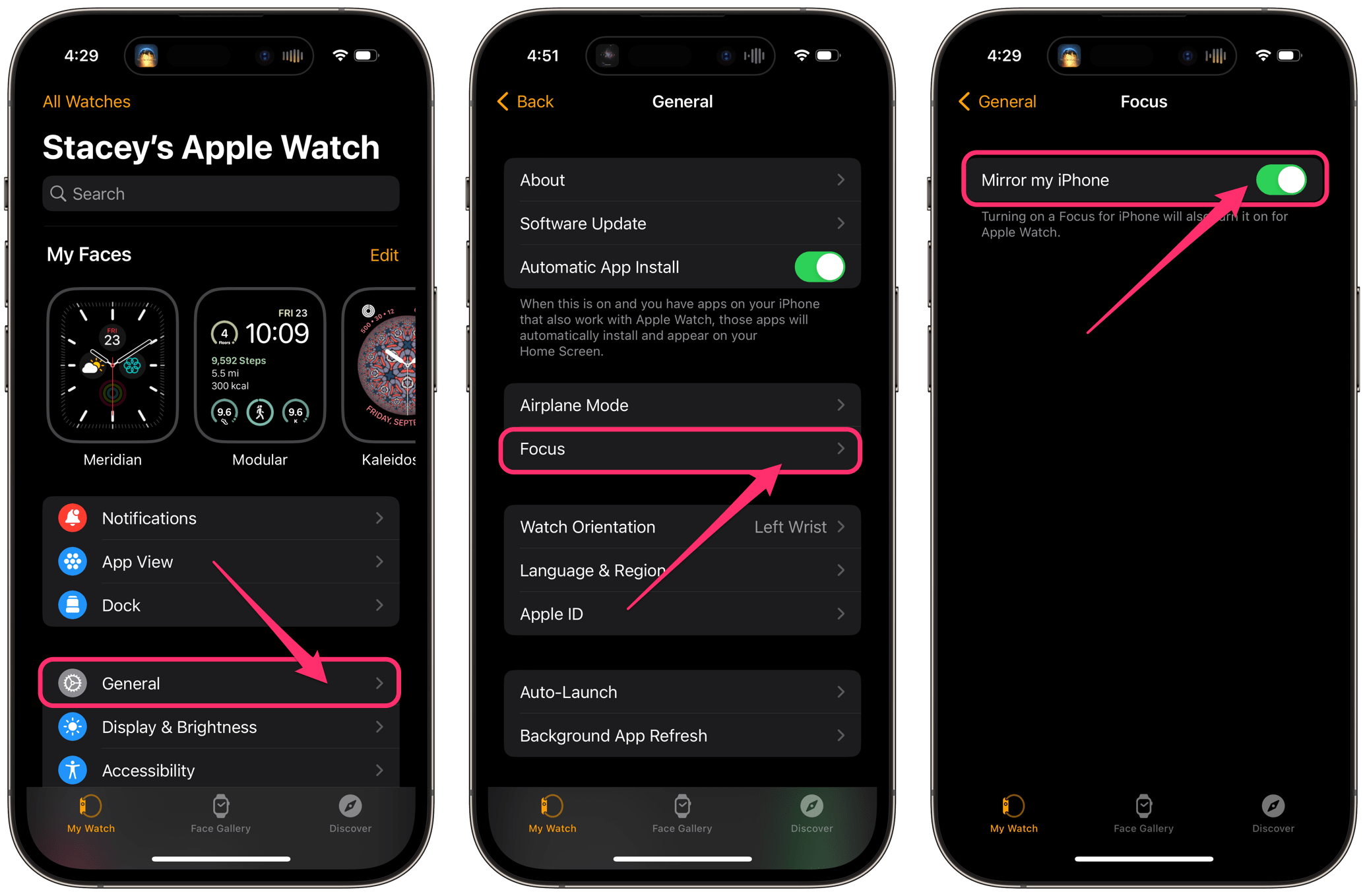
- On your iPhone, open the Watch app.
- Tap on General, then tap Focus.
- Toggle the switch next to Mirror my iPhone.
On Apple Watch:
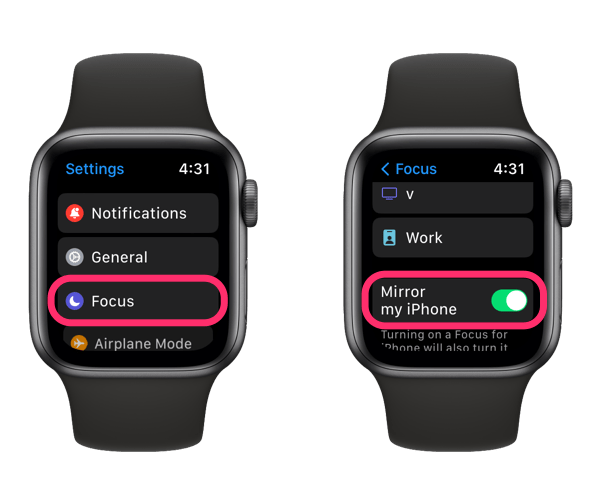
- Open the Settings app.
- Scroll down a bit and tap on Focus.
- Scroll down and tap the switch next to Mirror my iPhone.
Related Do Not Disturb/Focus articles
- Do Not Disturb or Focus Turns on Automatically on iPhone
- Can’t Turn Off Do Not Disturb on iPhone, How to Fix
- Difference between Do Not Disturb and the iPhone Silent Switch
- How to Disable ‘Notify Anyway’ on iPhone, iPad
- Do Not Disturb Not Working on Mac, Fix
Related device syncing articles