How to Tell if Someone Blocked You on iPhone
If someone doesn’t want to receive calls or texts from you anymore, they can block you on their iPhone. If you are blocked by someone, their iPhone will not receive your texts, iMessages, calls, or FaceTime calls. But how can you tell if you are blocked on your iPhone?
If someone blocks you, you will not get any kind of notification saying they blocked you. In this article, we will answer some common questions about being blocked on iPhone and go over some of the clues you might see if you are blocked.
If you want to know more about how to block someone on your iPhone, see How To Block or Unblock A Number Or Contact On Your iPhone.
What happens when someone blocks you on iPhone?
When someone blocks you, you won’t be able to text or call them. Here, we answer some questions about what will happen when you try to text or call.
How to know if your texts are blocked in Messages
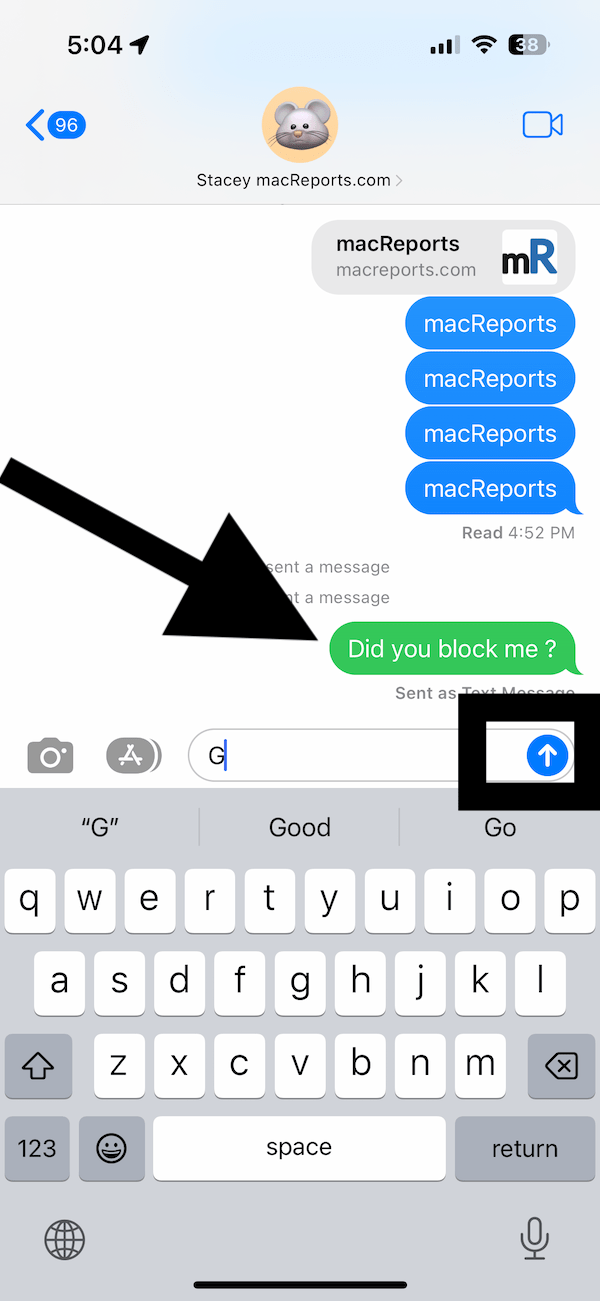
Sent as Text (Green Bubble)
When you send an iMessage to someone who has blocked you, your message:
- Will look like a regular SMS text (green bubble) instead of the blue iMessage bubble.
- Won’t say Delivered under the text bubble. Instead, it will say Sent as Text Message.
- Will never be delivered to the intended recipient’s iPhone.
Does a green text bubble definitely mean you are blocked?
No, not necessarily. There are different reasons why a message you send may be sent as a regular SMS text instead of an iMessage, such as a poor cellular data connection. You can only use the green text bubble as a clue, indicating that you might be blocked.
Can someone who blocked you send you an iMessage?
Yes. If someone blocks you, they can still send you messages, but they will never get your replies.
Can you tell if someone blocked your number when you call?
If you call someone who has blocked you, your calls will go straight to voicemail, and the person who blocked you will not receive any notification about the new voicemail. In fact, the voicemail will be put into a special folder called Blocked Messages in their voicemail.
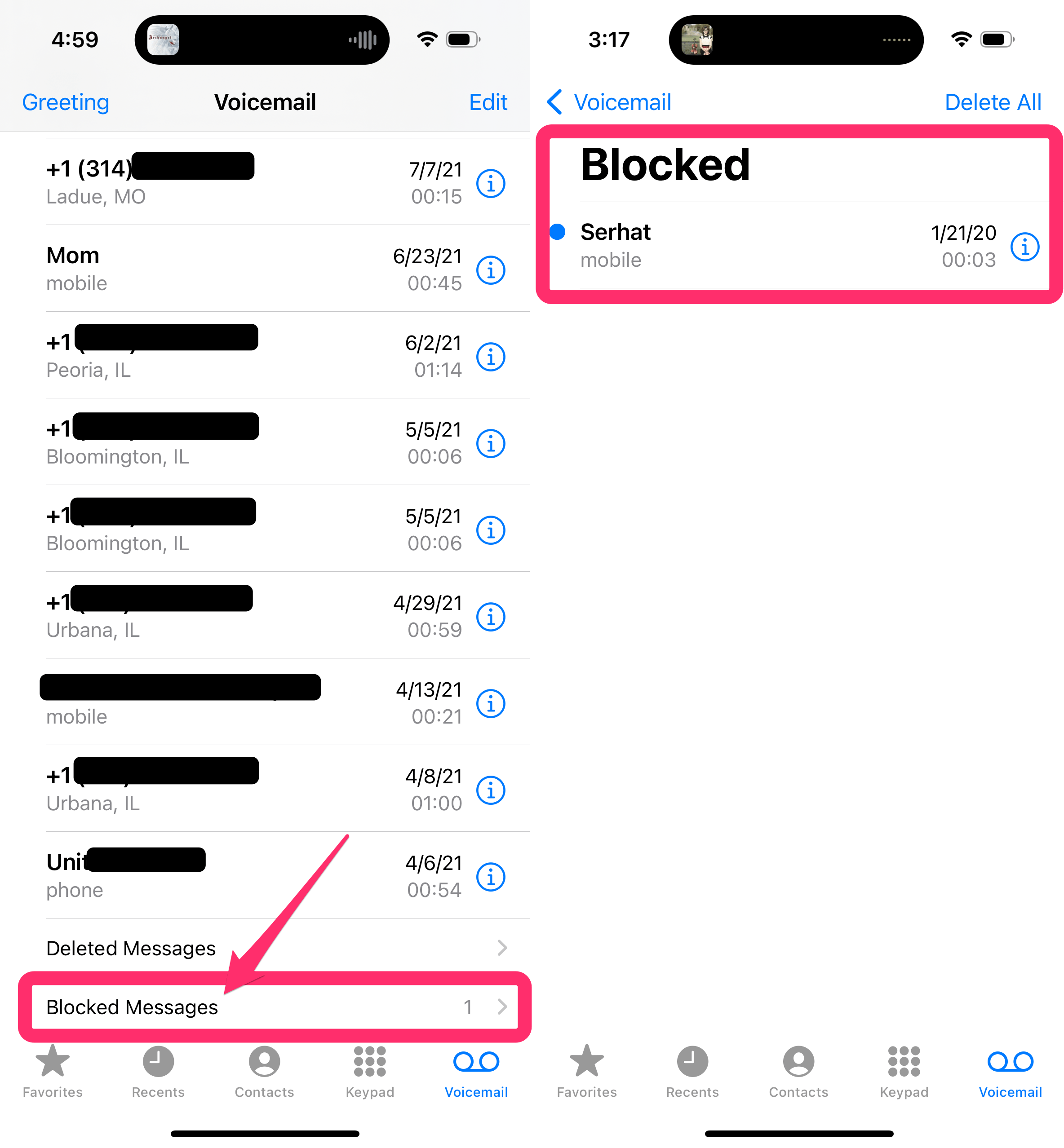
So if your calls go straight to voicemail, you might be blocked. However, again, this is only a clue. Your calls will also go straight to voicemail if the person has Do Not Disturb on.
Can you tell if you are blocked without calling?
You won’t receive a notification about being blocked, and there is no way to check this. The only clues you can get require you to try calling or sending iMessages.
Summary: How to tell if you’re blocked on iPhone
If the following are true, you might be blocked:
- Your iMessages turn green and say Sent as Text Message.
- Your phone calls go straight to voicemail.
- If you try FaceTime, it just rings and goes unanswered.
You could try contacting the person and ask if they blocked you
They probably don’t want to talk to you, so this is not exactly suggested, but maybe you have a really good reason to try. You can:
- Contact them using another communication app (WhatsApp, Instagram, Facebook, etc.) that they also use. But, of course, they can block you in these apps too.
- Call them using a different phone number, either from a friend’s phone or using an app or service that will provide you with another number.
- Disable Caller ID. Go to Settings > Phone > Show My Caller ID. If you don’t see it, your carrier doesn’t support it. Also, your former friend can block “No Caller ID” calls too.
Related articles on blocking numbers or contacts on iPhone
- What Will Happen When You Block Someone on Your iPhone?
- Can you Text or Call a Blocked Contact on your iPhone or iPad?
- Will a Text Message Be Delivered if You are Blocked on iPhone?
- Blocked Number Still Calling? How to Fix Number Block Not Working
- iPhone Says User Busy – What Does It Mean & How to Fix?
- How to Block or Unblock People on WhatsApp for iPhone
- Unable to Send Message – Message Blocking Is Active, How to Fix
- iPhone Won’t Make Calls But Will Text, How to Fix

